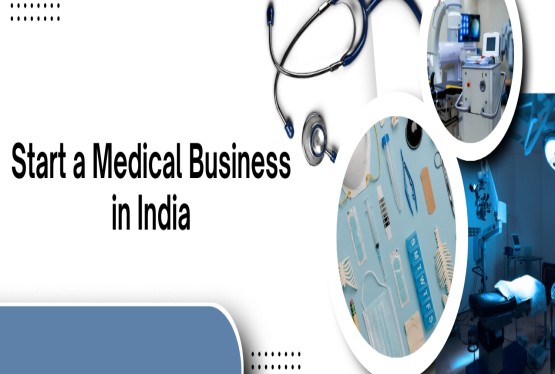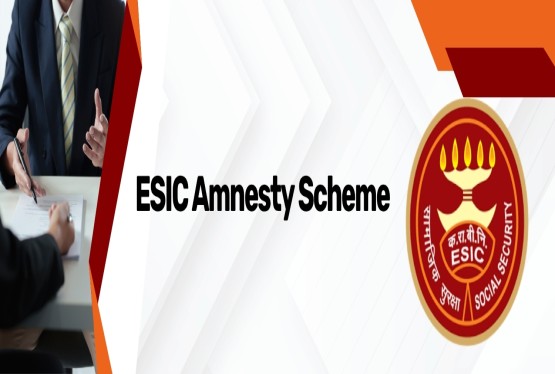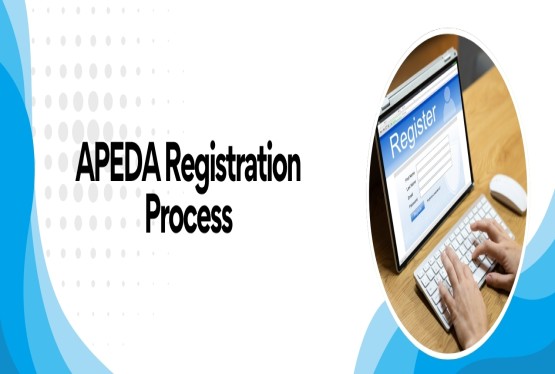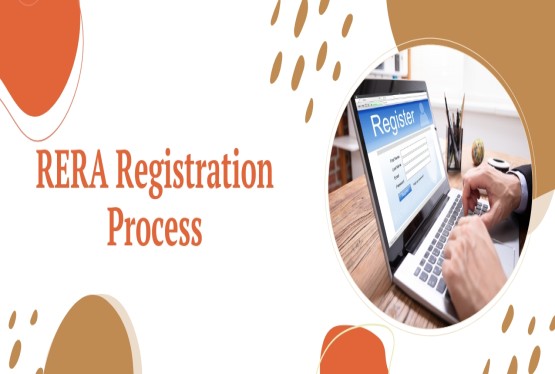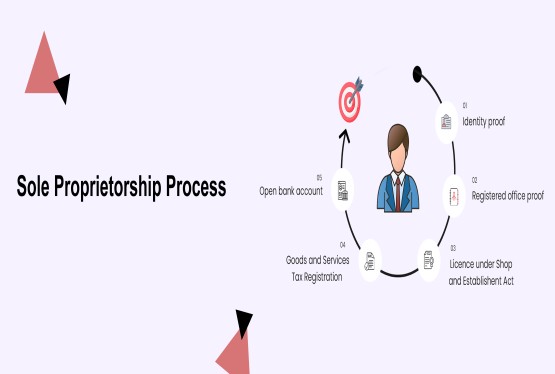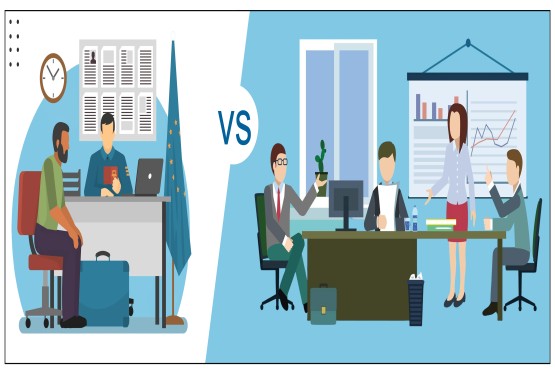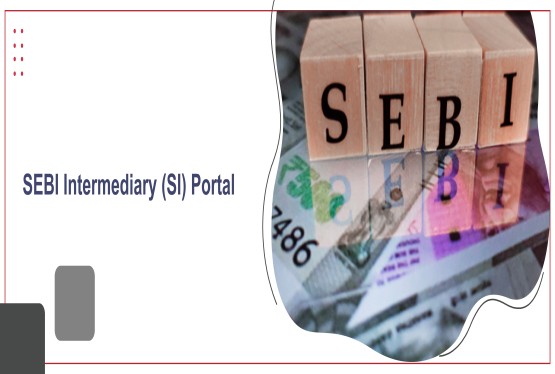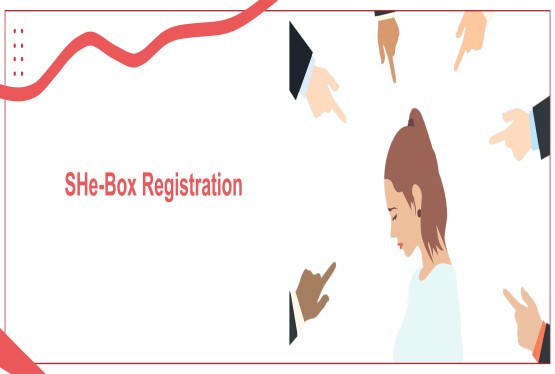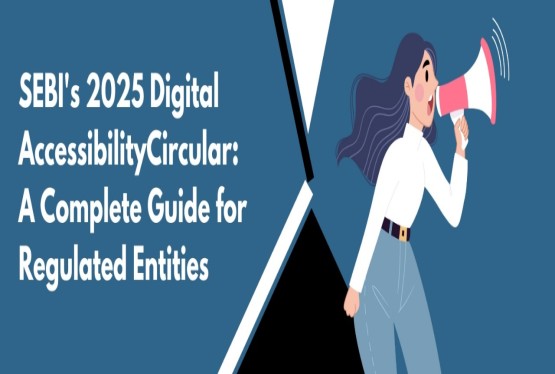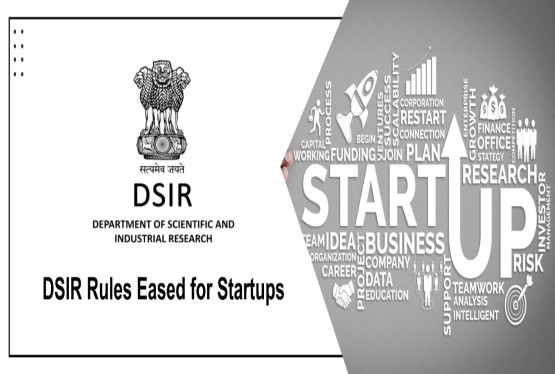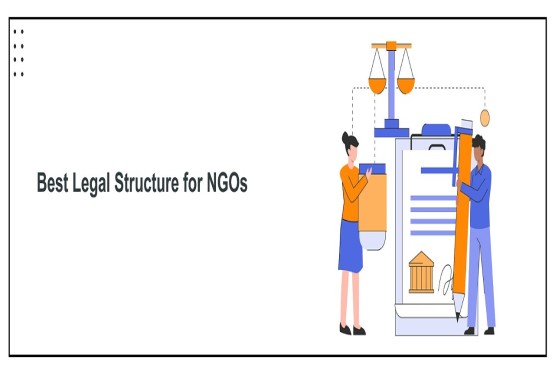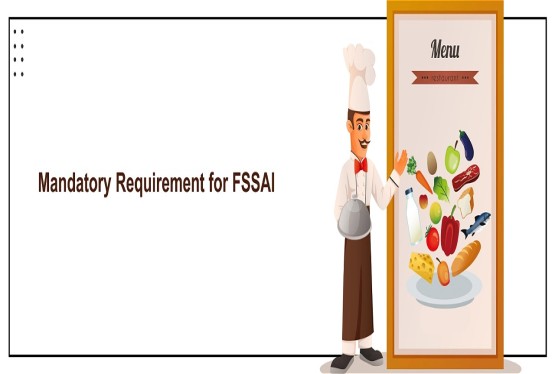The Government e-Marketplace (GeM) is an online platform launched by the Government of India to streamline public procurement of goods and services. It digitizes the entire purchasing process for ministries, departments, and PSUs, replacing traditional tendering with a transparent, efficient system. GeM functions like a government-run version of Amazon or Flipkart but is exclusively for verified sellers and authorized government buyers. Through GeM registration, businesses, whether small enterprises, manufacturers, or service providers—can directly connect with government buyers. For officials, it ensures simplified, accountable procurement. Registering on GeM opens vast opportunities in the public sector.
Inside the GeM Portal: How Govt. Buying Works
The Government e-Marketplace (GeM) portal, launched in 2016 by the Ministry of Commerce and Industry, is India’s official digital procurement platform. Designed to enhance transparency, efficiency, and speed in government purchases, it replaces traditional tendering and offline processes with a fully online, rule-based system. Government departments, PSUs, and agencies can log in to the portal, explore a wide range of pre-approved products and services, and either place direct orders or invite bids. This streamlined approach brings the convenience of e-commerce to public procurement, while ensuring compliance, fairness, and accountability across every transaction.
Who is Eligible for GeM Registration?
For sellers, the platform welcomes manufacturers, traders, startups, MSMEs, service providers, and Original Equipment Manufacturers (OEMs). If you're an individual or organization offering products or services that can be used by government departments—such as office furniture, IT services, or medical supplies, you can register and sell on GeM.
For buyers, only authorized government officials from central or state departments, autonomous bodies, and public sector companies can register. These individuals must be nominated or approved by their respective department heads to make purchases on behalf of their organizations.
Types of GeM Registrations Explained
The Government e-Marketplace (GeM) offers various types of registrations tailored to suit different users based on their roles in the procurement ecosystem. Understanding these registration types is essential for ensuring proper account setup and access to relevant features.
1. Seller Registration: This is meant for businesses or individuals who wish to supply goods or offer services to government buyers. Sellers can range from small shop owners and startups to large manufacturers and service providers. Once registered, sellers can list their offerings, participate in bids, and manage orders and payments via the seller dashboard.
2. Buyer Registration: Only authorized representatives from government departments, public sector undertakings (PSUs), and autonomous bodies can register as buyers. These individuals are tasked with procuring goods and services for their respective organizations. Buyer accounts are structured with a hierarchy of roles—such as Primary User, Secondary User, and Consignee—ensuring proper authorization and accountability.
3. OEM Registration (Original Equipment Manufacturer): This type is for manufacturers who produce and sell their own branded products. OEMs must submit proof of manufacturing such as factory licenses or ISO certifications. Once validated, they can claim OEM status and list proprietary items under their brand.
4. Service Provider Registration: Service providers offering non-tangible solutions—like IT services, manpower, logistics, cleaning, or consultancy—can register under this category. This enables them to bid for service-related tenders and fulfill long-term contracts.
Each registration type has its own verification process and documentation requirements, ensuring legitimacy and trust within the platform.
Step-by-Step GeM Registration for Sellers
Registering as a seller on the Government e-Marketplace (GeM) is a gateway to supplying goods and services to various government departments across India. Whether you're a manufacturer, trader, MSME, startup, or service provider, GeM allows you to connect directly with public sector buyers in a transparent and efficient digital environment.
-
To begin, visit the official GeM portal at https://gem.gov.in. On the homepage, click on the “Sign Up” button and choose the “Seller” option. You'll be prompted to enter your PAN or Aadhaar number, along with a valid email ID and mobile number, which will be verified through OTP authentication.
-
Once your identity is verified, proceed to fill in your business details. This includes your business type (Proprietorship, Partnership Firm, LLP, or Private Limited Company), business name, official address, and relevant tax details. Next, upload the required documents, which typically include a PAN card, GST Registration certificate, bank account details (such as a cancelled cheque), and an optional Udyam/MSME registration for small enterprises.
-
After submitting your details and documents, GeM validates your bank account to ensure that the payment process will be smooth once you start receiving orders. Carefully review all information before clicking the final “Submit” button.
-
Once your application is submitted, it goes through a verification process by the GeM authorities. If approved, you’ll gain access to the Seller Dashboard, where you can start uploading product listings or service offerings. This dashboard allows you to manage your inventory, view bids, receive orders, and track payments in real-time.
-
GeM registration empowers sellers to reach government buyers across India, promoting fair trade and expanding business opportunities under a single digital platform.
Step-by-Step GeM Registration for Buyers
Registering as a buyer on the Government e-Marketplace (GeM) is essential for authorized government officials and departments who wish to procure goods and services digitally. The process ensures that only verified government bodies participate in transparent and accountable procurement. Here’s how to complete the buyer registration step-by-step:
-
To begin, visit the official GeM website at https://gem.gov.in. On the homepage, click on “Sign Up” and select the “Buyer” option. You’ll be prompted to enter a valid official government email ID, typically ending with gov.in, nic.in, or gembuyer.in. This email is essential for verification and ongoing communication.
-
After entering the email, an OTP will be sent to it for verification. Once verified, you must fill out your organization’s details. This includes the department name, ministry or state it falls under, address, and the designation of the registering officer. Ensure accuracy, as this information is used to map your department within the GeM network.
-
Next, you must upload a letter of authorization from the Head of Department or competent authority. This confirms that you are authorized to register and make purchases on behalf of your department.
-
Once authorized, the Primary User Account is created. This user can later add secondary users, verifying officers, consignees, and others to create a structured hierarchy within the system. Assigning roles ensures that procurement is monitored, and responsibilities are clearly defined.
-
After all steps are completed, submit your details. Once approved, you’ll receive confirmation, and the account becomes active. You can now log in to browse items, place orders, invite bids, and manage your department’s entire procurement digitally making the entire process more efficient, trackable, and compliant with government policies.
Essential Requirements for GeM Registration
To complete GeM registration, both buyers and sellers must provide essential documents. A valid PAN card is required for identity verification. Aadhaar is needed for individuals, while businesses must submit their GSTIN, Udyam registration (for MSME benefits), and bank account details. An active email ID and mobile number are mandatory for communication and OTP verification. Sellers also need to upload a cancelled cheque, and if applicable, company registration documents like a Certificate of Incorporation or Partnership Deed. These are the primary documents for GeM registration to ensure a verified and authentic user profile.
Make in India Certificate and Its Importance
The Make in India certificate on GeM is a self-declared certification that shows how much of a product is made within the country. Sellers must disclose the percentage of local content used in manufacturing their products. Based on this declaration, products are categorized into Class-I Local Supplier (with 50% or more local content), Class-II Local Supplier (with 20% to 50%), and Non-local Supplier (with less than 20%).
This declaration plays a critical role during bidding. Under government procurement policies, preference is given to Class-I local suppliers in most tenders. This initiative aligns with India’s goal of promoting self-reliant manufacturing and supports MSMEs significantly by giving them a competitive edge over imported goods.
GeM Fees and Charges
One of the best aspects of GeM is that registration is completely free for both buyers and sellers. However, once a seller reaches a sales threshold of Rs.5 lakh or more through the platform, a transaction-based fee is applied. For annual turnover between Rs.5 lakh to Rs.50 crore, a 0.5% fee is charged. For turnover from Rs.50 crore to Rs.100 crore, the fee reduces to 0.25% on the incremental amount. Beyond Rs.100 crore, the fee is further reduced to 0.125% on the incremental value. This structure ensures that sellers only pay when they start earning, making it accessible even for small-scale businesses.
Seller Dashboard: Tools and Features
Once registered, sellers can manage everything from a central dashboard. They can list and update their products or services, track order status, respond to bids, and manage customer support requests. The dashboard also includes sections for payment tracking, performance analytics, and documentation management. This all-in-one tool makes it easy for sellers to stay organized and comply with procurement standards.
How Product Listing Works on GeM
After registration, sellers can list their products or services by logging into the dashboard. They must choose the correct category, enter technical specifications, and upload clear, real images. Price, delivery timeline, warranty details, and certifications must also be provided. The GeM team reviews the listing before making it live. Accurate and transparent listings increase the chances of approval and purchase, so sellers should be thorough when entering these details.
Participating in Bids: Explained for First-Time Sellers
Sellers can participate in tenders or bids posted by government buyers. To do this, they must log in to their dashboard, go to the "Bids" section, and search for open tenders relevant to their products. Each tender includes eligibility criteria, quantity, delivery requirements, and deadline. Sellers submit their proposal, including price and product specifications. If selected, they fulfill the order as per the agreed terms. Bids are often awarded to the most cost-effective and compliant offer, so understanding bidding strategy is essential.
Challenges New Users Face During Registration
Despite the platform's benefits, users may encounter some challenges. Technical glitches like slow loading or OTP delays are common. Documentation errors such as mismatched PAN and GST details can result in rejection. Many new sellers also find the bidding process complex and intimidating. Lack of awareness about how to upload proper certificates or classify their products correctly can slow down the approval process. To overcome these, it’s advisable to watch GeM training videos or consult with registration experts.
Final Thought
GeM registration for sellers and buyers is a game-changer for Indian procurement. It offers sellers access to a vast, consistent, and reliable market, while giving buyers a transparent, efficient, and accountable procurement channel. With zero upfront fees, easy online access, and support for Make in India and MSMEs, GeM is paving the way for a more inclusive and digital economy.
Whether you're a startup looking for your first big client, a seasoned supplier aiming to grow your market share, or a government official responsible for purchases—GeM is your one-stop solution for streamlined procurement.
If you have any queries regarding GeM Registration for Sellers & Buyers , then you can connect with Compliance Calendar LLP experts through email info@ccoffice.in or Call/Whatsapp at +91 9988424211.
Frequently Asked Questions
Q1. What is GeM registration and who needs it?
Ans. GeM registration refers to enrolling on the Government e-Marketplace (GeM) portal, which allows individuals or businesses to either sell to or buy for government departments. Sellers include manufacturers, service providers, MSMEs, and startups, while buyers are authorized government officials and departments who procure goods and services.
Q2. Is GeM registration free of cost for both sellers and buyers?
Ans. Yes, registration on the GeM portal is completely free for both sellers and buyers. However, sellers are subject to a transaction fee once their annual turnover on GeM exceeds Rs.5 lakh. Buyers do not pay any fees for using the platform.
Q3. What documents are required for seller registration on GeM?
Ans. Sellers need to submit essential documents such as a PAN card, GST certificate, Udyam/MSME registration (optional), bank account details (cancelled cheque), and address proof. Companies may also need to provide a Certificate of Incorporation and an authorization letter.
Q4. Can a startup or MSME register on GeM without GST?
Ans. Yes, startups and MSMEs that fall under the exemption criteria may register on GeM without GST. However, they may have limited access to certain categories or bid participation. It's advisable to have GST for full platform benefits.
Q5. How long does it take for a GeM registration to be approved?
Ans. Once all documents are correctly submitted, GeM registration usually takes 3 to 7 working days for approval. Any discrepancies or missing documents may delay the process, as GeM officials might ask for clarification or additional submissions.
Q6. Can a seller list services on GeM or only physical products?
Ans. Sellers can list both products and services on GeM. Service providers can offer IT services, consultancy, manpower supply, facility management, logistics, and many more services directly to government buyers via the platform.












_crop10_thumb.jpg)





_crop10_thumb.jpg)




























-Form_crop10_thumb.jpg)

_crop10_thumb.jpg)























_learn_crop10_thumb.jpeg)
































_crop10_thumb.jpg)

_crop10_thumb.jpg)





















_crop10_thumb.jpg)







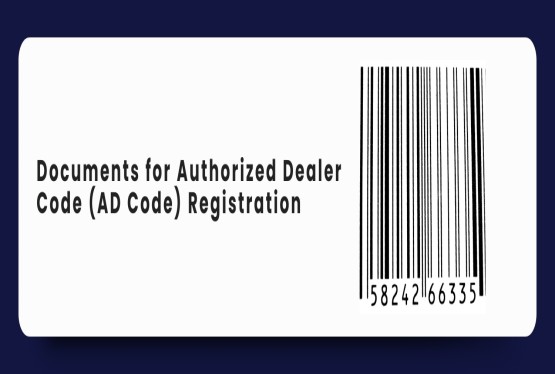







_for_Foreign_Directors_learn_crop10_thumb.jpeg)




_Act,_2015_learn_crop10_thumb.jpg)
































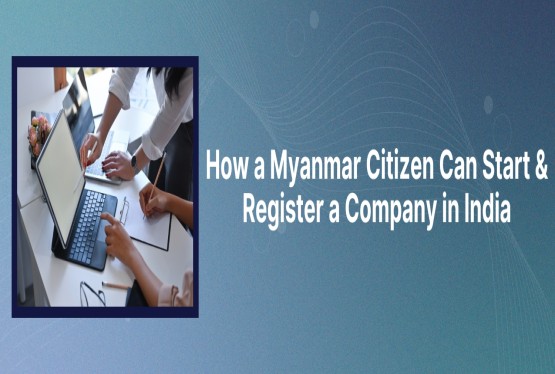
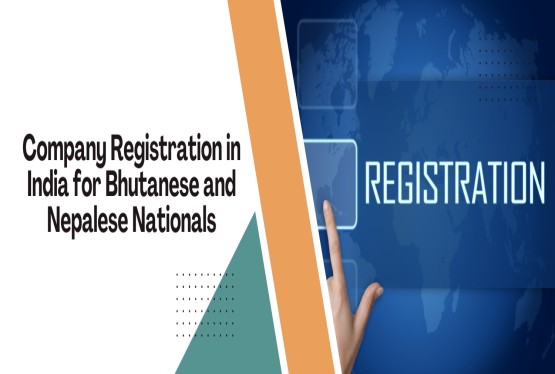
_learn_crop10_thumb.jpg)