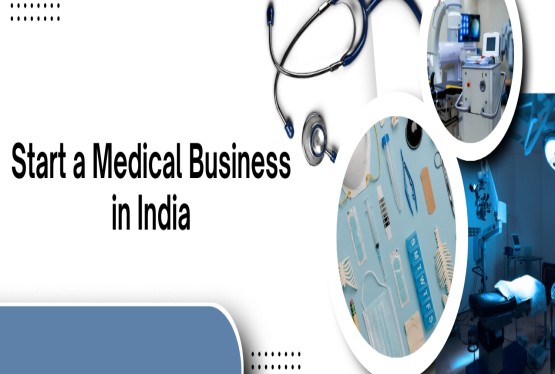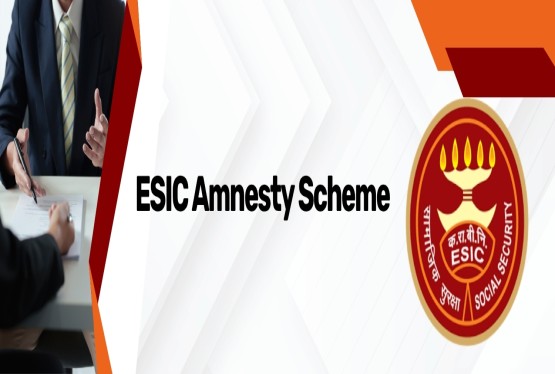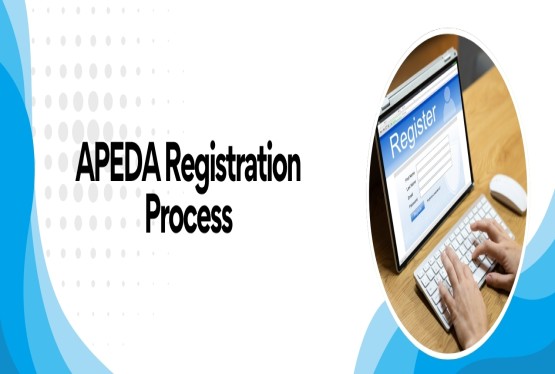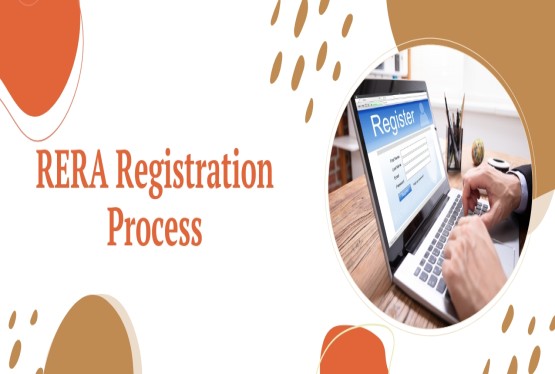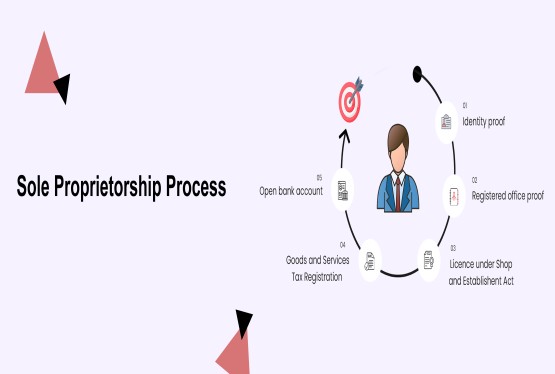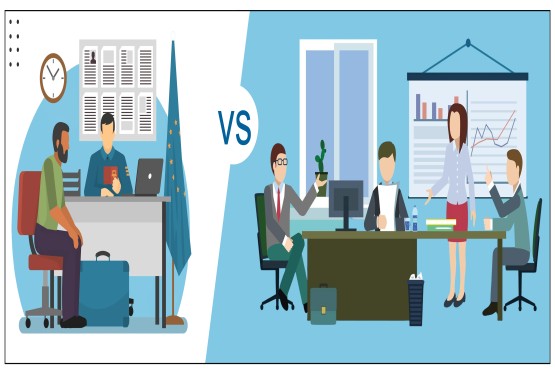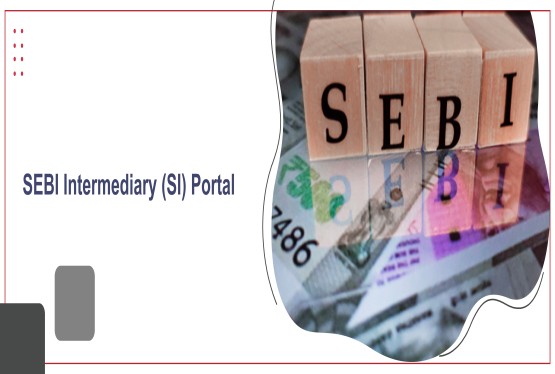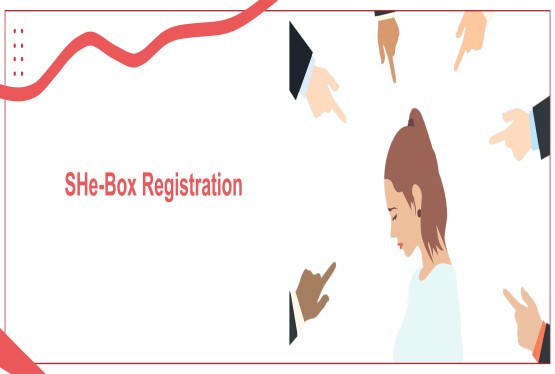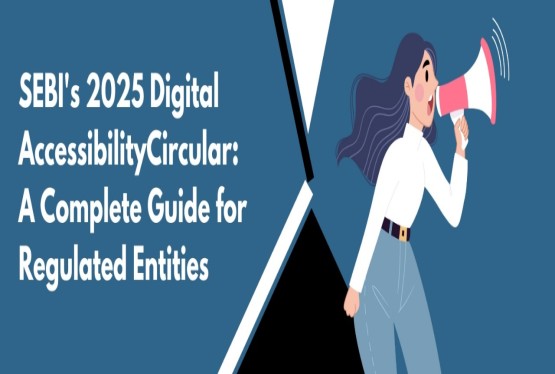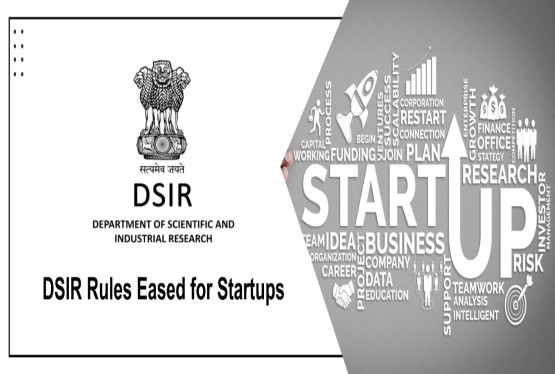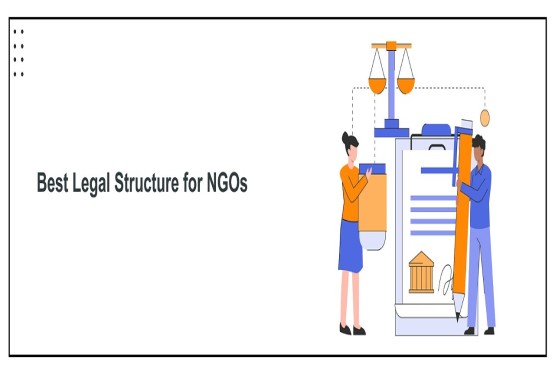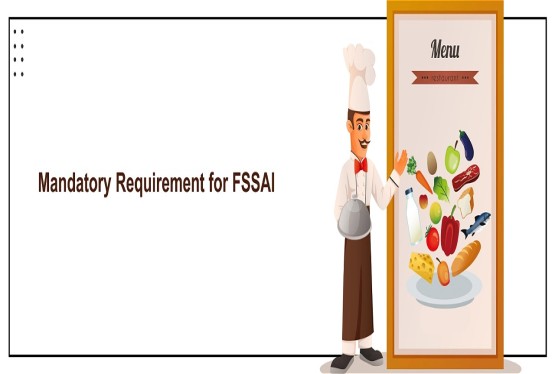The Indian trade system is undergoing a digital uprising. With the adoption of online systems, the days of hauling stacks of documents to Customs offices are quickly disappearing. In this transition, E Sanchit and ICEGATE play important roles. For importers, exporters, and customs brokers, these platforms are becoming important tools for ensuring compliance, transparency, and timely clearances. This article explains the E Sanchit ICEGATE Registration Process in detail. From understanding what E Sanchit is to walking through each step of the ICEGATE registration, this guide will help you complete your onboarding without confusion. We'll also look at best practices and benefits that can help your business run smoother in international trade.
What is E Sanchit?
E Sanchit stands for Electronic Storage and Computerized Handling of Indirect Tax documents. It is a digital platform introduced by the Central Board of Indirect Taxes and Customs (CBIC) under the umbrella of ICEGATE (Indian Customs Electronic Gateway). This platform enables importers, exporters, and customs brokers to digitally upload trade-related documents. These documents are then tagged with either the Bill of Entry or Shipping Bill during customs clearance. The biggest advantage of E Sanchit is that you no longer need to physically submit documents to Customs officials. Everything happens online.
Some of the major document types that can be uploaded to E Sanchit include:
-
DGFT Licenses
-
Product Catalogues
-
Technical Write-ups
-
Freight and Insurance Documents
-
Test Reports
Why is E Sanchit ICEGATE Registration Required?
E Sanchit is not a standalone portal. To access it, you must first register on the ICEGATE portal. ICEGATE acts as the entry point for various electronic services related to Indian Customs. The primary reason for E Sanchit ICEGATE Registration is that it links your Import Export Code (IEC) to the digital document handling system. Without an ICEGATE registration, you cannot access E Sanchit and hence cannot upload documents online for customs processing.
Once your ICEGATE registration is active, you gain access to features like:
-
Uploading documents to E Sanchit
-
Tracking the status of uploaded documents
-
Responding to document-related queries from Customs
-
Receiving SMS and email notifications from Customs
Step-by-Step E Sanchit ICEGATE Registration Process
To register on ICEGATE and access E Sanchit, follow the below steps in order. Each step is critical, and any mismatch in details can delay your registration.
Step 1: Visit the ICEGATE Portal
Begin the process by visiting the official ICEGATE website at https://www.icegate.gov.in/. Once you're on the homepage, look for the ‘Login/Signup’ option, usually located at the top-right corner. This is your starting point for creating a new account or accessing existing services if already registered.
Step 2: Click on ‘Simplified Registration’
If you're a new user, click on the link labeled ‘Simplified Registration’. This path is specifically designed for new businesses or individuals who are registering for the first time. Choose your category as Importer/Exporter, based on your IEC registration status.
Step 3: Enter Your Business Information
In this step, you'll be asked to enter important details about your business:
-
IEC Number (issued by the Directorate General of Foreign Trade)
-
GSTIN (must be linked with the IEC)
-
Legal Entity Name or Company Name (ensure it matches the DGFT records exactly)
-
Email Address and Mobile Number registered with DGFT
This information is validated against government records, so even minor mismatches can result in rejection. Double-check all data before proceeding.
Step 4: OTP Verification
After submitting the business details, the system will send One-Time Passwords (OTPs) to your registered mobile number and email address. You need to enter both OTPs correctly to verify your contact credentials. This step ensures that the person registering is an authorized user of the IEC code.
Step 5: Create Login Credentials
Once your contact information is verified, the portal will prompt you to create your Username and Password. This login will give you access to all ICEGATE services, including E Sanchit. You will also be required to set up a security question and answer, which will help recover your account in case you forget your login credentials.
Step 6: Submit and Await Approval
After entering all details and creating your login credentials, click Submit. Your registration request will now go through a verification process at ICEGATE. Typically, approval is granted within 24 to 48 hours. You will receive a confirmation email once your registration is approved.
Step 7: Start Using E Sanchit
Once registered and approved, log in to your account using your new credentials. From the dashboard, you can access the E Sanchit module. Here, you can begin uploading documents relevant to your customs transactions. Each document will be assigned a Document Reference Number (DRN) or Unique Document Identification Number (UDIN). These reference numbers are essential while filing a Bill of Entry or Shipping Bill.
Best Practices for E Sanchit Usage
To ensure that your experience with E Sanchit is smooth and efficient, it is important to follow certain best practices:
-
Only upload documents in PDF format. This format is universally accepted and ensures compatibility.
-
Make sure that each file is less than 1 MB in size. Larger files may get rejected or take longer to upload.
-
Label your documents clearly (e.g., “Invoice.pdf”, “PackingList.pdf”, “TestReport.pdf”) to avoid confusion.
-
Do not upload the same document multiple times. Duplicate entries may cause confusion and delays.
-
Keep a record of the Document Reference Numbers. These are required when linking the documents to the Bill of Entry or Shipping Bill.
-
Always use an updated browser such as Google Chrome or Microsoft Edge for better compatibility and portal performance.
Benefits of E Sanchit ICEGATE Registration
The benefits of E Sanchit ICEGATE Registration go far beyond convenience. Here’s how it makes a real difference:
Transparency and Traceability
When documents are uploaded through E-Sanchit, each file is digitally recorded with metadata like upload time, user identity, and document type. This creates a transparent audit trail that ensures accountability. Customs officials can verify the origin and authenticity of documents instantly. It minimizes the risk of tampering or forgery. As a result, trust in the documentation process increases significantly.
Time Efficiency
With E-Sanchit, importers and exporters no longer need to visit customs offices to submit physical documents. This digital submission saves considerable time—often reducing clearance from days to hours. The platform enables faster review and processing by customs officials. It also eliminates delays caused by courier transit or missing paperwork. Overall, the trade process becomes more streamlined and efficient.
Regulatory Compliance
E-Sanchit ensures that businesses comply with the latest documentation standards set by the Central Board of Indirect Taxes and Customs (CBIC) and DGFT. Non-compliance often results in penalties, shipment holds, or rejections. With digital uploads, users can follow specific format requirements and mandatory timelines. This reduces errors and omissions in documentation. Thus, the platform promotes consistent regulatory adherence.
Centralized Document Access
Uploaded documents are instantly accessible by multiple customs and allied government departments through a centralized system. This avoids repetitive submissions and enables synchronized scrutiny by various wings of Customs. Officers can access the documents from anywhere, allowing faster verification. It also leads to fewer document-related queries and reduced turnaround time. The centralized approach enhances coordination and efficiency.
Better Communication
E-Sanchit integrates automated email and SMS notifications to update users about their document status in real-time. You receive alerts when documents are submitted, reviewed, accepted, or require corrections. This reduces ambiguity and keeps all parties on the same page. Timely communication ensures faster responses to any objections or queries. Ultimately, it leads to smoother and quicker customs clearance.
Conclusion
Relying on physical paperwork is no longer practical in this digital world. With platforms like E Sanchit under ICEGATE, Indian businesses can now handle customs documentation with greater speed, accuracy, and accountability. By completing the E Sanchit ICEGATE Registration Process, your business not only meets regulatory requirements but also improves operational efficiency. You save time, reduce paperwork errors, and streamline the overall import/export experience.
If you are still using manual processes or face challenges with document handling, now is the time to switch to E Sanchit. The sooner you make the shift, the sooner your business will benefit from smoother customs operations.
Need help with the registration or using E Sanchit? Compliance Calendar LLP team can assist you with documentation, setup, and training; so that your business remains compliant and agile in the evolving trade environment. You can mail at info@ccoffice.in or Call/Whatsapp at +91 9988424211.
FAQs
Q1. What is the purpose of E Sanchit under ICEGATE?
Ans. E Sanchit is designed to allow importers and exporters to digitally upload and tag trade documents with customs filings, eliminating the need for physical submission. It helps improve transparency, reduce processing time, and support paperless documentation.
Q2. Who can register for E Sanchit ICEGATE services?
Ans. Any importer or exporter holding a valid Import Export Code (IEC) can register for ICEGATE. Registration allows them to use E Sanchit and other online customs services.
Q3. What documents are required during the registration process?
Ans. During registration, users must provide their IEC number, GSTIN, legal business name, registered email, and mobile number. All information should match DGFT records for successful registration.
Q4. How long does it take to get ICEGATE registration approval?
Ans. Approval for ICEGATE registration typically takes between 24 to 48 hours. The user receives confirmation via email upon successful verification.
Q5. What is a DRN in E Sanchit?
Ans. A Document Reference Number (DRN) is a unique identifier assigned to each uploaded document. This number must be linked with your Bill of Entry or Shipping Bill during customs clearance.
Q6. Can multiple users use the same ICEGATE account?
Ans. No. Each ICEGATE account is linked to a specific IEC and is intended for access by the authorized personnel or representative of that entity. Shared use may lead to misuse or security concerns.
Q7. What should I do if my ICEGATE registration is rejected?
Ans. If your registration is rejected, double-check your IEC, GSTIN, and contact details against DGFT records. Correct any mismatches and try registering again. You may also seek help from compliance experts for smooth onboarding.












_crop10_thumb.jpg)





_crop10_thumb.jpg)




























-Form_crop10_thumb.jpg)

_crop10_thumb.jpg)























_learn_crop10_thumb.jpeg)
































_crop10_thumb.jpg)

_crop10_thumb.jpg)





















_crop10_thumb.jpg)







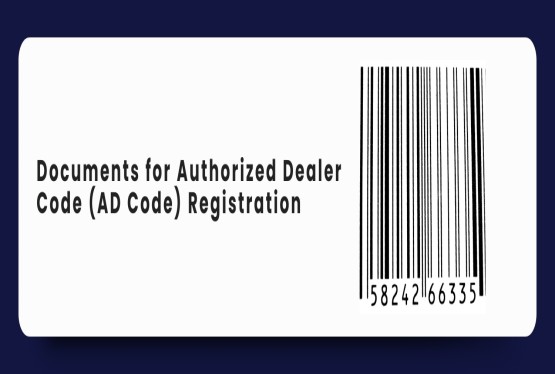







_for_Foreign_Directors_learn_crop10_thumb.jpeg)




_Act,_2015_learn_crop10_thumb.jpg)
































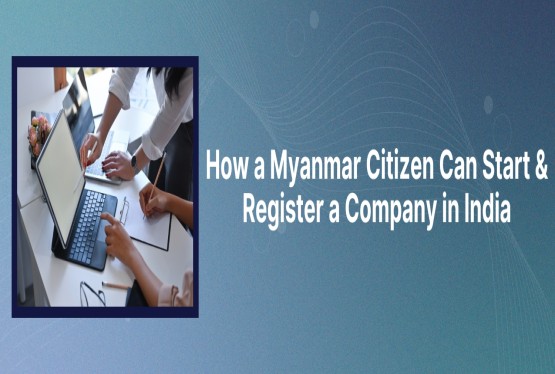
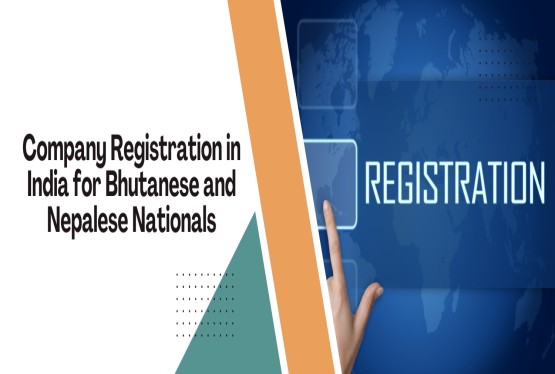
_learn_crop10_thumb.jpg)