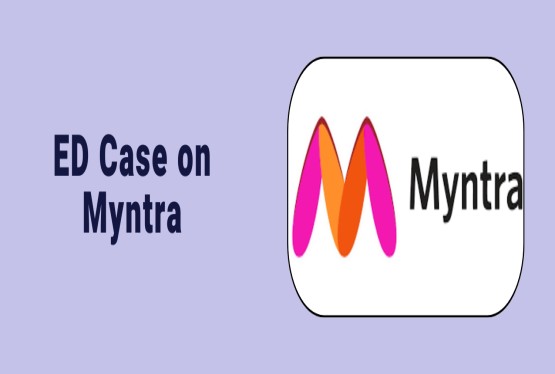The ABC ID Card is an important initiative introduced by the Ministry of Education (MoE), aiming to reshape and modernize the Indian education system. This initiative is part of the National Education Policy (NEP), ensuring students can safely store their academic credits and records digitally. This detailed article will walk you through the full meaning, uses, benefits, and detailed steps for creating and downloading the ABC ID Card. Let us understand everything in simple English so students, parents, and educators can follow easily.
What is an ABC ID Card?
The ABC ID Card stands for Academic Bank of Credits ID Card. It is a digital card created for students studying in India. This card allows students to store their academic credits, certificates, diplomas, and achievements in a secure, digital format. Instead of keeping paper-based mark sheets or certificates that can be lost or damaged, students can store all their academic details under one digital ID. This system is overseen by the Ministry of Education and supported by the Ministry of Electronics and Information Technology (MeitY) and the University Grants Commission (UGC). It is part of the broader goal to create a seamless and technology-driven education ecosystem in India.
ABC ID Card Overview
Here is a clear overview of what the ABC ID Card is:
-
Name: ABC ID Card
-
Full Form: Academic Bank of Credits ID Card
-
Launch Date: 29 July 2021
-
Purpose: To store academic credits, awards, and student information digitally
-
Implemented by: Ministry of Education, Ministry of Electronics and Information Technology, University Grants Commission
-
Eligibility: All students studying in India
-
Benefits: Stores student credits for seven years, allows transfer of credits between institutions, improves curriculum flexibility
-
Official Website: https://www.abc.gov.in/
This initiative is a digital backbone for students, allowing them to track their progress, manage academic records, and apply for future courses or jobs with verified and genuine data.
Purpose of ABC ID Card
The ABC ID Card was created for several important reasons. Firstly, it allows students to open, manage, and close their academic accounts as per their needs. Secondly, it collects, verifies, and securely stores student credits, which can be used later for transferring or promoting students between academic institutions. This reduces the risks of paper-based certificates being lost or forged. The ABC ID system maintains confidentiality and ensures only verified institutions can add credits. This makes the recognition and transfer of credits faster, fairer, and smoother. Additionally, the ABC ID card stores credits earned not just from regular courses but also from government-recognized online and distance courses. This flexibility gives students more learning opportunities.
What is Identity Value in ABC ID Card?
The Identity Value or Identifier Value in an ABC ID Card is a unique alphanumeric code that helps identify each student in the ABC system. This value usually includes information such as the student’s initials, date of birth, and institutional identifiers. Examples include the student’s roll number, admission number, registration number, or enrollment number provided by the institution. This Identity Value plays a vital role in tracking, managing, and recognizing each student’s account in the ABC system. It ensures data security, maintains confidentiality, and helps avoid duplication or confusion when managing large student databases across multiple institutions.
Benefits of ABC ID Card
The ABC ID Card comes with many benefits for students, institutions, and the broader education system.
-
First, it allows for continuous and comprehensive monitoring of student performance. Once issued, the ABC ID acts as a permanent identifier for the student, enabling smooth tracking of their academic journey from primary school to higher education.
-
Second, the card reduces the risk of losing or damaging physical documents as all records are stored securely online.
-
It reduces the administrative burden on institutions by providing easy digital access to verified student records.
-
Educators can use the stored academic data to better understand a student’s strengths, weaknesses, and subject-specific skills.
-
The ABC ID card supports multiple entry and exit options, meaning students can pause and resume their studies without losing earned credits.
-
Credits stored on the ABC card are valid for up to seven years and can be easily transferred between institutions after necessary approvals, improving the transparency and flexibility of curriculum design.
How to Create ABC ID Card Using Different Portals
There are several ways to create an ABC ID Card. Below, we explain each method carefully so you can follow along and set up your card smoothly.
How to Create an ABC ID Card Through DigiLocker Portal
To create an ABC ID Card through the DigiLocker portal, follow these steps carefully:
First, visit the DigiLocker portal online. If you are already registered, click the ‘Sign In’ button to log in. If you are a new user, click the ‘Sign Up’ button to create a fresh account. Once logged in, use your username and password or Aadhaar number and mobile number to access the account. After logging in successfully, click on the ‘Search Documents’ section. Under the section called ‘Education and Learning,’ select ‘Academic Bank of Credits’ and then choose the ‘APAAR/ABC ID Card’ option. Enter the required details such as name, gender, date of birth, admission year, institution name, and Identity Value. After filling all details and ticking the consent box, click on the ‘Get Document’ button to generate the ABC ID Card.
How to Create an ABC ID Card Through ABC Portal
You can also create your ABC ID Card directly through the official ABC portal. First, visit the official website of the Academic Bank of Credits. Click on the ‘My Account’ button on the right-hand side and choose the ‘Student’ option. Next, click on the ‘Sign Up’ button. You can create your account by providing your Aadhaar-linked mobile number. Enter the OTP received on your mobile to register and sign in to DigiLocker. Once logged in, you will see the Meri Pehchaan dashboard. A window will appear where you need to select the university or institution where you studied or are currently studying, the admission year, and the identity type from the dropdown menu. Finally, enter your identity type and click ‘Submit’ to complete the process.
ABC ID Creation through QR Code Scanning
Another convenient method to create your ABC ID Card is by scanning the QR code on the official ABC website. Start by visiting the official Academic Bank of Credits website. On the home page, you will find a QR code that you can scan using your smartphone. Once scanned, you will be prompted to log in to the DigiLocker app. After logging in, a form will appear containing details like your name, gender, and date of birth. You will need to select your Identity Type, Admission Year, and Academic Institution from the list and enter your Identity Value. Finally, click on the ‘Get Document’ button. Your ABC ID will be generated and saved under the ‘My Issued Documents’ section.
How to Download an ABC ID Card
Once you have created your ABC ID Card, you can easily download it through the DigiLocker portal. Here is how you can do it. First, visit the DigiLocker portal and log in using your credentials. After logging in, click on the ‘Issued Documents’ option. Look for the ‘Academic Bank of Credit ID’ section and click on it. Wait for your ID to be fetched by the system. Once available, click on the ‘Download’ button. A PDF file of your ABC ID will be downloaded, which you can save and print as needed.
ABC ID Card Contact Information
If students face any queries or doubts related to the ABC ID Card, they can contact the relevant offices for help. For general queries, students can reach out to the Academic Bank of Credits office:
Academic Bank of Credits National e-Governance Division, Ministry of Electronics & IT, 4th Floor, Electronics Niketan, 6, CGO Complex, Lodhi Road, New Delhi - 110003
For specific questions regarding UGC-NAD, students can contact:
UGC-NAD South Campus, University of Delhi, Benito Juarez Marg, New Delhi - 110021, INDIA Email ID: support-nad@gov.in Contact Numbers: 011-24117095, 24116316, 24115416
Conclusion
The ABC ID Card is a powerful tool for students to manage their academic records digitally. It supports flexible learning, credit transfer, and simplifies the authentication process for admissions and job applications. By having an ABC ID Card, students can leave an institution anytime without losing credits and can redeem them later to resume their studies, ensuring no time spent in higher education is wasted. If you are a student studying in India, creating your ABC ID Card can open up many opportunities and safeguard your academic journey. Visit the official portals, follow the steps explained above, and secure your academic future today.
You can connect with Compliance Calendar LLP experts through mail at info@ccoffice.in or Call/Whatsapp at +91 9988424211.
FAQs
Q1. What is the full form of the ABC ID Card?
Ans. The full form of the ABC ID Card is Academic Bank of Credits ID Card. It is a digital system introduced to store and manage students' academic credits earned during their educational journey in India.
Q2. Who is eligible to apply for an ABC ID Card?
Ans. All students studying in India, whether in schools, colleges, universities, or government-recognized online and distance learning programs, are eligible to apply for an ABC ID Card to manage and track their academic credits digitally.
Q3. Can I transfer credits from one institution to another using the ABC ID Card?
Ans. Yes, the ABC ID Card allows students to transfer verified academic credits from one registered institution to another, provided the destination and source institutions approve the transfer. This system makes credit transfers smoother and more transparent.
Q4. How long are the credits stored on the ABC ID Card valid?
Ans. Credits stored on the ABC ID Card are valid for up to seven years. This means students can pause their education and return within this period without losing their previously earned credits.
Q5. What documents do I need to create an ABC ID Card?
Ans. To create an ABC ID Card, you need your Aadhaar-linked mobile number, personal details (such as name, gender, date of birth), admission details, and institutional identifiers like your roll number or enrollment number provided by your educational institution.
Q6. Can I download a physical copy of my ABC ID Card?
Ans. Yes, after creating your ABC ID Card through the DigiLocker portal, you can download a PDF version of the card. You can save this file or print it for your personal records.
Q7. What should I do if I face issues creating or accessing my ABC ID Card?
Ans. If you face any problems while creating or accessing your ABC ID Card, you can contact the Academic Bank of Credits office or the UGC-NAD office. Their contact details, including email addresses and phone numbers, are provided in the article under the contact information section.












































































_crop10_thumb.jpg)







_Rules,_2025_learn_crop10_thumb.jpg)








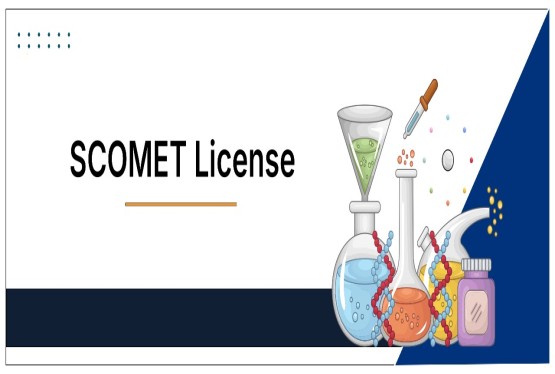





























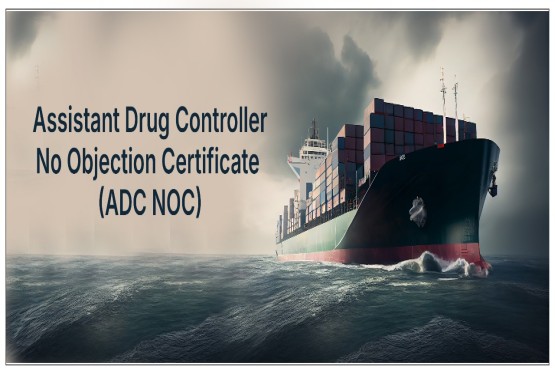






















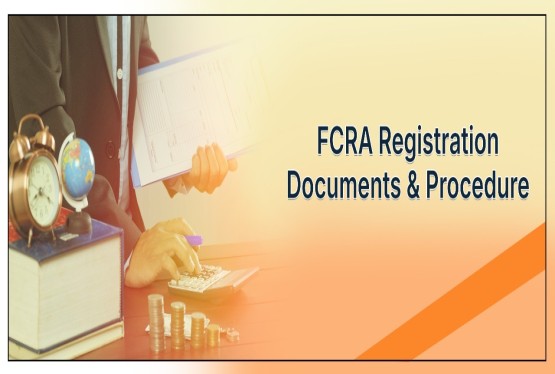


























_crop10_thumb.jpg)








 in BIS FMCS_learn_crop10_thumb.jpg)










_crop10_thumb.jpg)















_crop10_thumb.jpg)





_Code C-888_learn_crop10_thumb.jpeg)
_learn_crop10_thumb.jpg)
































































_Certificate_learn_crop10_thumb.jpg)

_Certificate_(1)_crop10_thumb.jpg)















_learn_crop10_thumb.jpg)

_crop10_thumb.jpg)


















_Scheme_learn_crop10_thumb.jpg)


_learn_crop10_thumb.jpg)