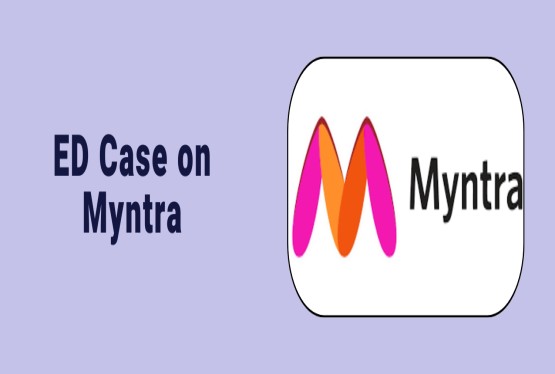A Voter ID card is an essential document for every Indian citizen. It not only acts as a valid proof of identity but also gives individuals the right to cast their vote in elections. One important detail on this card is the EPIC Number. In this article, we will explain in detail what an EPIC Number is, its significance, and how to find EPIC Number in Voter ID card both online and offline.
What is an EPIC Number in a Voter ID Card?
The term EPIC stands for Election Photo Identity Card. The EPIC number is a 10-digit alpha-numeric code issued by the Election Commission of India (ECI) to every registered voter. This number acts as a unique identifier for voters across the country. It is printed on the front side of the Voter ID card, usually on the top or near the photo section.
The EPIC number is crucial because it helps maintain a digital record of each voter's identity, making it easier for the Election Commission to manage the electoral roll efficiently. Moreover, it allows citizens to access various online voter services provided by the Election Commission.
What Does the EPIC Number Signify?
The EPIC number is not just a random combination of characters. It holds significance as it confirms that the individual is a valid and registered voter in India. When your EPIC number is available in the electoral roll, it means your details have been recorded correctly and you are eligible to participate in democratic elections.
The presence of the EPIC number in your Voter ID card confirms that your information is securely stored in a digital format. This information includes your name, photo, age, gender, constituency, and other details. This digitally stored data can be accessed anytime for verification or for downloading a duplicate card in case you misplace your physical Voter ID.
Where to Find the EPIC Number in a Voter ID Card?
Finding the EPIC number is quite easy. It is printed on the front side of your physical Voter ID card. Usually, it is located just below your photograph or on the top section of the card, depending on the card's format.
If you do not have the physical copy of your Voter ID card with you or if it is lost or damaged, you can still find your EPIC number online through the official NVSP (National Voters' Services Portal).
How to Find EPIC Number in Voter ID Card Online?
The Election Commission has made it very easy to find EPIC number online. You can follow the steps below to retrieve your EPIC number from the NVSP portal:
-
Visit the official website of NVSP at https://www.nvsp.in.
-
On the homepage, click on the 'Search in Electoral Roll' option. This feature helps you locate your EPIC number using your details or mobile number.
-
A new page will appear where you can choose between two search methods: 'Search by Details' or 'Search by Mobile'. Choose the one convenient for you.
-
Fill in the required information such as your name, father's name, age or date of birth, gender, state, and district. Enter the captcha code and click on the 'Search' button.
-
Once your details are verified, your name will appear in the electoral roll along with your EPIC number. This number will be visible in the 'EPIC Number' column on the screen.
This process allows you to access your Voter ID information even if you do not possess the physical card.
How to Download Voter ID Card Using EPIC Number?
Once you have retrieved your EPIC number, you can use it to download your digital Voter ID card from the NVSP portal. Below are the steps to download the e-EPIC:
-
Go to the official NVSP portal and click on the 'Login' option.
-
Enter your registered mobile number, password, and captcha code. Click on 'Request OTP' to receive a one-time password.
-
Enter the OTP received on your mobile number and click on 'Verify & Login'.
-
After logging in, click on the 'Download e-EPIC' option available in the menu.
-
Select the 'EPIC No.' option and enter your 10-digit EPIC number. You can also use your Form Reference Number if you have submitted Form 6 recently.
-
Choose your state from the drop-down menu and click on the 'Search' button.
-
Your Voter ID details will be displayed on the screen. Click on 'Send OTP'.
-
After entering the OTP, click 'Verify' and then click on 'Download e-EPIC' to get your digital Voter ID card in PDF format.
Note: If your mobile number is not linked with your EPIC, you may not receive the OTP. In such a case, update your mobile number by submitting Form 8 on the NVSP portal.
Uses of EPIC Number in Voter ID Card
The EPIC number serves several important functions and is required in various scenarios. Here are the main uses:
Participation in the Electoral Process
Your EPIC number confirms that you are a registered voter and eligible to cast your vote in elections. Without an EPIC number, your name may not appear in the electoral roll, and you may be denied the right to vote.
Identification of Registered Voters
The EPIC number helps in identifying each voter uniquely. Election officials use this number to verify your identity and ensure that there is no duplication or fraud in the voter database.
Prevention of Fraudulent Activities
Each EPIC number is unique and linked to one individual only. This prevents multiple registrations or fraudulent voting. The Election Commission uses this data to maintain transparency and fairness in the electoral process.
Access to Electoral Services
With an EPIC number, you can access multiple online services such as updating your address, checking application status, downloading e-EPIC, and applying for corrections in your Voter ID.
Proof of Identity and Address
Apart from elections, a Voter ID card with EPIC number can be used as a valid proof of identity and residence for purposes like opening bank accounts, applying for government schemes, or getting a SIM card.
What if you don't have an EPIC Number?
If you don’t have an EPIC number or have lost your Voter ID card, you can still retrieve it online. Just go to the NVSP portal and use your details to search in the electoral roll. Once you find your record, the EPIC number will be available.
If your name is not found, it is advisable to apply for a new Voter ID using Form 6 on the NVSP portal.
Conclusion
An EPIC number is an important element in the democratic process of India. It represents your right to vote and confirms your identity as a registered voter. Whether you are voting for the first time or have lost your Voter ID card, knowing how to find EPIC number in Voter ID card is very important.
Make sure to keep your EPIC number safe and updated. Use it to download your voter ID online, check your voter status, and access other services provided by the Election Commission.
If you have any queries or need any support, you can book a consultation with Compliance Calendar LLP through email at info@ccoffice.in or Call/Whatsapp at +91 9988424211.
FAQs
Q1. What is an EPIC Number in a Voter ID Card?
Ans. The EPIC Number is a 10-digit alphanumeric code assigned to every registered voter by the Election Commission of India. It stands for Election Photo Identity Card and acts as a unique voter identifier. This number is printed on the front side of the Voter ID card and is essential for accessing voter services online.
Q2. Where can I find the EPIC Number on my Voter ID card?
Ans. You can find the EPIC Number on the front side of your physical Voter ID card. It is usually located above or below the photograph, depending on the format of the card. If the physical card is unavailable, you can also find it online through the NVSP portal.
Q3. What should I do if I lost my Voter ID and want to know my EPIC Number?
Ans. If you have lost your Voter ID card, you can retrieve your EPIC Number by visiting the National Voters' Services Portal (NVSP). Use the ‘Search in Electoral Roll’ option and enter your personal details. Your EPIC Number will appear along with your voter registration details.
Q4. Can I download my Voter ID card using the EPIC Number?
Ans. Yes, you can download your Voter ID in digital format (e-EPIC) using the EPIC Number. Log in to the NVSP portal, go to the ‘e-EPIC Download’ section, enter your EPIC Number, and verify with OTP. Once verified, you can download your Voter ID card in PDF format.
Q5. Is it possible to vote without an EPIC Number?
Ans. No, you cannot vote without having an EPIC Number. Your EPIC Number confirms that you are a registered voter and your name is included in the electoral roll. It is mandatory to present your Voter ID with the EPIC Number or a valid voter slip to cast your vote.
Q6. How does the EPIC Number help prevent voter fraud?
Ans. The EPIC Number is unique for each voter and helps the Election Commission identify voters accurately. It ensures that no duplicate or bogus entries exist in the electoral roll, helping to maintain transparency and integrity in the election process.
Q7. Can I update my mobile number linked to my EPIC Number?
Ans. Yes, you can update your mobile number linked to the EPIC Number. You need to fill Form 8 on the NVSP portal to request changes or updates in your voter details, including your mobile number. This is important for accessing OTP-based services like downloading e-EPIC.












































































_crop10_thumb.jpg)







_Rules,_2025_learn_crop10_thumb.jpg)








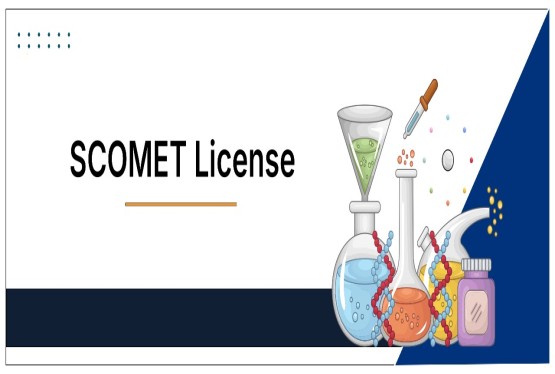





























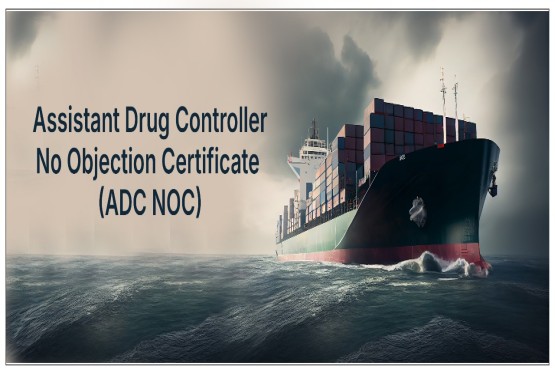






















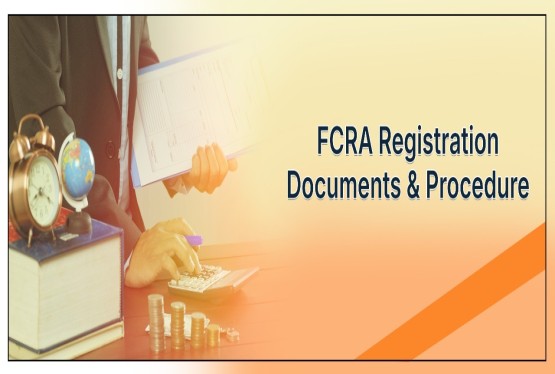


























_crop10_thumb.jpg)








 in BIS FMCS_learn_crop10_thumb.jpg)










_crop10_thumb.jpg)















_crop10_thumb.jpg)





_Code C-888_learn_crop10_thumb.jpeg)
_learn_crop10_thumb.jpg)
































































_Certificate_learn_crop10_thumb.jpg)

_Certificate_(1)_crop10_thumb.jpg)















_learn_crop10_thumb.jpg)

_crop10_thumb.jpg)


















_Scheme_learn_crop10_thumb.jpg)


_learn_crop10_thumb.jpg)