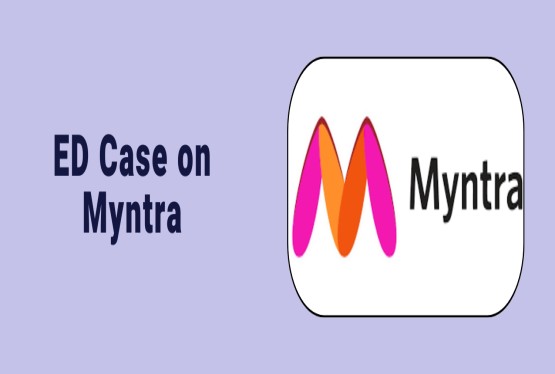The IFMS MP Treasury Pay Slip system is a vital digital service provided by the Madhya Pradesh government for its employees. Through the Integrated Financial Management System (IFMS), users can easily access, download, and manage their monthly salary slips online. This portal streamlines payroll operations, offering transparency, accuracy, and convenience. Whether needed for tax filing, loan applications, or personal record-keeping, the IFMS portal ensures secure and timely access to pay-related data. In this article, we explore how to register, log in, download pay slips, and troubleshoot common issues, making it easier for employees to manage their financial information.
What is IFMS MP Treasury?
IFMS MP Treasury refers to the Integrated Financial Management System implemented by the Government of Madhya Pradesh to streamline and digitize its financial operations. Managed by the Finance Department, this system centralizes salary disbursements, bill processing, treasury accounting, and employee-related services like pay slips and GPF statements. It enhances transparency, accountability, and efficiency in government transactions. Employees can access the portal to view and download their monthly pay slips, tax details, and pension records. The platform is user-friendly, secure, and available online, helping government staff manage their financial information without the need for physical paperwork or departmental follow-ups.
Importance of the MP Treasury Pay Slip
The IFMS MP Treasury Pay Slip is an essential financial document for government employees in Madhya Pradesh. It provides a clear breakdown of monthly earnings, deductions, allowances, and net pay, making it indispensable for accurate financial planning and record-keeping. Regular access helps employees verify salary details, track changes, and prepare for tax filing. Additionally, pay slips are frequently required for official and personal tasks such as applying for loans, processing visas, filing Income Tax Returns (ITR), and verifying income during promotions or departmental transfers, making it a vital document for both daily use and long-term financial needs.
Eligibility to Access IFMS MP Treasury Pay Slip
Access to the IFMS MP Treasury Pay Slip is available exclusively to government employees of the Madhya Pradesh state who are officially registered in the IFMS database. This includes regular staff working under various state departments, boards, and public sector undertakings.
To be eligible, the employee must have an active Employee Code, be listed in the state payroll system, and possess a valid mobile number linked to their employee record. Pensioners may also access limited services if registered. Only authenticated users can log in, ensuring secure and authorized access to sensitive financial information through the IFMS portal.
Registration Process on IFMS MP Treasury Portal
To access the IFMS MP Treasury Pay Slip, the following individuals are considered eligible government employees:
1. Visit the Official Portal
Go to the official website of the Madhya Pradesh Treasury Department at www.mptreasury.org. This is the official gateway for all financial and payroll-related services for MP government employees.
2. Click on ‘Karmchari Seva’ or ‘Employee Login’
On the homepage, locate the section labeled “Karmchari Seva” or “Employee Login.” This section is specifically designed for employee-related services like salary slips, GPF, and tax records.
3. Select ‘New User Registration’
If you are accessing the portal for the first time, click on “New User Registration.” This will direct you to a form where you’ll provide your official employment details to begin the registration.
4. Enter Required Details
Fill in the following:
-
Employee Code: A unique code assigned by your department.
-
Date of Birth: As per government records.
-
Registered Mobile Number: Must match the one linked to your official profile.
These fields are mandatory for identity verification.
5. Verify Using OTP
Once the basic details are submitted, an OTP (One-Time Password) will be sent to your registered mobile number. Enter this OTP on the website to verify your identity.
6. Set Username and Password
After successful OTP verification, you'll be prompted to create a username and password. Choose a strong password to ensure the security of your financial data.
7. Registration Confirmation
Upon completing all steps, you’ll receive a confirmation message indicating that your registration is successful. You can now use your credentials to log in and access your pay slip and other financial information.
Documents Required for Registration
-
Employee Code: This is a unique identification number assigned to each government employee by their respective department. It is mandatory for registration and helps the system link your employment records with the treasury database.
-
Aadhaar Card: A valid Aadhaar Card is required to verify your identity and ensure that personal and financial records are accurately matched. It also serves as an official proof of identity and age.
-
Mobile Number Registered with the Department: Your mobile number must be the same one linked to your official employee records. This is essential for receiving the OTP (One-Time Password) used during registration and for secure login in the future.
-
Date of Birth: Your date of birth, as recorded in your employment details and Aadhaar, is required to authenticate your identity. It ensures that the registration request is matched with the correct employee profile.
How to Download IFMS MP Treasury Pay Slip Online?
Follow this detailed guide to easily download your IFMS MP Treasury Pay Slip online, with each step clearly explained for your accessibility:
1. Visit the Official Website
Go to www.mptreasury.org, the official site of the Madhya Pradesh Treasury Department. This portal is your access point for all financial services related to salary, pension, pay slips and ESI/PF Registration
2. Click on “Employee Login” or “Karmchari Seva”
On the homepage, locate the “Employee Login” or “Karmchari Seva” section, specifically designed for government employees to access their personal financial information.
3. Enter Login Credentials
Input the following:
-
Employee Code: Your official ID assigned by the department.
-
Username & Password: Created during registration.
-
Captcha Code: Enter the characters displayed to verify you're not a bot.
4. To ‘Pay Slip’ or ‘Salary Statement’
After logging in, the dashboard will display multiple services. Click on the “Pay Slip” or “Salary Statement” section to access your salary details.
5. Select Month and Year
Choose the specific month and year for which you need the pay slip. This allows you to view or download salary slips for any month from the available history.
6. Click ‘Generate’ or ‘Download’
Once you've selected the desired month, click “Generate” to view the slip or “Download” to save it as a PDF file on your device.
7. Ensure Browser Settings Support PDF Downloads
Make sure your browser allows pop-ups and supports PDF viewing. If blocked, the download may not start, so check browser permissions if the file doesn’t appear.
Key Components Included in the IFMS MP Treasury Pay Slip
The IFMS MP Treasury Pay Slip offers a complete overview of an employee’s monthly earnings and deductions. It ensures full transparency in salary disbursement and helps employees understand how their final salary is calculated. A typical salary slip includes the following details:
-
Employee Name and Job Title
-
Employee Code and Department
-
Office Name and Location
-
Pay Slip Month and Year
-
Basic Pay
-
Grade Pay
-
Dearness Allowance (DA)
-
House Rent Allowance (HRA)
-
Medical Allowance
-
Special Allowance
-
Gross Salary
-
Deductions (e.g., GPF, Income Tax, Loan Repayment)
-
Net Salary (Take-home Pay)
These elements help employees clearly understand their salary structure, identify deductions, and verify accurate payments each month.
Advantages of Using the IFMS MP Treasury Portal
The IFMS MP Treasury Portal offers numerous benefits to government employees in Madhya Pradesh by streamlining financial processes and ensuring transparency. Key advantages include:
-
24/7 Accessibility: Employees can log in to the portal anytime, offering around-the-clock access to salary slips, tax details, and financial records without being restricted to office hours or specific locations.
-
Paperless Convenience: The portal reduces the need for physical paperwork, making processes faster and more eco-friendly while minimizing human errors in salary management and documentation.
-
Instant Salary Slip Generation: Employees receive their monthly pay slips immediately after salary processing, enabling quick access for financial planning, loan applications, and official verifications.
-
Transparent Salary Structure: salary component and deduction is clearly listed, allowing employees to understand their earnings and verify the accuracy of every transaction and deduction.
-
Secure and Personalized Access: Login credentials and OTP verification ensure that only authorized users can view sensitive salary and personal financial data, maintaining high security and user privacy.
-
Historical Data Availability: The portal stores past salary slips and records, making it easy for employees to retrieve documents for tax filing, audits, or financial planning without visiting any department.
-
Supports Financial Transactions: Pay slips accessed through the portal serve as valid proof of income for loan applications, tax returns, and employment verifications during transfers or promotions.
Issues Faced and Solutions
Users of the IFMS MP Treasury Portal may occasionally encounter several issues, but most are easily resolvable. A common problem is login failure, often due to incorrect credentials or captcha errors. This can be fixed by double-checking the Employee Code, refreshing the captcha, and using updated browsers like Chrome or Firefox. Sometimes, employees do not receive the OTP required for registration or password resets.
In such cases, it’s important to ensure that the mobile number linked to your profile is correct, or you may need to contact your DDO (Drawing and Disbursing Officer) to update it. Another issue is the pay slip not loading, which typically occurs when pop-ups are blocked in the browser. Enabling pop-ups and using a desktop device usually resolves this. If there is incorrect information on the pay slip—such as errors in salary or deductions—it should be immediately reported to the DDO for correction. Users may also experience the portal becoming unresponsive, especially during peak hours.
This can often be resolved by clearing the browser cache or trying again during off-peak times. Lastly, if a user forgets their username or password, they can recover access through the "Forgot Password" feature or by contacting their department’s admin. These solutions ensure smooth and secure use of the portal for all employees.
Conclusion
The IFMS MP Treasury Pay Slip portal is a vital tool for Madhya Pradesh government employees, offering seamless access to salary details, deductions, and financial records. By digitizing the entire payroll system, it not only ensures transparency and accuracy but also empowers employees to manage their financial matters independently. With features like instant pay slip downloads, secure login, and access to historical data, the portal simplifies routine administrative tasks. Whether for tax filing, loan applications, or employment verification, the pay slip serves as an essential document. As the government continues to upgrade its digital services, IFMS remains a cornerstone of secure and paperless salary management.
If you have any queries regarding Company Registration, Trademark Registration, and any Business License, then you can connect with Compliance Calendar LLP experts through email info@ccoffice.in or Call/Whatsapp at +91 9988424211.
Frequently Asked Questions (FAQs)
Q1. Who can access the IFMS MP Treasury Pay Slip portal?
Ans. Only government employees of Madhya Pradesh with a valid Employee Code and registered mobile number can access the portal.
Q2. How can I reset my IFMS MP login password?
Ans. Click on the “Forgot Password” link on the login page. Enter your registered mobile number and Employee Code to receive an OTP and reset your password.
Q3. Can I download previous months’ pay slips?
Ans. Yes, you can download pay slips for any previous month by selecting the desired month and year after logging into the portal.
Q4. What should I do if my pay slip shows incorrect details?
Ans. Immediately contact your Drawing & Disbursing Officer (DDO) to report the discrepancy and request correction.
Q5. Is it safe to access the portal on a mobile phone?
Ans. Yes, it is safe if you use the official IFMS MP mobile app or access the portal through a secure browser on your mobile device.
Q6. What if I do not receive the OTP during login or registration?
Ans. Ensure your mobile number is correctly linked to your employee profile. If the issue persists, contact your department or DDO for assistance.












































































_crop10_thumb.jpg)







_Rules,_2025_learn_crop10_thumb.jpg)








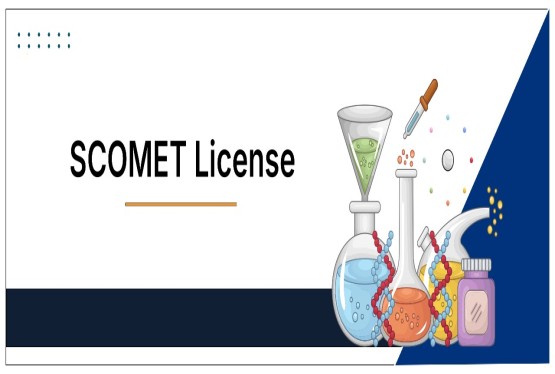





























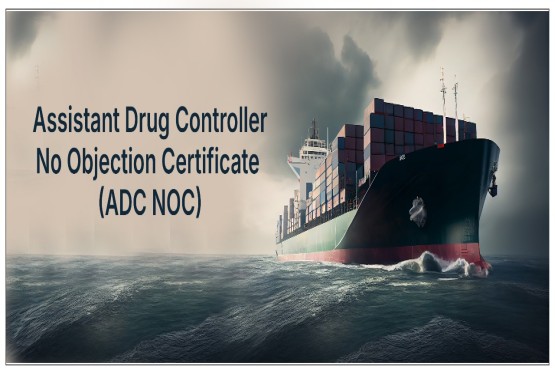






















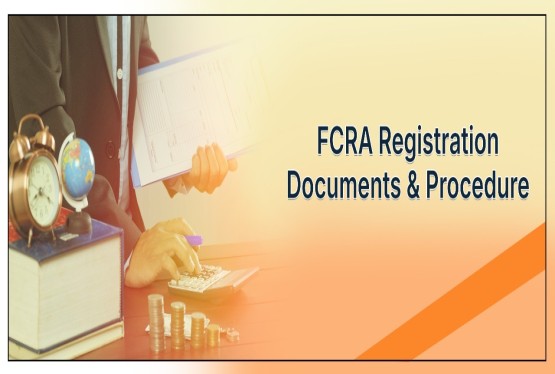


























_crop10_thumb.jpg)








 in BIS FMCS_learn_crop10_thumb.jpg)










_crop10_thumb.jpg)















_crop10_thumb.jpg)





_Code C-888_learn_crop10_thumb.jpeg)
_learn_crop10_thumb.jpg)
































































_Certificate_learn_crop10_thumb.jpg)

_Certificate_(1)_crop10_thumb.jpg)















_learn_crop10_thumb.jpg)

_crop10_thumb.jpg)


















_Scheme_learn_crop10_thumb.jpg)


_learn_crop10_thumb.jpg)