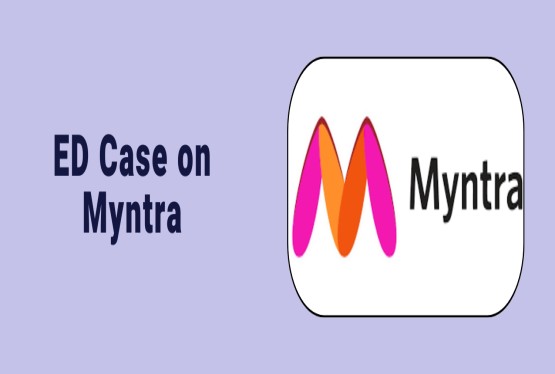The eGramSwaraj Portal (accessible at egramswaraj.gov.in) is a digital initiative by the Ministry of Panchayati Raj to strengthen rural governance through transparency, accountability, and real-time monitoring. It serves as a centralized platform for managing Gram Panchayat activities, including planning, budgeting, accounting, and reporting. By integrating with the Public Financial Management System (PFMS), it ensures seamless fund tracking and utilization. Citizens and officials can access vital Panchayat data and development plans online, promoting participatory governance. With its user-friendly interface and mobile accessibility, eGramSwaraj is a key step toward empowering rural India through digital transformation.
Overview of eGramSwaraj Yojana
Launched in April 2020, the eGramSwaraj Yojana is a government initiative aimed at enhancing transparency, decentralization, and effective reporting within the Panchayati Raj Institutions (PRIs). It strengthens work-based accounting and promotes digital governance across rural India.
Digital Gateway for Rural Governance
eGramSwaraj serves as a digital gateway for rural governance, enabling transparent planning, budgeting, and monitoring while empowering citizens to actively participate in local decision-making and development initiatives.
Core Features of the Yojana
The Yojana features GPDP-based planning, real-time progress tracking, integration with PFMS, digital accounting, and seamless data access—ensuring transparency, accountability, and efficient implementation of Panchayati Raj development activities.
User-Friendly and Inclusive Access
The eGramSwaraj portal offers user-friendly access through web and mobile platforms, supports regional languages like Hindi, and ensures inclusivity by catering to diverse users across rural and remote areas.
Key Advantages of the eGramSwaraj Portal
The eGramSwaraj Portal brings several key advantages that enhance rural governance. Here are its most impactful features and benefits for Panchayati Raj Institutions.
Transparency in Governance
The eGramSwaraj Portal ensures transparency by providing public access to Panchayat plans, budgets, and expenditure reports. Citizens can track real-time progress of development activities, monitor fund utilization, and hold local bodies accountable. This openness builds trust and promotes responsible, corruption-free governance at the grassroots level.
Real-Time Project Monitoring
eGramSwaraj enables real-time tracking of development projects across Gram Panchayats, offering instant updates on status, fund usage, and physical progress. This ensures timely execution, prevents delays, and allows both officials and citizens to stay informed about ongoing works, thereby improving transparency, accountability, and efficient governance at the local level.
Integrated Financial Management
The eGramSwaraj Portal integrates with the Public Financial Management System (PFMS), enabling seamless budgeting, fund allocation, and online payments. This real-time financial tracking system enhances accuracy, ensures timely disbursement to vendors, minimizes errors, and strengthens fiscal discipline across Panchayati Raj Institutions, promoting transparent and efficient rural financial governance.
Empowered Citizen Participation
eGramSwaraj empowers citizens by providing easy access to Panchayat plans, financial data, and development reports. This transparency encourages active public involvement in decision-making, fosters accountability, and strengthens democratic participation at the grassroots level, allowing villagers to voice concerns and monitor the implementation of local governance initiatives effectively.
Streamlined Panchayat Functioning
The eGramSwaraj Portal simplifies Panchayat operations by unifying planning, budgeting, accounting, and reporting on a single digital platform. It reduces manual paperwork, ensures data accuracy, and enhances coordination among stakeholders. This streamlined approach improves administrative efficiency and accelerates the delivery of rural development projects and services.
Ease of Access
eGramSwaraj offers user-friendly access through both its website and mobile app, ensuring seamless navigation for users across all regions. With multilingual support, including Hindi, and intuitive design, the portal makes it easy for citizens and officials alike to access Panchayat data and participate in local governance effortlessly.
Data-Driven Decision Making
eGramSwaraj empowers Panchayats with accurate, real-time data on planning, budgeting, and project execution. This enables informed decision-making based on measurable outcomes and trends. By analyzing financial reports and development metrics, officials can allocate resources efficiently, prioritize needs effectively, and enhance transparency in rural governance strategies and execution.
Support for Gram Panchayat Development Plan (GPDP)
eGramSwaraj facilitates the creation, approval, and monitoring of GPDPs by digitizing the entire planning process. It ensures alignment with local needs, promotes transparency, and enables effective implementation of village-level development initiatives through structured digital workflows.
eGramSwaraj Portal: Login Procedure
The eGramSwaraj Portal serves as a centralized digital platform facilitating transparent and efficient governance at the grassroots level. It enables Panchayati Raj Institutions (PRIs) to manage planning, budgeting, accounting, and monitoring of development activities. To access the portal's features, authorized users must log in using their credentials.
Access the Portal
To begin using eGramSwaraj, open any web browser and visit https://egramswaraj.gov.in. The portal’s homepage provides access to Panchayat profiles, development plans, financial reports, and login options for authorized users. It serves as the digital gateway to transparent and efficient rural governance for all stakeholders.
Initiate Login
On reaching the eGramSwaraj homepage, locate the ‘Login’ button at the top-right corner and click it to begin the sign-in process. This will redirect you to the login interface, where authorized users can securely enter their credentials to access their designated dashboard and perform assigned Panchayat functions.
Enter Credentials
On the login page, enter your assigned Username and Password in the respective fields. Then, complete the CAPTCHA verification displayed on the screen to confirm your identity. Once all details are correctly filled, click the ‘Login’ button to securely access your eGramSwaraj user dashboard.
Captcha Verification
Captcha verification is a security step to ensure the login attempt is made by a genuine user. After entering your username and password on the eGramSwaraj portal, type the characters shown in the CAPTCHA box. This helps prevent automated logins and secures access to Panchayat-level data.
Select User Role
Choose your designated role from the available options:
-
Admin Login: For administrative users managing overarching functionalities.
-
Maker Login: For users responsible for data entry and initial processing.
-
Checker Login: For users tasked with verifying and approving entries made by Makers.lsgkerala.gov.in
Access Dashboard
After successful login and CAPTCHA verification, users are directed to their personalized dashboard on the eGramSwaraj portal. The dashboard provides access to features based on the user’s role, including planning, budgeting, reporting, and financial tracking—enabling efficient management and monitoring of Panchayat-level activities and development schemes.
How to Access the Local Government Profile on the eGramSwaraj Portal: Step-by-Step Guide
To access the Local Government Profile on the eGramSwaraj portal, follow these steps:
Step 1: Open the eGramSwaraj Portal
Go to https://egramswaraj.gov.in using any web browser. This is the official government platform for Panchayati Raj institutions, where users can view plans, budgets, audit reports, and profiles of local self-governments in a transparent, digital format meant to strengthen e-Governance in rural India.
Step 2: To the Panchayat Profile Section
On the homepage, look for the “Panchayat Profile” section. It offers structured information about Panchayats across India. By selecting this option, users can begin the process of identifying their local governance unit, including the elected body and administrative setup relevant to their village or district.
Step 3: Explore Committee and Member Details
On the eGramSwaraj portal, the 'Committee & Member Details' section provides comprehensive information about the various committees within a Panchayat. This includes details of General, Standing, and Gram Panchayat Committees, along with their respective members. Users can view, add, or manage committee information, ensuring transparency and facilitating effective local governance.
Step 4: Click on Local Government Profile
On the eGramSwaraj portal, after the 'Panchayat Profile' section, select the 'Local Government Profile' option. This feature provides detailed information about a specific Panchayat's administrative structure, including elected representatives, committees, and development activities. Accessing this profile enhances transparency and facilitates informed citizen participation in local governance.
Step 5: Select State and Panchayat Level
Choose your State, District, Block, and Gram Panchayat from the dropdown menus on the eGramSwaraj portal. This step filters your search to the exact local body, ensuring accurate information is displayed. Then, enter the captcha code to proceed and view the specific Panchayat profile.
Step 6: Click on ‘Get Data’
After selecting the appropriate State and Panchayat levels and entering the captcha code, click on the ‘Get Data’ button. This action retrieves the complete Local Government Profile, displaying information such as elected members, committees, and development projects, enabling citizens to access transparent and localized governance data.
eGramSwaraj Portal: Accessing Panchayat Information and Developmental Work Details
The eGramSwaraj portal serves as a complete digital platform that offers detailed insights into the activities, financial accounts, and planning efforts of Panchayati Raj Institutions (PRIs) across India. Its core aim is to enhance transparency by providing accessible information on developmental projects and governance at the village level.
To explore Panchayat profiles and development-related updates, follow these simple steps:
Step 1: Visit the Official Portal
Begin by opening your preferred web browser and navigating to the official eGramSwaraj website at https://egramswaraj.gov.in. This portal serves as the central platform for accessing Panchayat-related information, planning tools, financial reports, and administrative features essential for rural governance and development tracking.
Step 2: View Panchayat Profiles
On the eGramSwaraj homepage, navigate to the ‘Panchayat Profile’ section. Here, you can access detailed information about various Panchayats, including their general profiles, elected representatives, and committee member details. This section provides comprehensive insights into the administrative and functional aspects of Panchayati Raj Institutions.
Step 3: Access Planning and Reporting Data
Under the ‘Planning and Reporting’ section, you can view a variety of development and planning documents such as:
-
Approved ZP Plans
-
Approved BP Plans
-
Approved GPDPs (Gram Panchayat Development Plans)
-
Ongoing GP Projects
-
Geo-tagged Panchayat Works
These records provide a transparent overview of approved schemes, real-time project progress, and the extent of geo-tagging implementation for physical verification.
Step 4: Check Financial and Accounting Reports
In the Accounting section, explore financial statistics through the following options:
-
GP & Equivalent Reports: Accounting records for Gram Panchayats
-
FFC Reports: Data related to the 14th Finance Commission
-
XVFC Reports: Insights from the 15th Finance Commission
-
Year Book Closed: Archived yearly reports (e.g., FY 2021–2022)
These reports enable tracking of fund allocations, spending patterns, and completed financial cycles.
Step 5: Audit and Voucher Information
Click on the ‘Audit’ tab to access auditor dashboards and state-wise audit trails. You can also find current fiscal year financial status reports, including:
-
Booked Vouchers
-
Voucher Values
-
Frozen Vouchers
-
Payment Disbursement Status
These features help ensure accountability and accuracy in fund usage across Panchayats.
By using these sections of the eGramSwaraj portal, citizens, officials, and researchers can gain a detailed understanding of how local self-governance operates, what development initiatives are underway, and how public funds are being utilized at the village level. This initiative significantly enhances participatory governance and transparency in rural India.
Process for Accessing Beneficiary Reports on the eGramSwaraj Portal
These reports help track scheme coverage, fund utilization, and target achievements, ensuring transparency in rural development. Follow the steps below to view beneficiary reports on the portal:
Step 1: Visit the eGramSwaraj Portal
Begin by opening your preferred web browser and navigating to the official eGramSwaraj website at https://egramswaraj.gov.in. This portal serves as the centralized platform for accessing Panchayat-level data, including development plans, financial reports, and administrative tools, facilitating transparent and efficient rural governance.
Step 2: Select ‘Beneficiary Report’ Option
After accessing the eGramSwaraj homepage, locate and click on the ‘Beneficiary Report’ link. This section allows users to view detailed reports on beneficiaries of various government schemes, providing insights into scheme-wise distributions and aiding in transparent monitoring of rural development initiatives.
Step 3: Choose the Reporting Format
On the Beneficiary Report page of the eGramSwaraj portal, select your preferred reporting format. You can choose between ‘Panchayat-wise’ and ‘Land region-wise’ options. This selection determines how the beneficiary data will be organized and displayed, allowing for tailored analysis based on administrative divisions or geographical regions.
Step 4: Enter Scheme and Location Details
Use the dropdown menus to enter specific details such as:
-
Scheme Name
-
Plan Year
-
State
-
District and Block Panchayat
-
Gram Panchayat or Equivalent Unit
Ensure that all required fields are filled in correctly for accurate results.
Step 5: Complete Captcha Verification
After entering your login credentials on the eGramSwaraj portal, you'll be prompted to complete a CAPTCHA verification. This step ensures that the login attempt is made by a human user and helps protect the portal from automated access. Carefully enter the characters displayed in the CAPTCHA image into the provided text box. Once you've entered the correct CAPTCHA code, click the ‘Login’ button to proceed to your dashboard. If the CAPTCHA is entered incorrectly, you'll receive an error message prompting you to try again.
Step 6: Generate the Report
After completing the CAPTCHA verification, click the ‘Get Report’ button on the eGramSwaraj Beneficiary Report page. The system will process your inputs and display a comprehensive report detailing beneficiaries under the selected scheme and Panchayat. This report provides insights into beneficiary distributions, aiding in transparent monitoring of rural development initiatives.
Once the report is generated, it will show all relevant information, including the list of beneficiaries, scheme-wise allocations, and progress made under the selected development scheme.
Brief Highlights of eGramSwaraj Portal Updates
Massive Upload of GPDPs
A massive upload of Gram Panchayat Development Plans (GPDPs) ensures comprehensive rural planning and transparency. By digitizing and uploading these plans, local governance becomes more participatory and data-driven. This large-scale initiative empowers Panchayats to prioritize development needs effectively, enhancing accountability, resource allocation, and grassroots-level decision-making across villages.
eGSPI for Seamless Online Payments
eGSPI (Electronic Government Service Payment Interface) enables seamless online payments for government services across India. It integrates multiple banking channels, offering secure, real-time transactions through a unified interface. With eGSPI, users can conveniently pay taxes, utility bills, and registration fees digitally, enhancing transparency and ease of doing business.
Launch of ‘Audit Online’ Tool
The Ministry of Panchayati Raj launched the AuditOnline tool on April 15, 2020, to digitize audits of Panchayat accounts. This platform enhances transparency and accountability in rural financial management. In July 2023, the Action Taken Report (ATR) module was introduced to streamline responses to audit observations, further strengthening governance at the grassroots level .
eGramSwaraj Mobile App: On-the-Go Panchayat Monitoring
Real-Time Progress Tracking: The eGramSwaraj mobile app, available on the Google Play Store, offers a dynamic view of Panchayati Raj Institutions’ performance across planning, budgeting, and development activities.
Simple & User-Friendly Interface:
-
Free Download: Easily download the ‘eGramSwaraj’ app at no cost from the Google Play Store.
-
Select Parameters: Access tailored data by choosing filters such as State, Zilla Parishad, Taluk Panchayat, and Gram Panchayat.
-
View Financial Progress: Dive into Panchayat-level financial insights by selecting the relevant Financial Year and exploring sections like ER Details, Approved Activities, or Financial Progress.
Conclusion
The eGramSwaraj Portal is a transformative step toward transparent, accountable, and efficient rural governance. By digitizing Panchayat-level planning, budgeting, and monitoring, it empowers citizens and strengthens grassroots democracy. With features like real-time progress tracking, PFMS integration, and easy access to financial and beneficiary reports, the portal ensures seamless administration and public participation. Its mobile app further enhances accessibility, bringing governance closer to rural communities. Whether you’re a citizen, elected representative, or official, eGramSwaraj offers a unified platform to stay informed and involved. Visit egramswaraj.gov.in to explore and engage with your local governance digitally.
If you have any queries regarding Company Registration, Trademark Registration, Startup, then you can connect with Compliance Calendar LLP experts through email info@ccoffice.in or Call/Whatsapp at +91 9988424211.
FAQs
Q1. What is the eGramSwaraj Portal?
Ans. The eGramSwaraj Portal is a digital initiative by the Ministry of Panchayati Raj to promote transparency, accountability, and efficient functioning of Panchayati Raj Institutions (PRIs) through online planning, budgeting, accounting, and reporting.
Q2. What are the main benefits of using the eGramSwaraj Portal?
Ans. Key benefits include real-time monitoring of development works, PFMS integration for online payments, access to Gram Panchayat Development Plans (GPDPs), financial transparency, and citizen engagement in rural governance.
Q3. How can I log in to the eGramSwaraj Portal?
Ans. Visit https://egramswaraj.gov.in, click on the ‘Login’ button, enter your username, password, captcha code, and select your role (Admin, Maker, or Checker) to access your dashboard.
Q4. Who can use the eGramSwaraj Portal?
Ans. The portal can be accessed by Panchayat officials, auditors, elected representatives, and citizens. However, backend features like planning and accounting are restricted to authorized users only.
Q5. Is there a mobile app for the eGramSwaraj Portal?
Ans. Yes, the official eGramSwaraj mobile app is available on the Google Play Store. It allows users to view Panchayat progress, financial reports, and development activities on mobile devices.
Q6. Can I view financial and beneficiary reports on the portal?
Ans. Absolutely. The portal provides options to view beneficiary reports, financial progress, audit details, and scheme-wise allocations for Gram, Block, and Zilla Panchayats.
Q7. Is registration required to access information on the portal?
Ans. General public users do not need to register to view Panchayat profiles, reports, and plans. However, login credentials are required for officials to manage administrative tasks.












































































_crop10_thumb.jpg)







_Rules,_2025_learn_crop10_thumb.jpg)








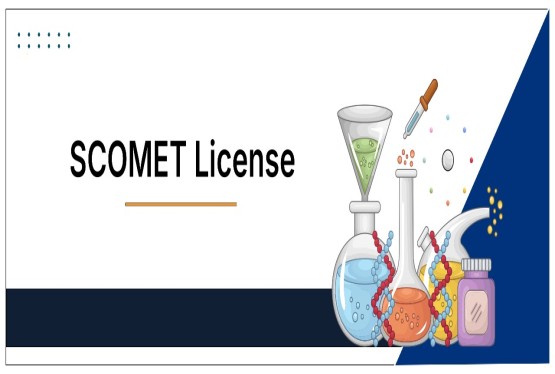





























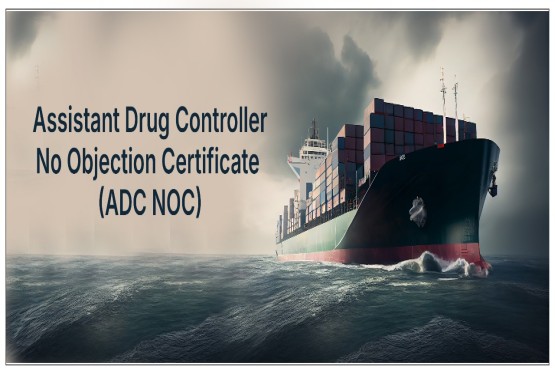






















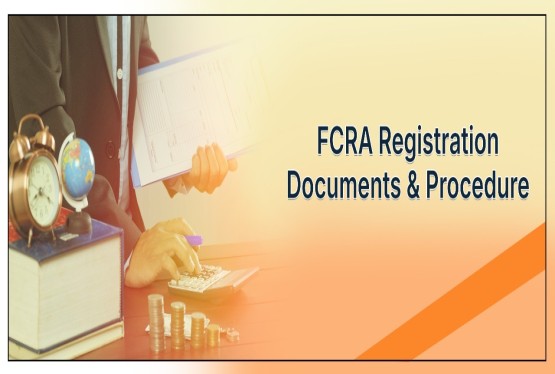


























_crop10_thumb.jpg)








 in BIS FMCS_learn_crop10_thumb.jpg)










_crop10_thumb.jpg)















_crop10_thumb.jpg)





_Code C-888_learn_crop10_thumb.jpeg)
_learn_crop10_thumb.jpg)
































































_Certificate_learn_crop10_thumb.jpg)

_Certificate_(1)_crop10_thumb.jpg)















_learn_crop10_thumb.jpg)

_crop10_thumb.jpg)


















_Scheme_learn_crop10_thumb.jpg)


_learn_crop10_thumb.jpg)