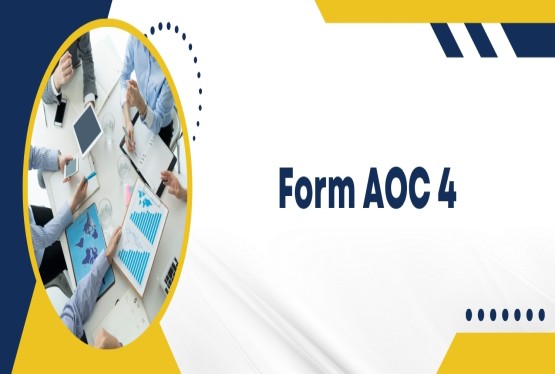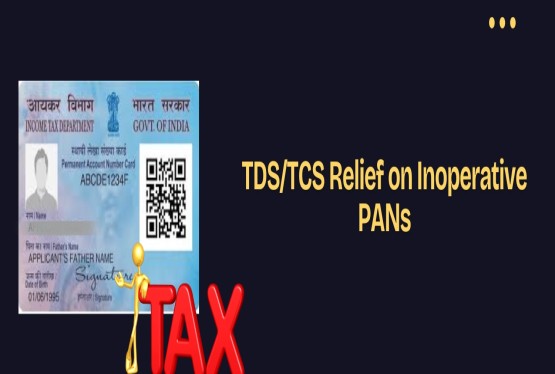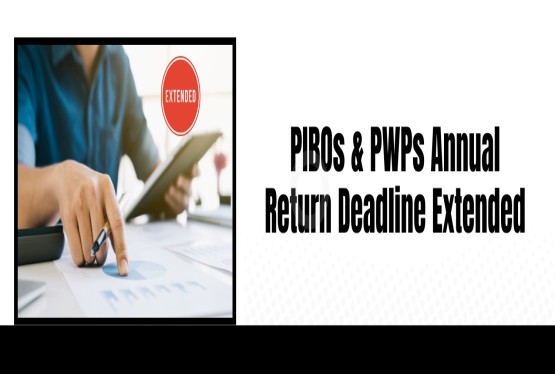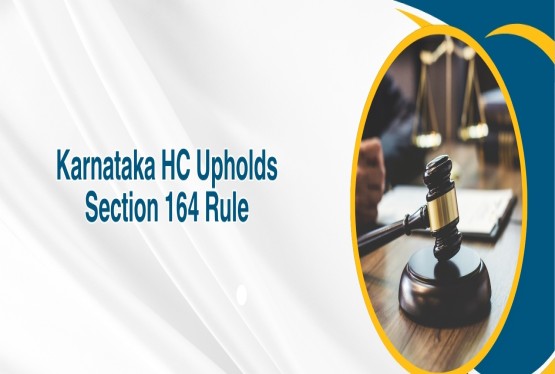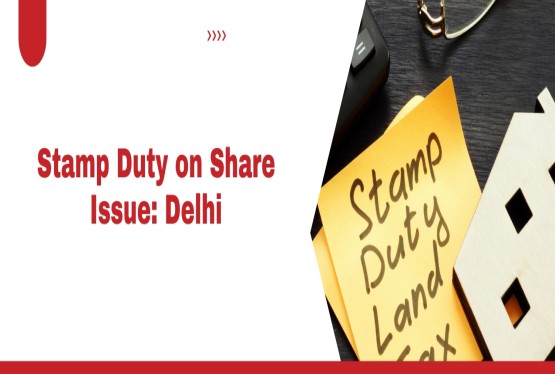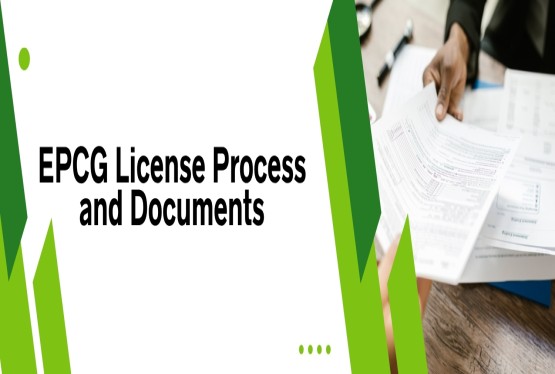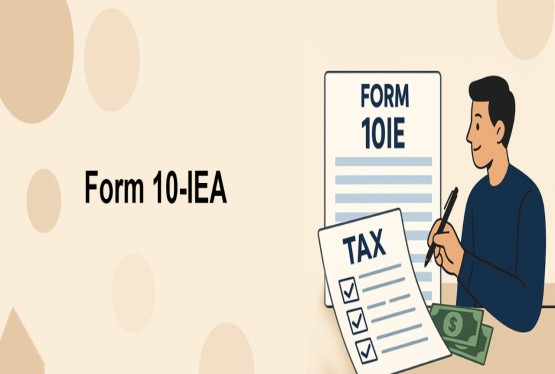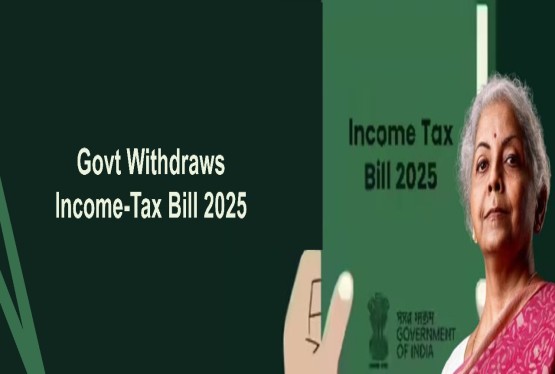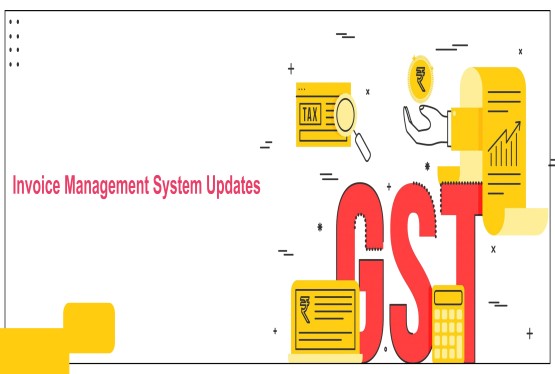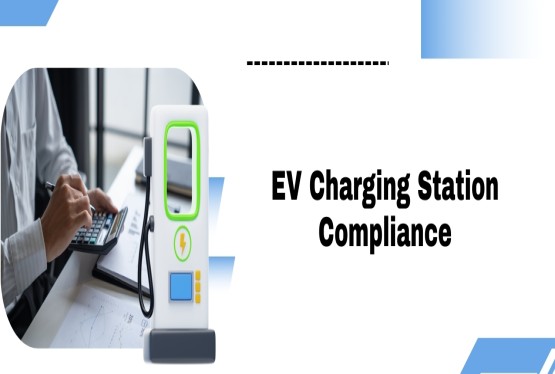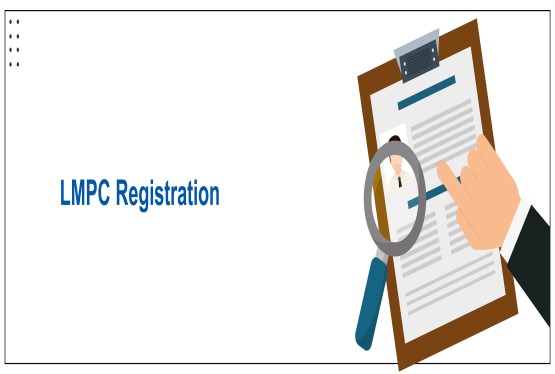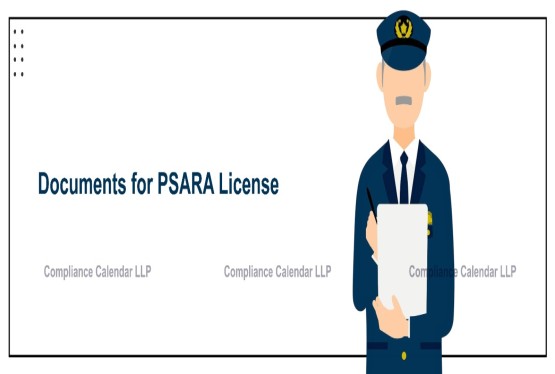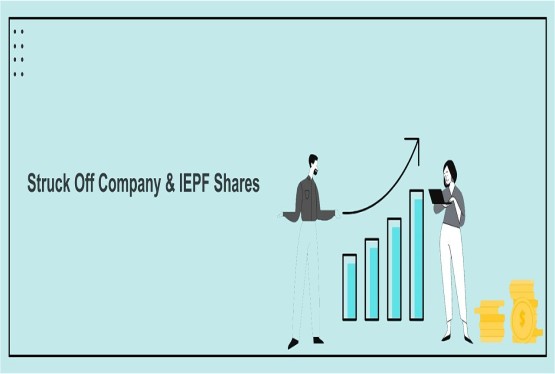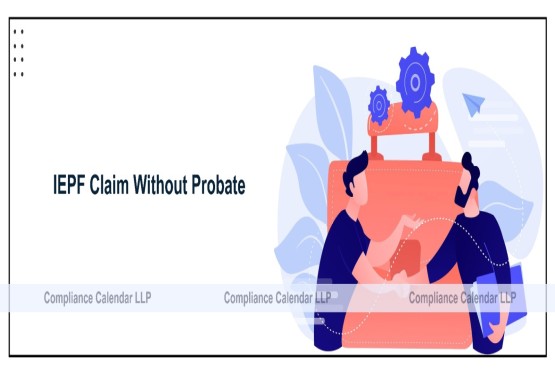The Income Tax Return-Verification (ITR-V) Form is an important one-page document received by taxpayers who file their Income Tax Return (ITR) online without a digital signature. This form serves as an acknowledgement and is important for completing the income tax filing process. The Income Tax Department typically sends the ITR-V to taxpayers via email. Additionally, taxpayers have the convenient option to download a copy directly from the income tax e-filing website. Verification of the ITR is a mandatory step to finalize the filing. This verification can be done either manually by sending a signed copy of the ITR-V to the Income Tax Department CPC in Bangalore or through various online e-verification methods.
How to Download Your ITR-V Acknowledgement
Downloading your ITR-V acknowledgement is a straightforward process on the official income tax e-filing portal.
Step 1: Access and Log In to the Income Tax Website
Begin by navigating to the official income tax India website: www.incometax.gov.in. Once on the homepage, proceed to log in using your registered credentials.
Step 2: To View Filed Returns
After successfully logging in, locate and select the 'e-File' option from the main menu. From the dropdown, choose 'Income Tax Returns', and then click on 'View Filed Returns'. This section displays a list of all your previously e-filed tax returns.
Step 3: Download the Relevant ITR-V
On the 'View Filed Returns' page, you will see a list of your filed returns categorized by assessment year. Identify the relevant assessment year for which you wish to download the ITR-V. Next to the corresponding entry, click on the 'Download Form' button. The acknowledgement form, which is your ITR-V, will then be downloaded to your device. This downloaded form serves as proof of your return submission and is essential for verification.
Methods for E-Verifying Your Income Tax Return
Beyond downloading the ITR-V, verifying your Income Tax Return is an equally important step. The Income Tax Department provides several convenient online methods for e-verification, simplifying the process for taxpayers.
ITR Verification via Aadhaar-based OTP
One of the most common and accessible methods for e-verification is through an Aadhaar-based One-Time Password (OTP). To use this method, on the 'e-Verify' page, select the option 'I would want to verify using OTP on the mobile number registered with Aadhaar'. After selecting this, click 'Continue'. A pop-up window will appear on your screen. You must check the box next to 'I agree to validate my Aadhaar details' and then click 'Create Aadhaar OTP'. A 6-digit OTP will be sent via SMS to the mobile number that is registered with your Aadhaar. Once received, enter this OTP on the portal to complete the e-verification.
2. ITR Verification via Net Banking
E-verification can also be performed securely through your net banking facility.
On the 'e-Verify' page, choose 'Via Net Banking' and click 'Continue'. You will then be prompted to select the bank through which you wish to validate your ITR. After selecting your bank, press the 'Continue' button. A disclaimer will appear as a pop-up on your screen; read it carefully and then click 'Continue'. You will then be redirected to your bank's net banking login page. Log in to your bank account and look for the 'e-verify' option, which is usually found under the 'Tax' or 'e-Tax' section. Upon selecting this, you will be seamlessly transferred back to the income tax department's e-filing website. From there, navigate to the appropriate ITR form and select the option to e-verify. Your tax return will then be successfully e-verified.
3. ITR Verification via Bank Account (EVC)
Generating an Electronic Verification Code (EVC) through a pre-validated bank account is another efficient way to verify your ITR. It is important to note that a pre-validated bank account is also necessary to receive any income tax refunds. To proceed, choose 'Via Bank Account' on the e-verify screen and click 'Continue'. An EVC will be generated and sent to both the mobile number and email address that are associated with your EVC-enabled bank account. Once you receive the EVC, input it on the portal and click on 'e-verify' to complete the process.
4. ITR Verification via Demat Account (EVC)
Similar to bank accounts, you can also certify your ITR by generating an EVC through your Demat account. Select 'Via Demat Account' on the e-verify screen and click 'Continue'. An EVC will be generated and transmitted to the cellphone number and email address linked to your EVC-enabled Demat account. Enter the received EVC on the e-filing portal and click 'e-verify'.
5. ITR Verification via Bank ATM (EVC)
For added convenience, EVCs can also be generated using your bank ATM card, although this service is currently provided by a limited number of banks including Axis Bank, Canara Bank, Central Bank of India, ICICI Bank, IDBI Bank, Kotak Mahindra Bank, and State Bank of India. It is crucial that your Permanent Account Number (PAN) is registered with the bank for this method. To generate an EVC via ATM, swipe your ATM card, input your ATM PIN, and select the option 'Create EVC for Income Tax Filing'. An EVC will then be delivered to the mobile number and email address registered with your e-filing portal account. Once you have the EVC, go to the 'e-verify returns' tab on the income tax portal. Choose the option 'I already have an Electronic Verification Code (EVC)', enter the code, and press the 'e-verify' button to complete the verification.
Manual Verification: Sending ITR-V to CPC Bangalore
While online e-verification methods offer speed and convenience, taxpayers also have the option to verify their ITR manually. This involves printing, signing, and sending the ITR-V form to the Centralized Processing Center (CPC) in Bangalore. If you choose manual verification, you must print a copy of the ITR-V form that you either received via email or downloaded from the income tax portal. The taxpayer should sign this printed acknowledgement in 'blue ink' and place it in an A4 envelope. It is important to note that each envelope should contain only one ITR-V form; no other documents are required to be enclosed. This envelope must then be mailed (courier services are not accepted) to the CPC in Bangalore within 30 days from the date you e-filed your income tax return. Failure to send the signed ITR-V within this timeframe may result in your return being considered invalid.
The address for mailing your ITR-V is:
Income Tax Department – CPC Post Box No.1, Electronic City Post Office, Bangalore-560500, Karnataka.
How to Download Your Previous Years' ITR
The income tax e-filing portal also allows taxpayers to download copies of their Income Tax Returns from previous assessment years. This is useful for record-keeping, referencing past filings, or checking the processing status of older returns.
Step 1: Log in to the e-filing portal: Start by logging into the e-filing portal using your valid credentials.
Step 2: Access 'View Filed Returns: Once logged in, click on the 'e-file' tab. From the dropdown menu, go to 'Income Tax Returns' and then click on 'View Filed Returns'.
Step 3: Select and Download Previous ITRs: On the 'View Filed Returns' page, you will find a comprehensive list of all your income tax returns filed for various assessment years, along with their current processing status. To download a specific ITR, simply select the desired assessment year and click on the 'Download Form' button. The downloaded form will not only provide you with a copy of your filed ITR but will also display its processing status, indicating whether there is an outstanding demand or a refund due.
Conclusion
The ITR-V (Income Tax Return – Verification) form plays an important role in completing the income tax return filing process for individuals who submit their returns without using a digital signature. Whether through swift e-verification methods like Aadhaar OTP, net banking, or bank account-based EVCs—or via manual submission to the CPC in Bangalore—verifying your return within 30 days is essential. Failure to do so renders the return invalid, potentially leading to penalties or missed refunds. Taxpayers are encouraged to complete this verification promptly and retain copies of both the ITR and ITR-V for record-keeping and future reference. With user-friendly online processes and multiple verification options available, the Income Tax Department has significantly streamlined tax compliance for all.
If you need any support in filing ITR, connect with our experts through mail at info@ccoffice.in or Call/Whatsapp at +91 9988424211.
Frequently Asked Questions (FAQs)
Q1. What is ITR-V and why is it important?
Ans. ITR-V stands for Income Tax Return – Verification. It is a one-page acknowledgement form generated when a taxpayer files an ITR without using a digital signature. The form must be verified either electronically (e-verification) or manually (by posting the signed copy to CPC, Bangalore) within 30 days of filing, otherwise the return will be treated as invalid.
Q2. How can I e-verify my ITR without sending ITR-V physically?
Ans. You can e-verify your ITR through any of the following online methods:
-
Aadhaar-based OTP
-
Net banking
-
Pre-validated bank account (EVC)
-
Pre-validated Demat account (EVC)
-
Bank ATM (EVC, limited banks)
Each of these methods enables hassle-free digital verification without the need to send physical documents.
Q3. Where should I send my signed ITR-V if I opt for manual verification?
Ans. If you choose to verify manually, send the signed ITR-V form (in blue ink) to the following address via normal post or speed post (courier is not accepted):
Income Tax Department – CPC, Post Box No.1, Electronic City Post Office, Bangalore – 560500, Karnataka
Q4. How can I download my ITR-V after filing the return?
Ans. To download your ITR-V:
-
Visit www.incometax.gov.in
-
Log in with your user ID and password.
-
Go to e-File > Income Tax Returns > View Filed Returns.
-
Choose the relevant Assessment Year and click ‘Download Form’ to get the ITR-V.
Q5. What happens if I don’t verify my ITR within 30 days?
Ans. If the ITR is not verified (either online or by sending ITR-V manually) within 30 days of filing, it is considered invalid. This means it will be treated as if the return was never filed, and you may face penalties or loss of tax benefits. You would need to refile the return to regularise your tax compliance.








_crop10_thumb.jpg)


















































































_for_FY_2025-26_crop10_thumb.jpg)



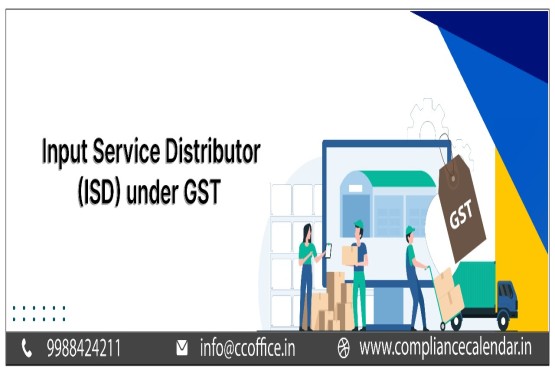








_learn_crop10_thumb.jpg)








_Filing_Due_Dates_for_FY_2024-25_learn_crop10_thumb.jpeg)
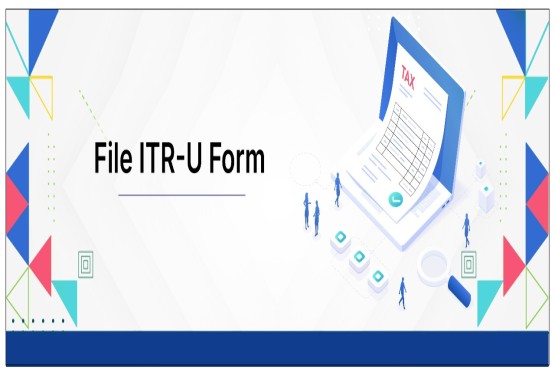

























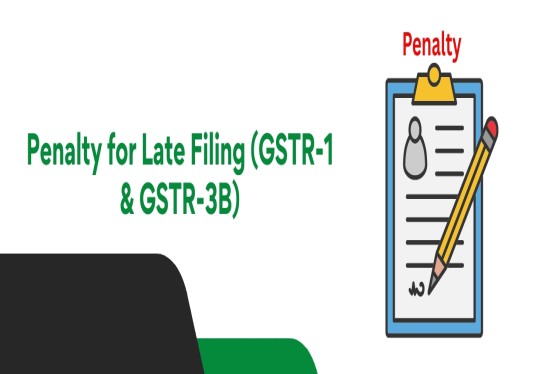












_of_GST_Act_learn_crop10_thumb.jpg)










_Under_GST_learn_crop10_thumb.jpg)









_crop10_thumb.jpg)


_crop10_thumb.jpg)






_learn_crop10_thumb.jpg)






















_of_the_Income_Tax_Act_learn_crop10_thumb.jpg)



_learn_crop10_thumb.jpg)
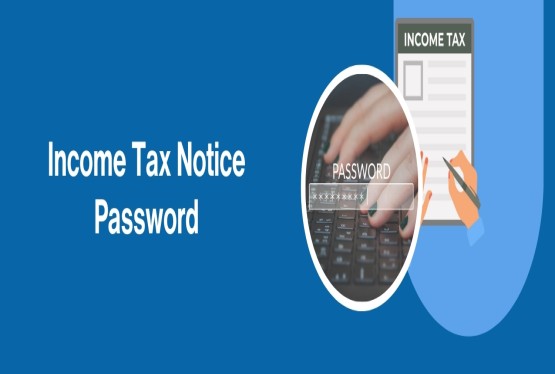





_learn_crop10_thumb.jpg)






_crop10_thumb.jpg)




















_in_The_Income_Tax_Act,_1961_learn_crop10_thumb.jpg)



_learn_crop10_thumb.jpg)


_of_the_Income_Tax_Act_learn_crop10_thumb.jpg)


_Of_Income_Tax_Act_learn_crop10_thumb.jpg)








_learn_crop10_thumb.jpg)








_learn_crop10_thumb.jpg)
_crop10_thumb.jpg)

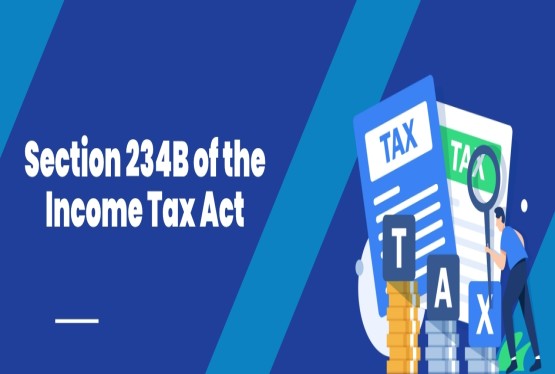




















_learn_crop10_thumb.jpg)
_for_Import_and_Export_learn_crop10_thumb.jpg)