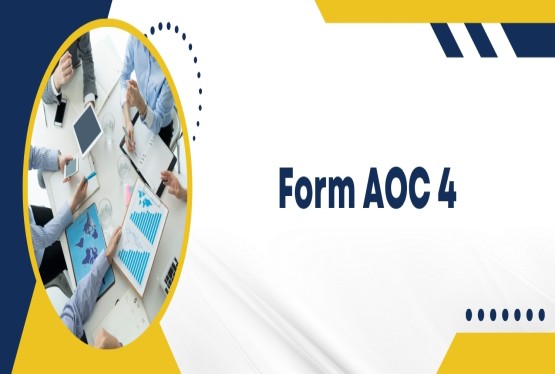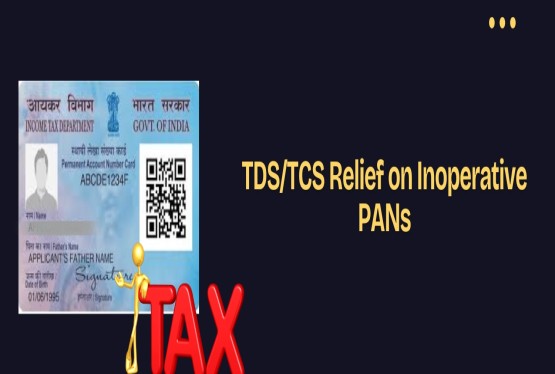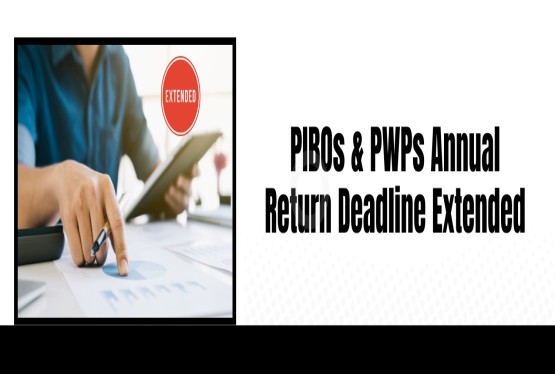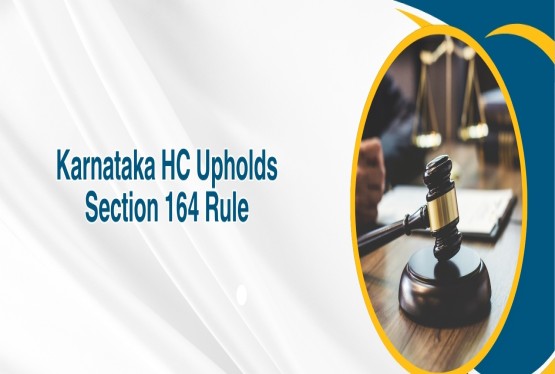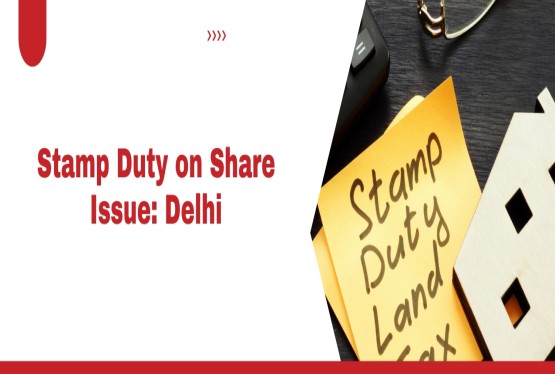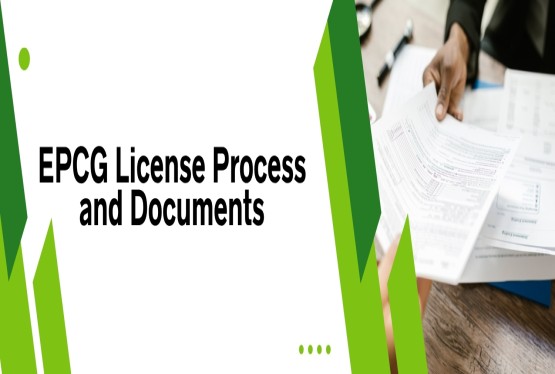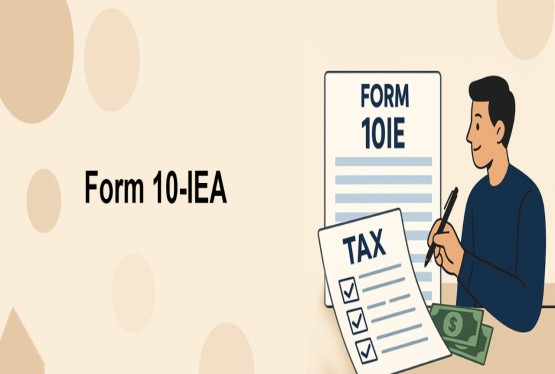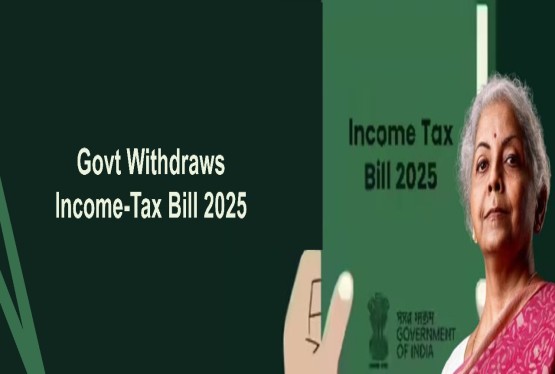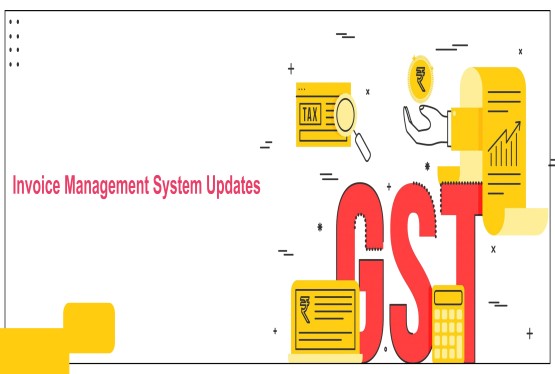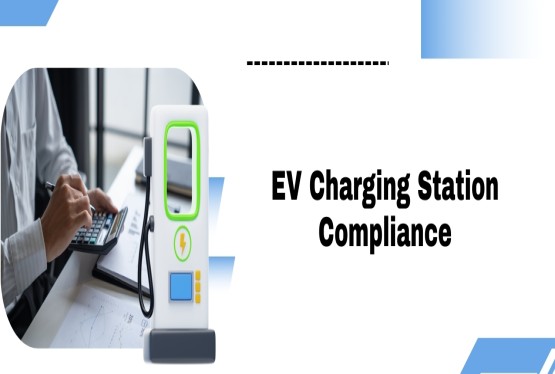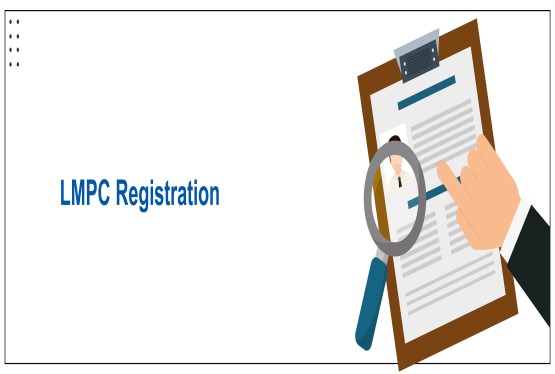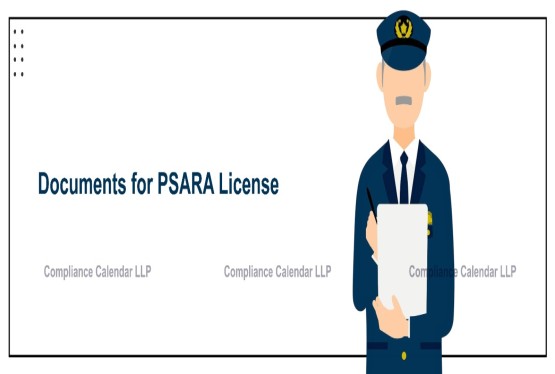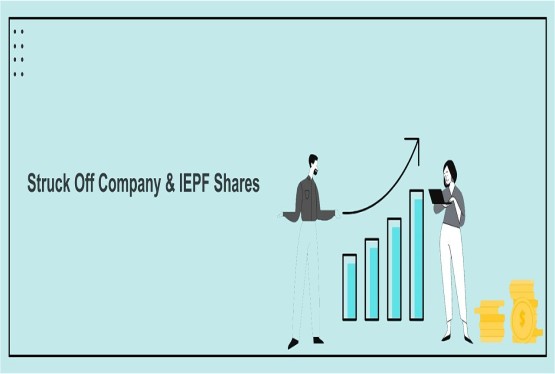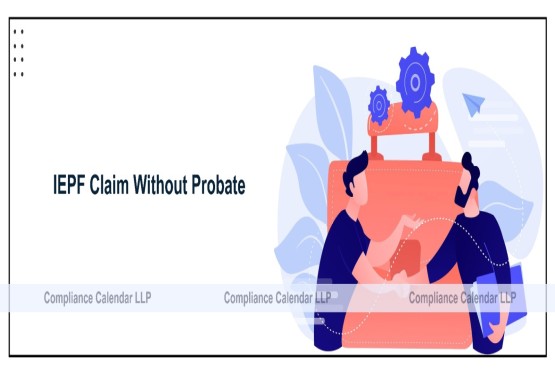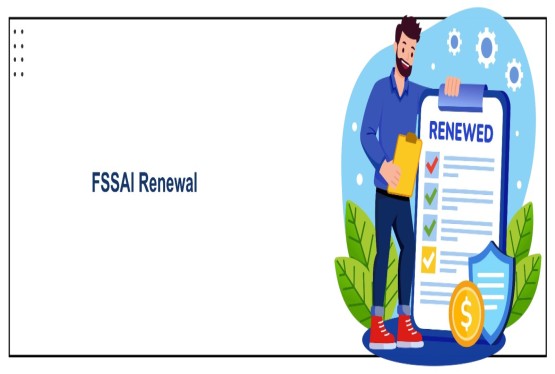Generating GST e-Way Bills is a process for businesses involved in the transportation of goods across India. Under the Goods and Services Tax (GST) regime, an e-Way Bill is a mandatory electronic document required for moving goods worth more than Rs.50,000. It helps streamline the supply chain by ensuring transparency, preventing tax evasion, and facilitating smooth interstate and intrastate movement of goods. Whether you are a supplier, transporter, or recipient, knowing how to generate GST e-Way Bills correctly is required to avoid penalties and delays during transit. The process is straightforward and can be done online through the official EWay Bill Portal. This introduction will guide you through the basics of e-Way Bills and explain how you can efficiently create them to stay compliant with GST regulations.
Prerequisites for e-Way Bill Generation
-
GST Registration: You must have a valid GSTIN (Goods and Services Tax Identification Number) registered with the government.
-
Access to the EWay Bill Portal: Register on the official e-Way Bill Portal (ewaybillgst.gov.in) and create your login credentials.
-
Valid Transport Document: Have the invoice, bill of supply, or delivery challan ready for the goods being transported.
-
Details of Goods: Know the description, HSN code, quantity, and value of the goods to be transported.
-
Transporter Information: Have details of the transporter, including the transporter ID or vehicle registration number.
-
Mobile Number and Email ID: Ensure your registered mobile number and email ID are active for OTP verification and communication.
-
Device and Internet Access: A computer or smartphone with internet access is required to access the portal and generate e-Way Bills.
Meeting these prerequisites will help you smoothly generate GST e-Way Bills and comply with GST transport regulations.
Process to generate e-Way Bill on the e-Way Bill portal
The simple process to generate e-Way Bills on the official portal for smooth, compliant goods transportation under GST regulations across India are:
Visit the Official Portal
Open your web browser and navigate to the official e-Way Bill Portal at ewaybillgst.gov.in. This portal is the authorized platform to securely generate and manage e-Way Bills required for transporting goods under GST regulations across India.
Login to Your Account
Enter your registered GSTIN, username, and password to log in. If you are a new user, complete the registration process by providing necessary details to create an account before proceeding with e-Way Bill generation.
Select ‘Generate New e-Way Bill’
Once logged in, go to the dashboard menu and click on “Generate New” under the e-Way Bill section to initiate the process of creating a new e-Way Bill for your shipment.
Enter Consignor and Consignee Details
Fill in the consignor’s and consignee’s information, including GSTIN numbers and addresses. These details identify the sender and receiver involved in the movement of goods and are essential for compliance.
Provide Document Details
Input the invoice number, date, and the type of document such as tax invoice, bill of supply, or delivery challan. These details link the goods shipment with valid supporting documents.
Add Goods Details
Provide comprehensive information about the goods being transported, including description, quantity, unit of measurement, value, and the relevant HSN code for proper classification.
Fill Transport Details
Enter transporter ID or vehicle registration number, select the mode of transport (road, rail, air, or ship), and specify the approximate distance the goods will be transported.
Review and Submit
Carefully review all entered information for accuracy. Any mistakes can lead to rejection or penalties. Once confirmed, click the “Submit” button to generate the e-Way Bill.
Receive e-Way Bill Number (EBN)
After submission, a unique e-Way Bill Number (EBN) is generated. Save or print this e-Way Bill, which must accompany the goods during transportation to avoid penalties and ensure compliance.
Here’s how you can print the e-Way Bill anytime:
If you need a hard copy or PDF version of your e-Way Bill for recordkeeping or transportation purposes, the GST portal allows you to print it easily. Here’s how:
Visit the official eWay Bill Portal
Open your web browser and navigate to the official website at ewaybillgst.gov.in, which is the authorized platform for all e-Way Bill services.
Log in using your GST credentials
Enter your registered username and password associated with your GSTIN to securely access your account on the portal.
Go to the “Print E-Way Bill” option
From the dashboard or main menu, select the “Print E-Way Bill” feature to proceed to the section where you can retrieve your e-Way Bill.
Enter the e-Way Bill Number (EBN) or other required details
Input the unique e-Way Bill Number (EBN) assigned when you generated the bill. Alternatively, you may enter other details such as document number or date for searching.
Click “Search” to find your e-Way Bill
After entering the necessary information, press the “Search” button to locate the specific e-Way Bill in the portal’s database.
Click the “Print” button to download or print the e-Way Bill
Once your e-Way Bill appears on the screen, you can choose to print it directly or download a PDF copy for future reference and use during transportation.
Conclusion
Generating GST e-Way Bills is a vital step for businesses involved in the movement of goods across India. The process ensures compliance with GST regulations and helps avoid penalties during transit. By using the official e-Way Bill Portal, businesses can quickly and securely create e-Way Bills by entering necessary details about the consignor, consignee, goods, and transport. This digital system enhances transparency, reduces paperwork, and streamlines the supply chain. Whether you are a supplier, transporter, or recipient, understanding how to generate GST e-Way Bills is essential for smooth logistics operations. Following the simple steps on the portal allows you to stay compliant and facilitates hassle-free movement of goods. Embracing this process not only saves time but also helps maintain legal adherence under the GST framework, supporting efficient business operations.
If you have any queries regarding Hoe to Generate GST e-Way Bills, then you can connect with Compliance Calendar LLP experts through email info@ccoffice.in or Call/Whatsapp at +91 9988424211.
FAQs
Q1. How to generate an e-way bill in GST?
Ans. To generate an e-Way Bill in GST, visit the official e-Way Bill Portal, log in with your GST credentials, enter consignor, consignee, goods, and transport details, then submit the form to receive a unique e-Way Bill Number for your shipment.
Q2. How to generate an e-way bill using an e-invoice?
Ans. To generate an e-Way Bill using an e-invoice, log in to the e-Way Bill Portal, select the e-invoice option, enter the e-invoice reference number (IRN), verify the details auto-filled from the e-invoice, then submit to generate the e-Way Bill.
Q3. What is GST e-Way rules?
Ans. GST e-Way Bill rules require businesses to generate an electronic e-Way Bill for transporting goods valued over Rs.50,000. It ensures proper documentation, tracks movement, mandates timely generation, and helps prevent tax evasion during interstate and intrastate goods transport.
Q4. What is the e-way bill limit?
Ans. The e-way bill limit is Rs.50,000 in most cases. It is mandatory for transporting goods valued above this amount within or across states in India, ensuring compliance with GST laws and tracking movement of taxable goods.
Q5. What is e-WAY bill format?
Ans. The E-Way Bill format includes details like the GSTIN of the supplier and recipient, invoice number and date, value of goods, HSN code, transporter details, and vehicle number, facilitating goods movement under GST rules for consignments above Rs.50,000.








_crop10_thumb.jpg)


















































































_for_FY_2025-26_crop10_thumb.jpg)



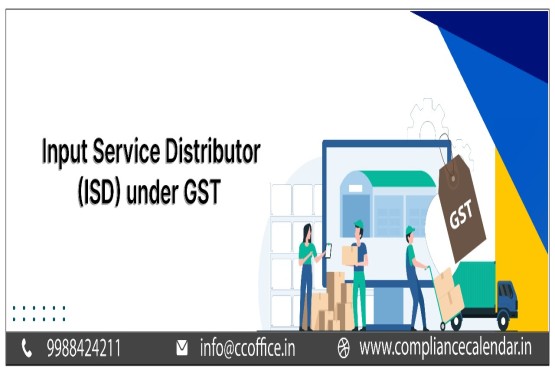








_learn_crop10_thumb.jpg)








_Filing_Due_Dates_for_FY_2024-25_learn_crop10_thumb.jpeg)
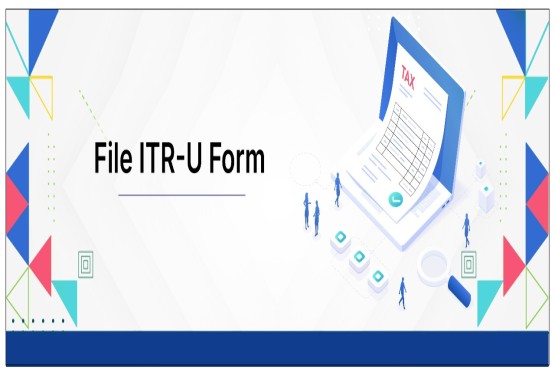

























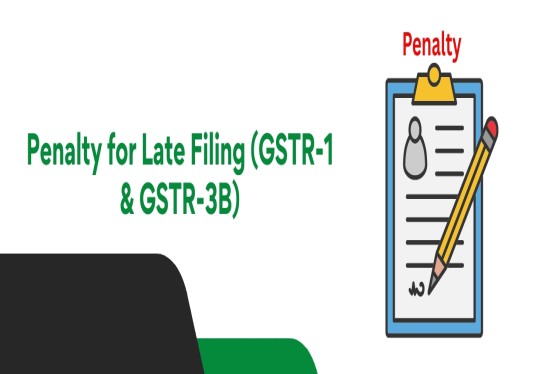












_of_GST_Act_learn_crop10_thumb.jpg)










_Under_GST_learn_crop10_thumb.jpg)









_crop10_thumb.jpg)


_crop10_thumb.jpg)






_learn_crop10_thumb.jpg)






















_of_the_Income_Tax_Act_learn_crop10_thumb.jpg)


_learn_crop10_thumb.jpg)
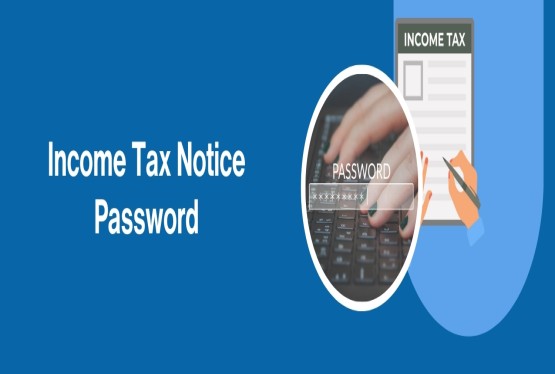





_learn_crop10_thumb.jpg)






_crop10_thumb.jpg)




















_in_The_Income_Tax_Act,_1961_learn_crop10_thumb.jpg)



_learn_crop10_thumb.jpg)



_of_the_Income_Tax_Act_learn_crop10_thumb.jpg)


_Of_Income_Tax_Act_learn_crop10_thumb.jpg)








_learn_crop10_thumb.jpg)








_learn_crop10_thumb.jpg)
_crop10_thumb.jpg)

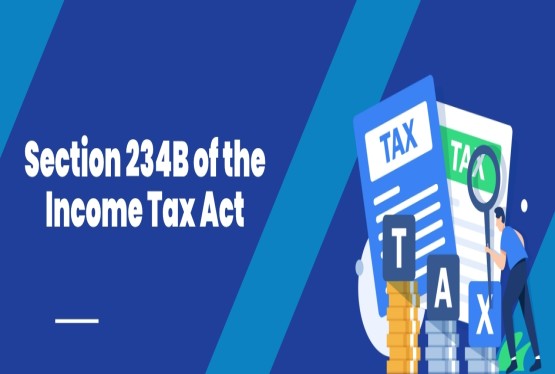




















_learn_crop10_thumb.jpg)
_for_Import_and_Export_learn_crop10_thumb.jpg)