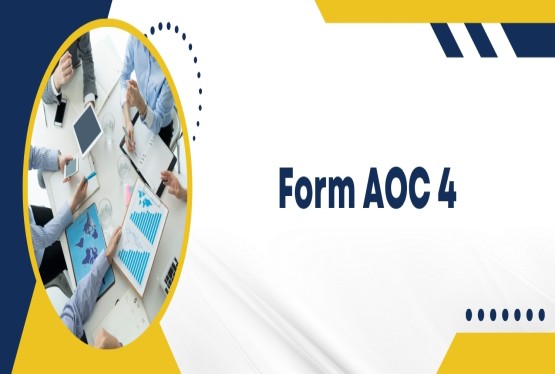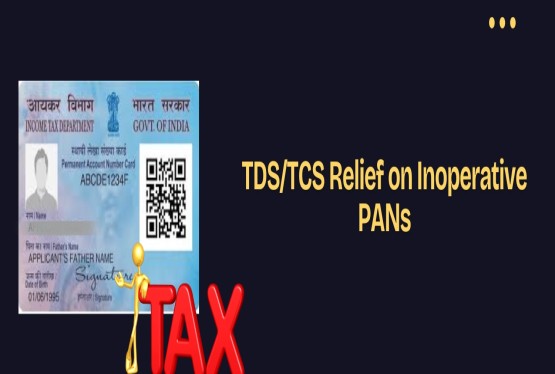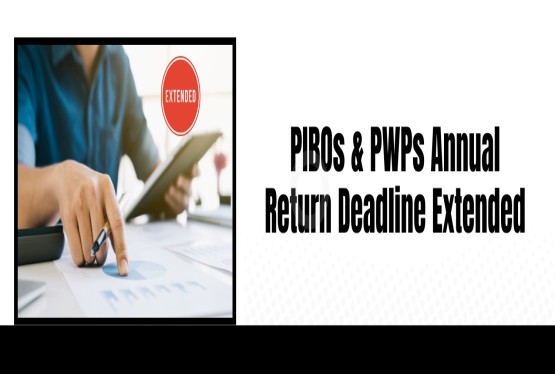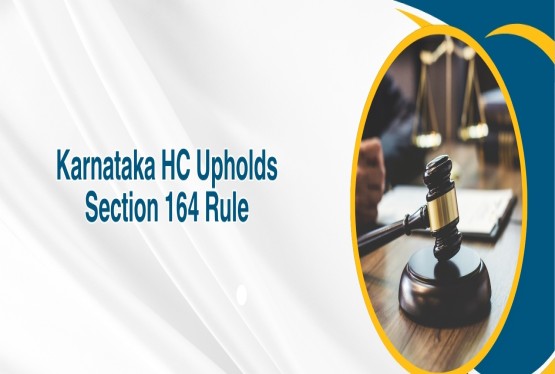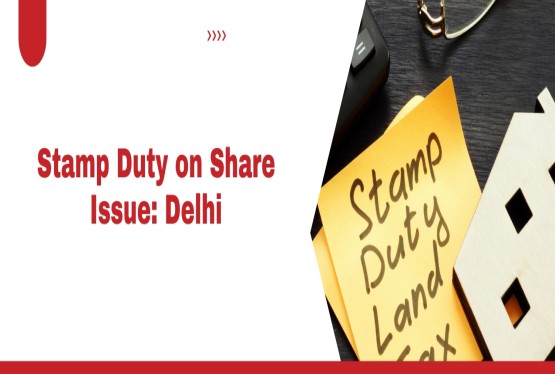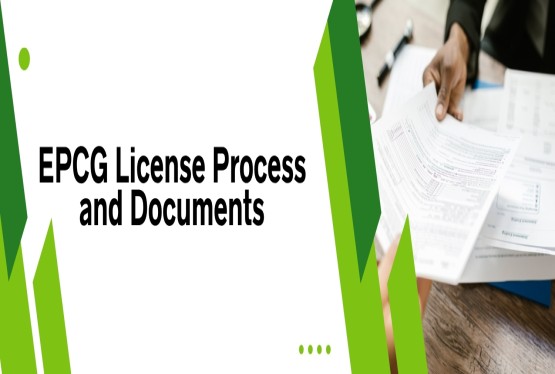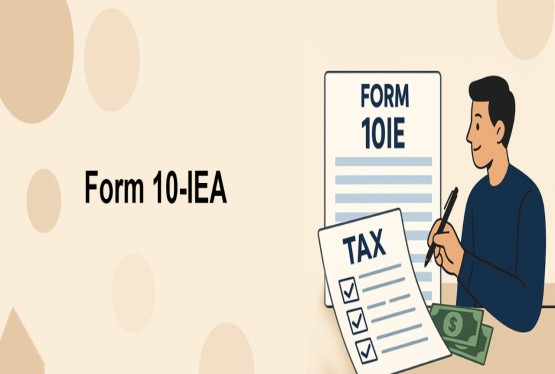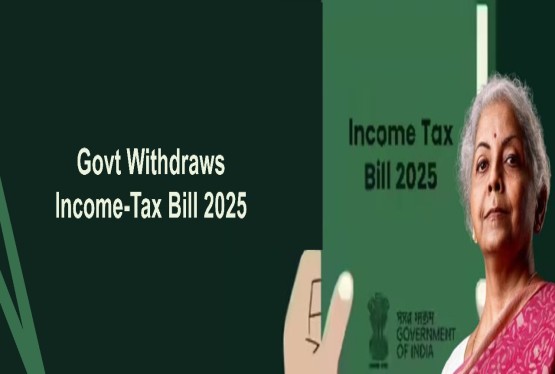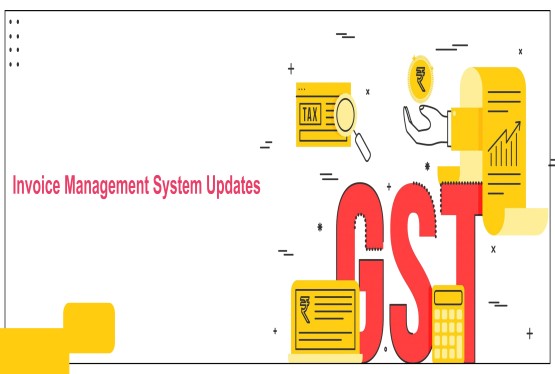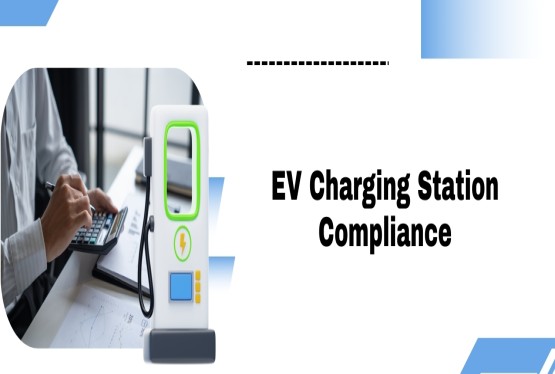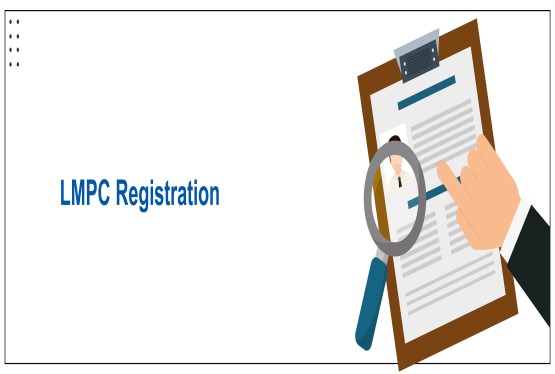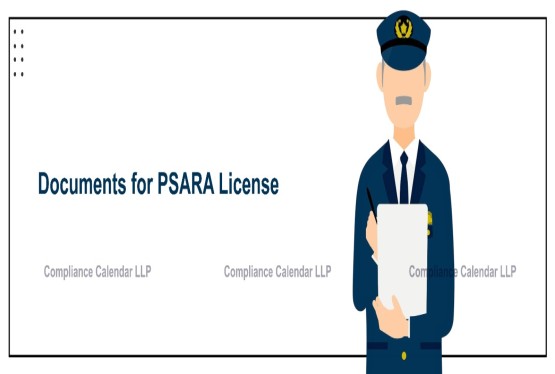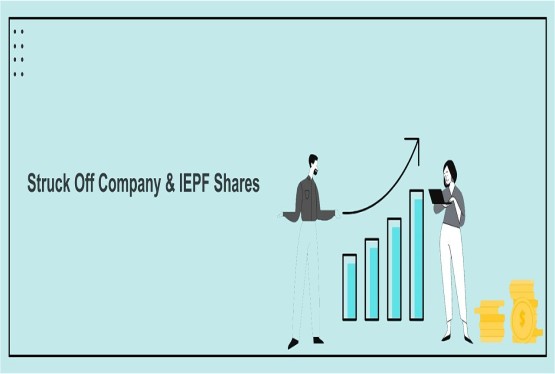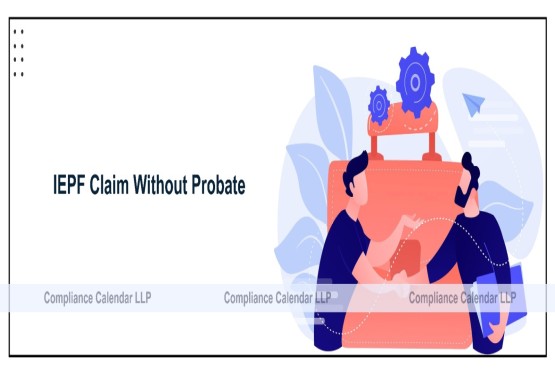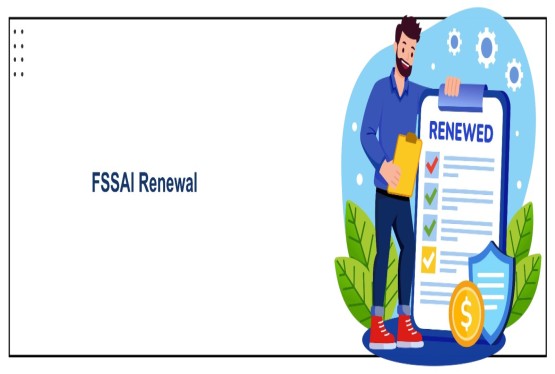Linking your PAN card with your Aadhaar number is a mandatory requirement set by the Government of India. This step is important to avoid deactivation of your PAN and to continue using it for various financial transactions. In this guide, we will explain in detail how to link Aadhaar to PAN, step-by-step procedures, payment methods, timelines, penalties, and verification process. The entire procedure can be completed online from the comfort of your home.
Latest Update on PAN Aadhaar Link
As per the Central Board of Direct Taxes (CBDT) announcement on April 3, 2025, individuals who have obtained their PAN using an Aadhaar enrolment ID on or before 1st October 2024 must link their Aadhaar with PAN by 31st December 2025. If they fail to do so, their PAN will become inoperative from 1st January 2026.
This PAN Aadhaar link is free for such individuals. For all other PAN cardholders, the last date to link Aadhaar was 30th June 2023. They can still complete the linking but must pay a penalty of Rs. 1,000.
How to Link Aadhaar to PAN Card?
To link your Aadhaar with your PAN card, especially if your PAN has become inoperative due to non-linking, you need to complete two main steps:
1. Payment of penalty
2. Submission of Aadhaar-PAN linking request
Before starting the process, keep the following documents and details ready:
-
Aadhaar Card
-
PAN Card
-
Mobile number linked to Aadhaar
Payment of Penalty for PAN Aadhaar Link
This step is required for those who did not link their PAN-Aadhaar before the previous deadlines and are now subject to the penalty. Follow the steps below to pay the Rs.1,000 penalty online:
Step 1: Go to the Income Tax e-Filing Portal.
Step 2: On the homepage, under the 'Quick Links' section, click on the 'e-Pay Tax' option.
Step 3: Enter your PAN number in both 'PAN/TAN' and 'Confirm PAN/TAN' columns. Enter your registered mobile number and click 'Continue.'
Step 4: After OTP verification, you will be redirected to the e-Pay Tax page. Click on the 'Continue' button to proceed.
Step 5: Click the 'Proceed' button under the 'Income Tax' category.
Step 6: Select Assessment Year as '2025-26'. Choose the 'Type of Payment (Minor Head)' as 'Other Receipts (500)' and select the sub-type as 'Fee for delay in linking PAN with Aadhaar'. Click 'Continue.'
Step 7: The penalty amount of Rs.1,000 will be auto-filled. Click on 'Continue' and complete the payment.
You can pay this fee through various methods such as:
-
Net Banking
-
Debit Card
-
Over the Counter
-
NEFT/RTGS
-
Payment Gateway
The payment gateway option is available only if you have a bank account with one of the authorized banks like SBI, HDFC, ICICI, Axis, Kotak Mahindra, etc.
After making the payment, you can proceed with linking Aadhaar to your PAN card. The payment usually reflects within 30 minutes to 1 hour but may take up to 4–5 days in some cases.
Submit Online/Offline Request to Link Aadhaar Number With PAN Card
This step is applicable to all PAN holders. You can submit the request to link Aadhaar number with PAN card either by logging into the Income Tax portal or without logging in.
Method 1: Linking Aadhaar Without Logging in
Step 1: Go to the Income Tax e-Filing Portal.
Step 2: Under 'Quick Links,' click on the 'Link Aadhaar' tab.
Step 3: Enter your PAN and Aadhaar numbers. Click on the 'Validate' button.
Step 4: Enter your name as mentioned in the Aadhaar card and mobile number. Click on 'Link Aadhaar'.
Step 5: Enter the OTP received on your Aadhaar-linked mobile number. Click on 'Validate' again.
Step 6: Your request will be forwarded to UIDAI for validation. If your payment is not verified, you will get a message stating, “Payment details not found.” Click 'Continue to Pay Through e-Pay Tax' and follow the steps mentioned above.
Method 2: Linking Aadhaar by Logging in to the Portal
Step 1: If not already registered, register yourself on the Income Tax e-Filing Portal.
Step 2: Log in to the portal by entering your user ID (PAN), secure access message, and password.
Step 3: Once logged in, click on 'Link Aadhaar' directly or go to 'My Profile' > 'Personal Details' > 'Link Aadhaar'.
Step 4: Enter your Aadhaar number and click on the 'Validate' button.
Step 5: A confirmation message will appear, stating that your Aadhaar is successfully linked to your PAN.
Once your request is successfully submitted, UIDAI will process it. The reactivation of the inoperative PAN card usually takes 7 to 30 days.
How to Check Aadhaar PAN Link Status
To verify if your Aadhaar and PAN are linked, follow these steps:
Step 1: Go to the Income Tax e-Filing Portal.
Step 2: Under the 'Quick Links' section, click on 'Link Aadhaar Status'.
Step 3: Enter your PAN and Aadhaar number, then click on 'View Link Aadhaar Status'.
If your PAN is not linked with Aadhaar, a message will appear stating so. You can then proceed to link them.
PAN Aadhaar Link Fees
For individuals who did not link their PAN and Aadhaar before the June 2023 deadline, a penalty of Rs.1,000 is applicable. This fee must be paid on the Income Tax portal before submitting the Aadhaar-PAN link request.
However, individuals who obtained their PAN using Aadhaar enrolment ID before 1st October 2024 are exempt from paying this penalty if they link it before 31st December 2025.
PAN Aadhaar Link Customer Care Numbers
In case of any issues during the process, you may contact the respective departments:
-
UIDAI (for Aadhaar-related queries): Call 1947
-
NSDL/Protean (for PAN-related issues): Call 020-27218080 (7:00 AM to 11:00 PM)
-
Income Tax Department (for payment and technical help): Call 1800 419 0025, 1800 103 0025, 91-80-46122000 or 91-80-61464700 (8:00 AM to 8:00 PM, Monday to Friday)
Why Linking PAN with Aadhaar is Important
Failure to link your PAN card with your Aadhaar before the applicable deadline can lead to deactivation of your PAN. Once inoperative, you won’t be able to:
-
File Income Tax Returns
-
Conduct high-value financial transactions
-
Open bank accounts
-
Invest in mutual funds or stock market
To avoid such complications, ensure your PAN is linked to Aadhaar.
Timeline for Reactivation After Linking
Once the PAN-Aadhaar linking request is submitted, UIDAI processes it and reactivates the inoperative PAN within 7 to 30 working days. Make sure you keep a copy of the acknowledgement receipt for future reference.
Conclusion
The PAN Aadhaar Link is a mandatory compliance step that ensures your PAN card remains operative and valid for all financial and government-related transactions. The process to link Aadhaar number with PAN card online is simple and can be done in a few steps via the Income Tax e-filing portal. Ensure timely action, especially if you fall under the category of users who need to pay the penalty. Once the payment is completed and the request is submitted, reactivation will take up to 30 days. Use the methods explained above and stay compliant with tax regulations.
FAQs
Q1. What is the deadline to link Aadhaar with PAN for those who received PAN using Aadhaar enrolment ID?
Ans. Individuals who obtained their PAN card using Aadhaar enrolment ID on or before 1st October 2024 must link their PAN with Aadhaar by 31st December 2025. Failing to do so will make their PAN inoperative from 1st January 2026.
Q2. Is there any penalty for linking PAN with Aadhaar now?
Ans. Yes. If you had a PAN issued before the previous deadline and didn’t link it by 30th June 2023, you must pay a penalty of Rs.1,000 before submitting the Aadhaar-PAN link request. However, those issued PAN via Aadhaar enrolment ID after 1st October 2024 are exempt from this penalty if they link it before the deadline.
Q3. How can I pay the penalty for Aadhaar-PAN linking?
Ans. You can pay the Rs.1,000 penalty online through the Income Tax e-Filing Portal. Use the ‘e-Pay Tax’ option, choose AY 2025–26, and select the payment category as ‘Other Receipts (500)’ with the sub-type ‘Fee for delay in linking PAN with Aadhaar’.
Q4. Can I link my Aadhaar with PAN without logging into the e-Filing portal?
Ans. Yes. You can go to the Income Tax e-Filing portal, click on ‘Link Aadhaar’ under Quick Links, enter your PAN and Aadhaar, and follow the OTP verification steps to complete the request without logging in.
Q5. How long does it take to reactivate my PAN after linking it with Aadhaar?
Ans. Once your PAN-Aadhaar link request is submitted and processed by UIDAI, it may take 7 to 30 days for your inoperative PAN to become active again. Make sure your payment is successful and verified.
Q6. How can I check if my Aadhaar is linked to my PAN?
Ans. You can check the status by visiting the Income Tax e-Filing portal, clicking on ‘Link Aadhaar Status’, and entering your PAN and Aadhaar numbers. It will display whether your Aadhaar and PAN are linked or not.
Q7. What happens if I don’t link my Aadhaar with my PAN?
Ans. If you fail to link your Aadhaar with your PAN within the applicable deadline, your PAN will become inoperative. This means you won’t be able to file income tax returns, conduct high-value transactions, or access financial services that require a valid PAN.








_crop10_thumb.jpg)


















































































_for_FY_2025-26_crop10_thumb.jpg)



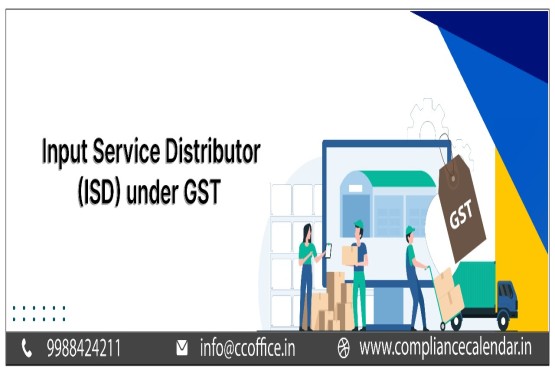








_learn_crop10_thumb.jpg)








_Filing_Due_Dates_for_FY_2024-25_learn_crop10_thumb.jpeg)
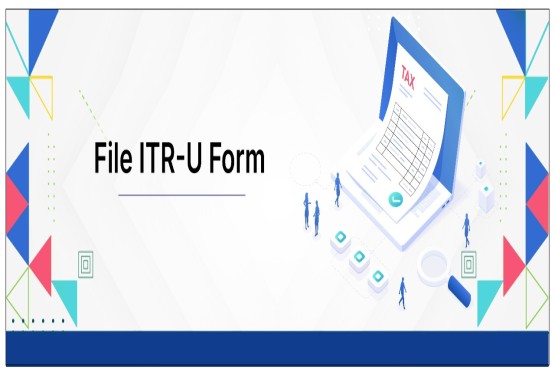

























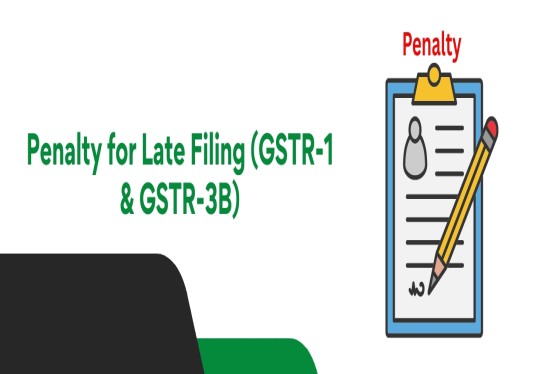












_of_GST_Act_learn_crop10_thumb.jpg)










_Under_GST_learn_crop10_thumb.jpg)









_crop10_thumb.jpg)


_crop10_thumb.jpg)






_learn_crop10_thumb.jpg)






















_of_the_Income_Tax_Act_learn_crop10_thumb.jpg)



_learn_crop10_thumb.jpg)
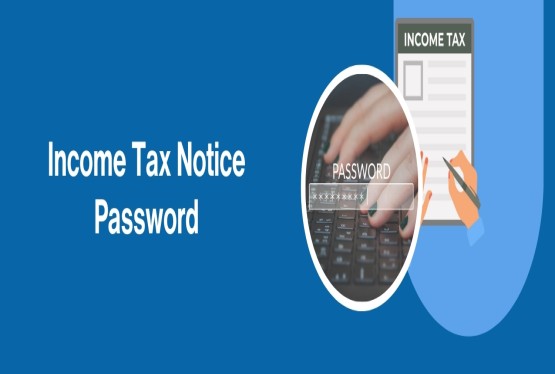




_learn_crop10_thumb.jpg)






_crop10_thumb.jpg)




















_in_The_Income_Tax_Act,_1961_learn_crop10_thumb.jpg)



_learn_crop10_thumb.jpg)



_of_the_Income_Tax_Act_learn_crop10_thumb.jpg)


_Of_Income_Tax_Act_learn_crop10_thumb.jpg)








_learn_crop10_thumb.jpg)








_learn_crop10_thumb.jpg)
_crop10_thumb.jpg)

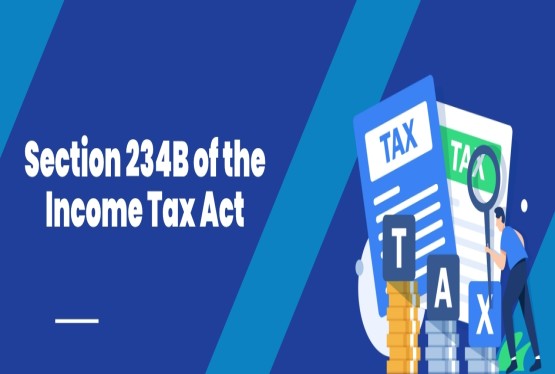




















_learn_crop10_thumb.jpg)
_for_Import_and_Export_learn_crop10_thumb.jpg)