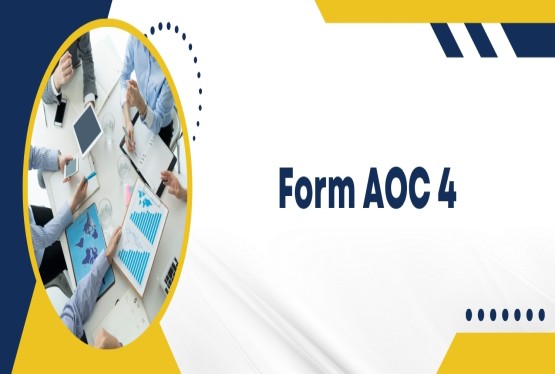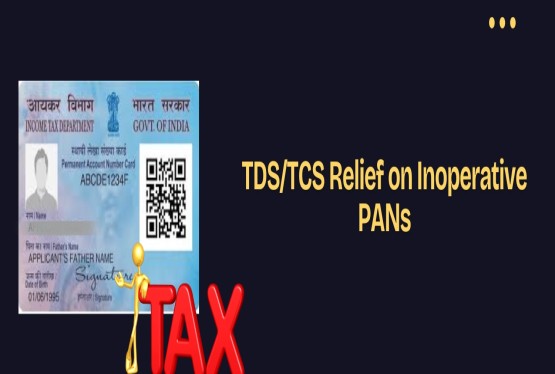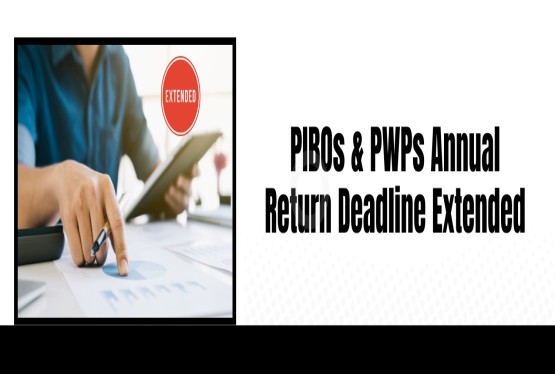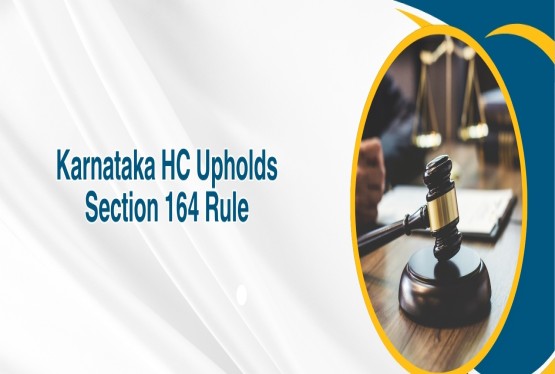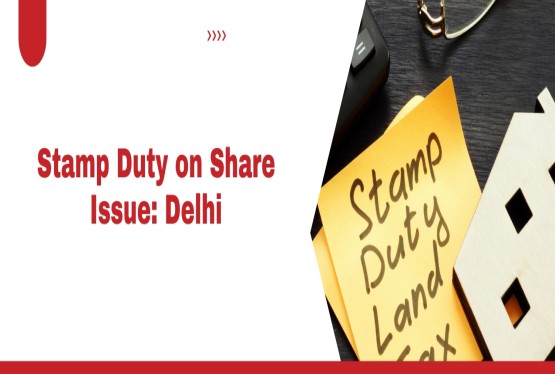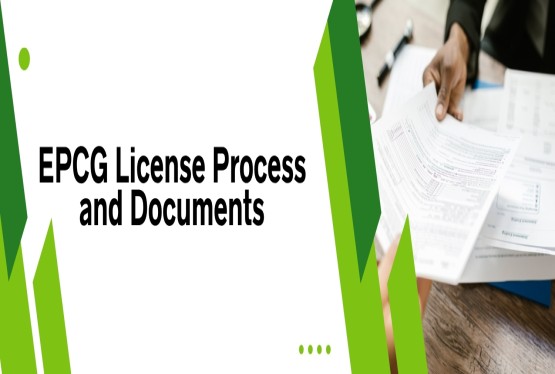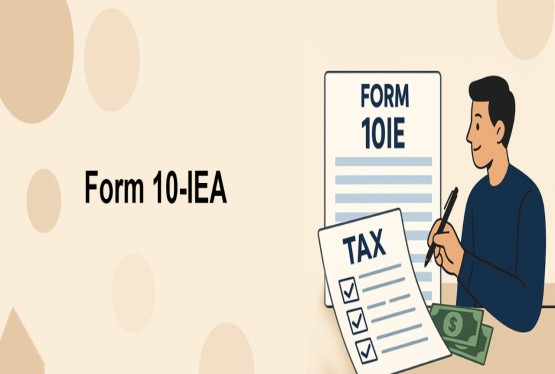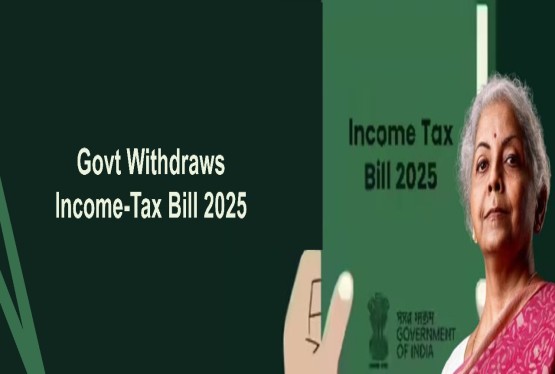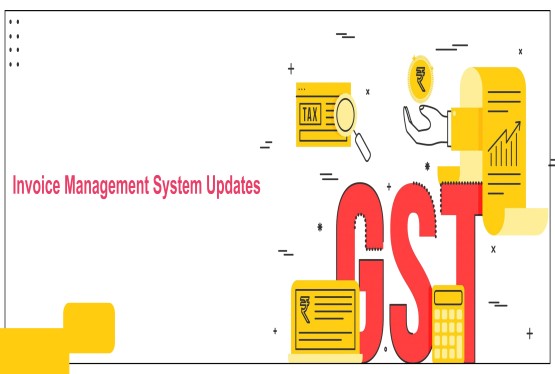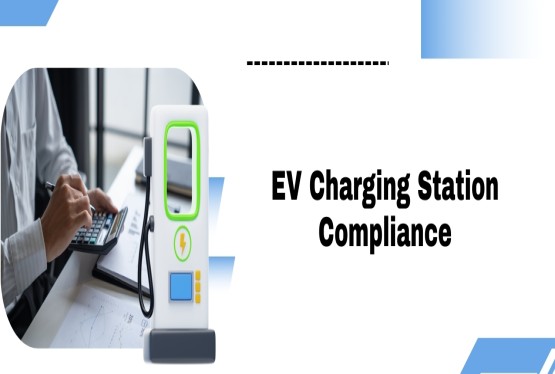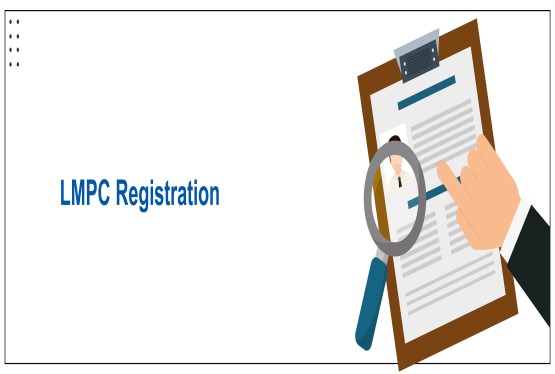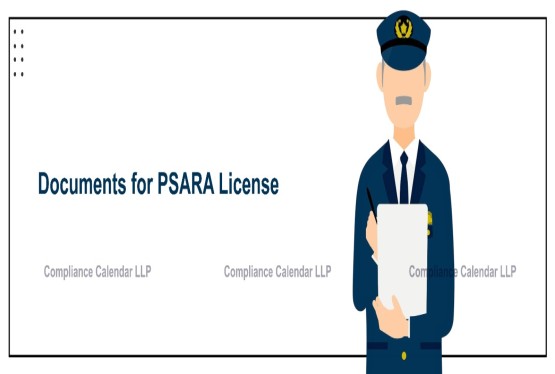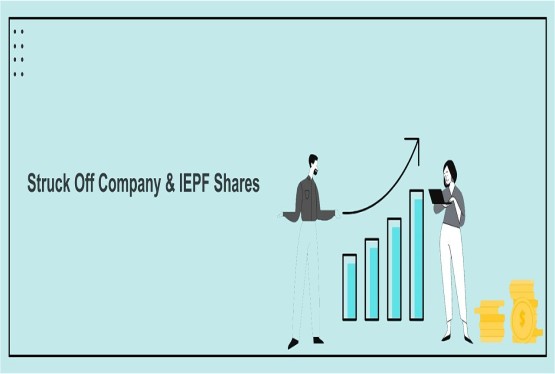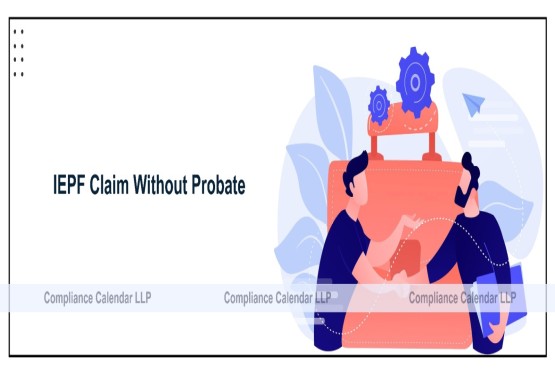The Government of India has introduced a simplified method to ease the compliance burden on taxpayers who have no business transactions in a tax period. This method allows the filing of Nil GST Return through SMS, especially for GSTR-1, without requiring access to the GST portal. The facility became operational in July 2020 and applies to both monthly and quarterly filers. This article explains the entire process of Filing of Nil GST Return through GSTR-1 Form using SMS in a detailed and easy-to-understand manner.
What is Nil GST Return/GSTR-1, and Who Needs to File It?
A Nil GST Return, specifically in the context of GSTR-1, is a type of GST return that must be filed by registered taxpayers who have not conducted any outward supplies during a given tax period. Outward supplies include the sale of goods or services that are taxable, exempt, zero-rated, or considered deemed exports. Even if there has been no business activity, the law requires the registered person to file a return stating that no transactions occurred.
This compliance is mandatory under the GST law and ensures that the taxpayer remains in good standing with the tax department. A taxpayer can file Nil GST Return through SMS or via the GST portal, but the SMS route is much quicker when applicable. For example, if a taxpayer has no outward supplies from April 1 to April 30, they must file the Nil GST Return for April through GSTR-1, and this can be done from May 1 onwards. Similarly, for a quarterly return from April to June, filing can begin from July 1.
How Nil GST Returns Were Filed Before the SMS Facility Was Introduced?
Before the introduction of the SMS facility, taxpayers could file Nil GSTR-1 only through the GST portal. The process involved logging into the portal, navigating to the GSTR-1 return dashboard, and answering a few preliminary questions. One of these questions asked whether the return being filed was a nil return, to which the taxpayer had to select "Yes."
After confirming the intent to file a nil return, the user had to go through several steps including validating the return, previewing it, and finally submitting and verifying it through an OTP or digital signature. This process was relatively lengthy and required stable internet access, login credentials, and time to complete, which was inconvenient for businesses with no transactions to report.
What are the Benefits of Filing Nil GST Return/ GSTR-1 through SMS?
The SMS facility for Filing of Nil GST Return through GSTR-1 Form provides several advantages to taxpayers:
Simplified Filing Process: With the SMS facility, there is no need to log in to the GST portal or use additional return filing software. A simple text message from the registered mobile number in the prescribed format can complete the filing. This is extremely helpful for small taxpayers, traders, and service providers who may not be tech-savvy.
Time and Effort Savings: The SMS method reduces the time taken to file the return to just a few seconds. There is no need to navigate the GST portal, which can be complex and time-consuming. By using this facility, taxpayers can avoid unnecessary hassle, especially when there are no outward supplies to declare.
Error Reduction: When filing through the portal, there are multiple tables and fields to fill, which may lead to errors or omissions. Filing Nil GST Return through SMS minimizes this risk, as the process is standardized and involves only limited input from the taxpayer.
Compliance Assurance: Filing Nil GSTR-1 on time ensures that the taxpayer complies with the GST law and avoids penalties or late fees. Since the SMS method is easy and fast, it helps businesses meet deadlines more efficiently.
What are the Prerequisites to File GST Nil Return/ GSTR-1 through SMS?
Before using the SMS facility, the taxpayer must meet certain conditions. These are important to ensure that the filing goes smoothly:
-
GST Registration Type: The taxpayer should be registered under GST as a Normal taxpayer, Casual taxpayer, SEZ Unit, or SEZ Developer. Composition taxpayers are not eligible to file GSTR-1 as they file CMP-08 instead.
-
Return Filing Frequency: The taxpayer must have selected the filing frequency as either monthly or quarterly under the QRMP scheme (Quarterly Return Monthly Payment) on the GST portal. The SMS method will not work if this frequency is not set correctly.
-
Mobile Number Registration: The mobile number used to send the SMS must be the one registered against the authorized signatory on the GST portal. If the mobile number is not linked, the SMS filing will not be successful.
-
No Data Saved Online: There must be no saved or partially submitted data in the online version of Form GSTR-1. If the taxpayer has already started filling the form online, the SMS facility will be disabled for that return period.
Steps to File GST Nil Return/ GSTR-1 through SMS
Here is a step-by-step guide to filing Nil GST Return through SMS using GSTR-1:
1. Step 1: Send Initial SMS From your registered mobile number, type the following message in the specified format:
NIL R1
For example:
NIL R1 33ABCP1234Z1Z1 062020
Here, 33ABCP1234Z1Z1 is the GSTIN and 062020 denotes the tax period (June 2020).
2. Step 2: Receive Verification Code You will receive a 6-digit verification code via SMS, which is valid for only 30 minutes. Make sure to use this code quickly to proceed with the confirmation.
3. Step 3: Confirm Filing via SMS Now, send another SMS in the following format to confirm the filing:
CNF R1
For example:
CNF R1 654321
Once this confirmation is successful, you will receive an Acknowledgement Reference Number (ARN).
4. Step 4: Check Return Status You can check the status of your filed return either via the acknowledgment message or by logging into the GST portal if needed.
How to Avoid and Fix Common Errors While Filing Nil GSTR-1 via SMS?
While the SMS method is simple, certain errors may still occur. Below are some common problems and their solutions:
-
Invalid GSTIN: Make sure that the GSTIN you enter in the SMS exactly matches your registered GST number. Even a small typo or extra character will lead to rejection.
-
Wrong Return Type: Check that you are eligible to file GSTR-1 for the selected period. If you are a quarterly filer, do not attempt to file a monthly return.
-
Incorrect Tax Period Format: The tax period must be entered in MMYYYY format, without any spaces. For example, June 2020 should be written as 062020. Using the wrong format will result in an error.
-
Invalid Message Format: Ensure the SMS format is correct. Do not include any extra spaces, symbols, or incorrect spellings. Use capital letters and follow the template exactly as prescribed.
-
Mobile Number Not Registered: Only the mobile number linked with the GST portal for the authorized signatory will be accepted. If you have changed your mobile number, update it first on the GST portal.
-
Saved Data on Portal: If you have already saved data for GSTR-1 on the portal, the system assumes you intend to file online. Clear the saved data to use the SMS method.
Conclusion
The facility to file Nil GST Return through SMS is a convenient tool designed to help small businesses, startups, and occasional filers stay compliant without unnecessary effort. The Filing of Nil GST Return through GSTR-1 Form using SMS reduces time, removes dependency on portals or internet access, and ensures that businesses meet their compliance deadlines smoothly.
Taxpayers must ensure they meet all prerequisites before using this method and follow the prescribed SMS format strictly. In case of any error, understanding the error message and correcting it can help complete the process without delay. Overall, this SMS facility represents a significant step towards ease of doing business and enhancing compliance under the GST regime in India.
If you need any assistance then you can connect with Compliance Calendar’s experts through email at info@ccoffice.in or Call/Whatsapp at +91 9988424211
FAQs
Q1. Who can file a Nil GST Return through SMS?
Ans. Only registered taxpayers under GST as Normal taxpayers, Casual taxpayers, SEZ Units, or SEZ Developers can file a Nil GST Return through SMS. Their return filing frequency must be monthly or quarterly, and there must be no saved or partially filled GSTR-1 form on the GST portal.
Q2. What is the format for filing Nil GSTR-1 through SMS?
Ans. The correct format to file Nil GSTR-1 through SMS is:
NIL R1
For example: NIL R1 33ABCP1234Z1Z1 032025. The tax period should be in MMYYYY format and there should be no additional characters or spaces.
Q3. What should I do if I do not receive the verification code?
Ans. If you do not receive the 6-digit verification code within a few minutes, ensure your mobile number is registered as an authorized signatory on the GST portal. Also, ensure that your mobile network is active and try resending the initial SMS if needed.
Q4. Can I use any mobile number to send the SMS?
Ans. No. Only the mobile number registered against the authorized signatory in the GST portal can be used to file Nil GST Return through SMS. Using any other number will result in rejection.
Q5. Is there any charge for filing Nil GST Return through SMS?
Ans. The Government does not charge a fee for this SMS-based filing. However, standard SMS charges may apply depending on your mobile service provider’s tariff plan.
Q6. What happens if I accidentally save data in GSTR-1 on the portal?
Ans. If data is saved or partially submitted in the online GSTR-1 form, you will not be able to file a Nil return via SMS. You must either delete the saved data or complete the filing online through the GST portal.
Q7. How do I confirm the successful submission of Nil GSTR-1 via SMS?
Ans. After confirming the SMS with the CNF R1 format, you will receive an Acknowledgement Reference Number (ARN). You can also log in to the GST portal to check the return filing status under your dashboard.








_crop10_thumb.jpg)


















































































_for_FY_2025-26_crop10_thumb.jpg)



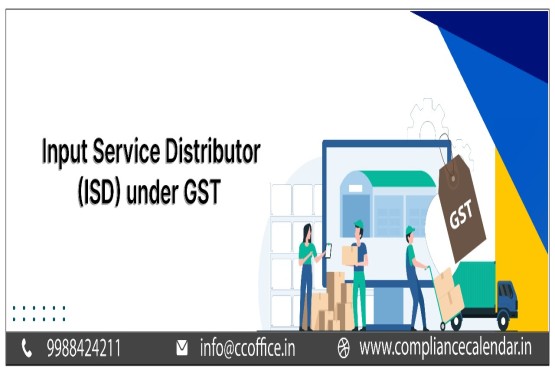








_learn_crop10_thumb.jpg)








_Filing_Due_Dates_for_FY_2024-25_learn_crop10_thumb.jpeg)
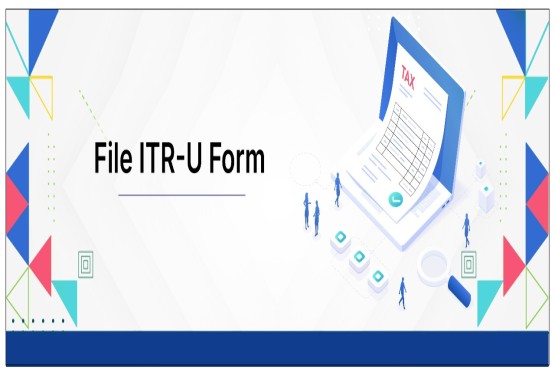

























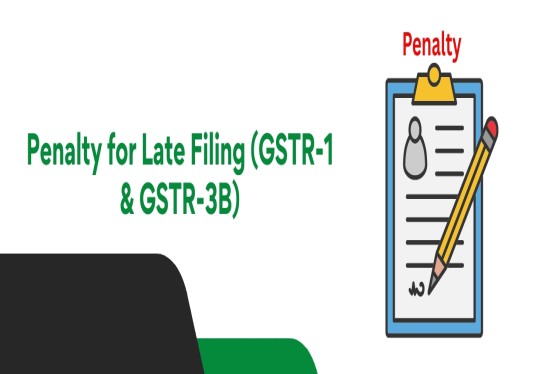











_of_GST_Act_learn_crop10_thumb.jpg)










_Under_GST_learn_crop10_thumb.jpg)









_crop10_thumb.jpg)


_crop10_thumb.jpg)






_learn_crop10_thumb.jpg)






















_of_the_Income_Tax_Act_learn_crop10_thumb.jpg)



_learn_crop10_thumb.jpg)
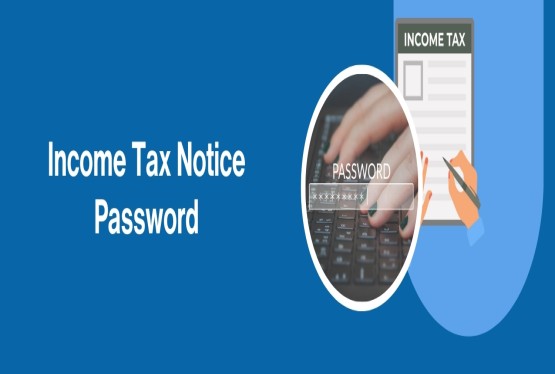





_learn_crop10_thumb.jpg)






_crop10_thumb.jpg)




















_in_The_Income_Tax_Act,_1961_learn_crop10_thumb.jpg)



_learn_crop10_thumb.jpg)



_of_the_Income_Tax_Act_learn_crop10_thumb.jpg)


_Of_Income_Tax_Act_learn_crop10_thumb.jpg)








_learn_crop10_thumb.jpg)








_learn_crop10_thumb.jpg)
_crop10_thumb.jpg)

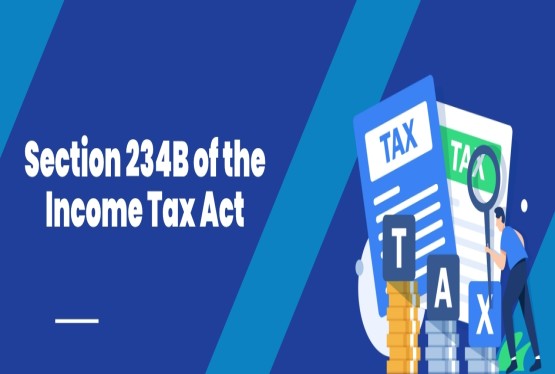




















_learn_crop10_thumb.jpg)
_for_Import_and_Export_learn_crop10_thumb.jpg)