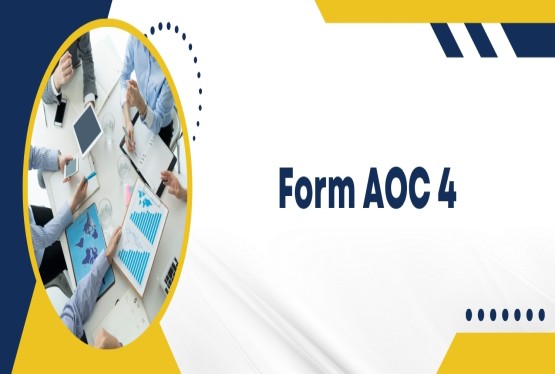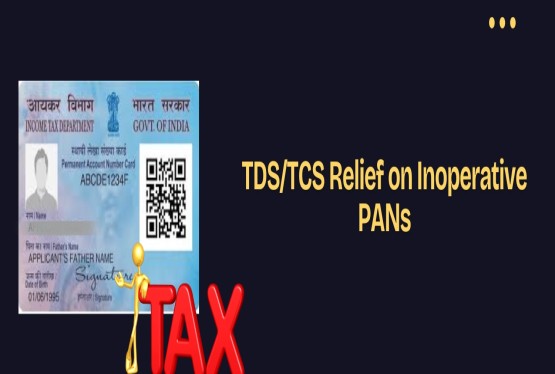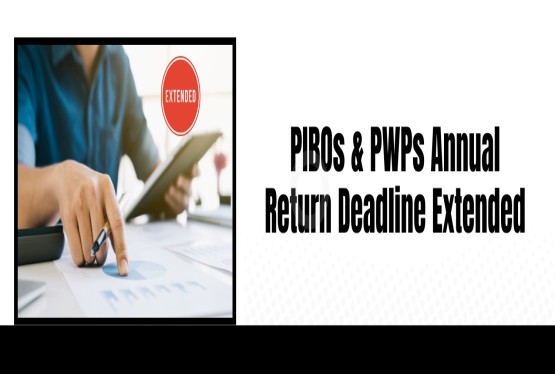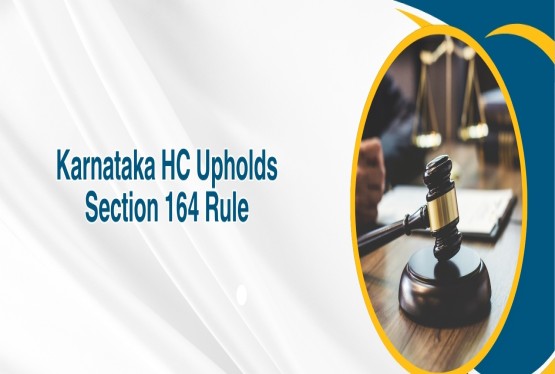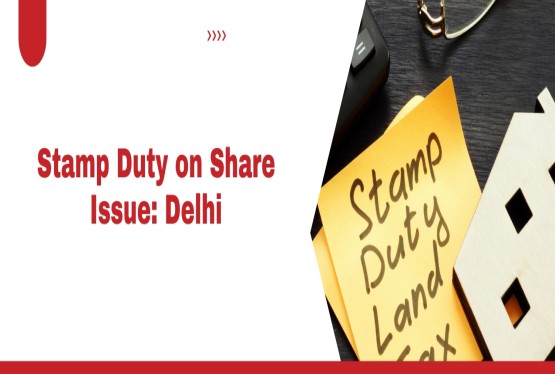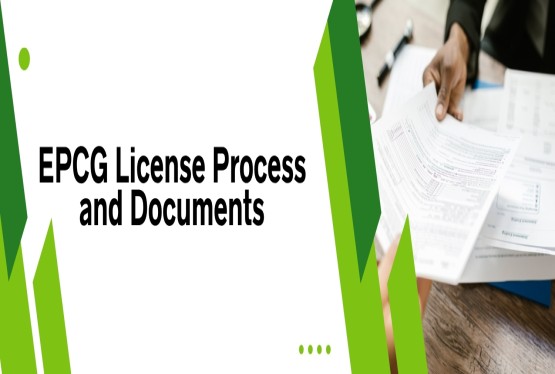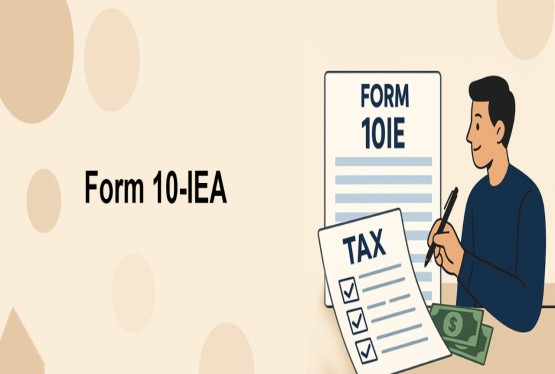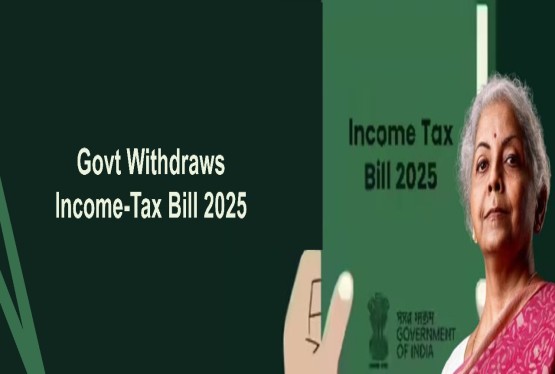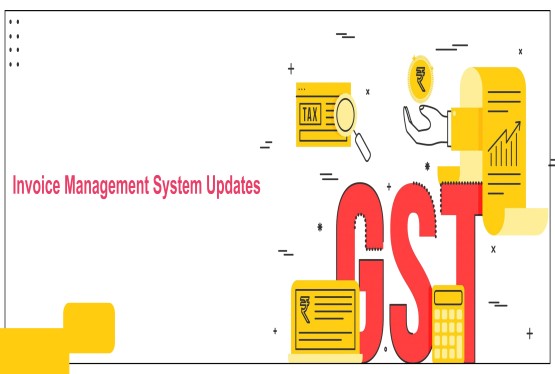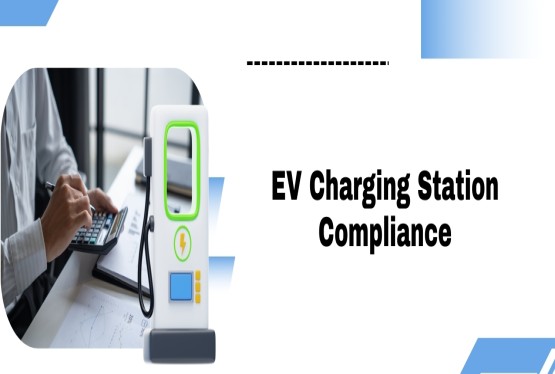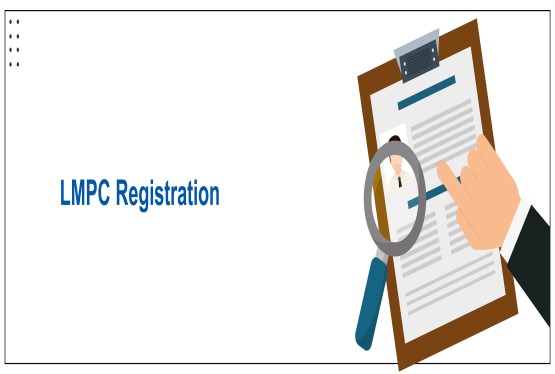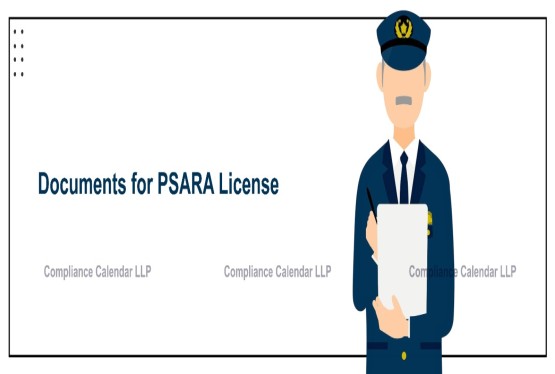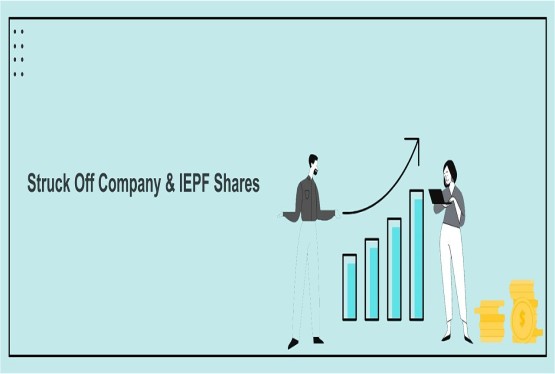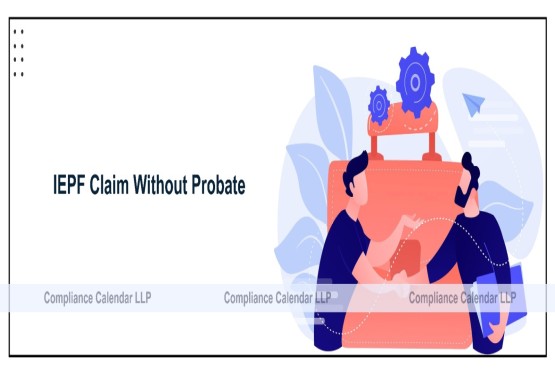The Income Tax Department has intensified its monitoring of high-value transactions such as large cash deposits, hefty credit card payments, major investments, or expensive property deals. To promote voluntary compliance, it has launched the E-campaign, where taxpayers are alerted about unreported or mismatched transactions linked to their PAN. Through this online system, individuals can review flagged details and submit clarifications or explanations before any formal notice is issued. This article explains what qualifies as a high-value transaction, why you might receive an E-campaign alert, and how to respond effectively to avoid penalties or scrutiny from the tax authorities.
What Are High-Value Transactions?
High-value transactions refer to large financial activities that cross specific thresholds set by the Income Tax Department and must be reported by banks, financial institutions, mutual funds, co-operatives, NBFCs, registrars, and other entities. These entities submit details under Form 61A (Statement of Financial Transactions, SFT) or Form 61B (reportable accounts) by 31 May of the following financial year.
As directed by the Central Board of Direct Taxes (CBDT), failure to submit this information invites a penalty of Rs.500 per day, increasing to Rs.1,000 per day if non-compliance continues even after receiving a tax notice.
Here’s a summary of key high-value transactions and their reporting thresholds:
|
Sr. No. |
Transaction |
Threshold (Rs.) |
Reporting Authority |
|
1 |
Cash payment for bank drafts, pay orders, banker’s cheques, or prepaid RBI instruments |
10,00,000 |
Banks, Co-operative Societies |
|
2 |
Cash deposits in savings account |
10,00,000 |
Banks, Co-operative Societies, Post Master General |
|
3 |
Cash deposit or withdrawal from current account |
50,00,000 |
Banks, Co-operative Societies |
|
4 |
Sale/purchase of immovable property |
30,00,000 |
Property Registrar/Sub-registrar |
|
5 |
Investments in shares, mutual funds, debentures, bonds (cash) |
10,00,000 |
Companies, Mutual Fund Trustees |
|
6 |
Share buyback (not through open market) |
10,00,000 |
Listed Companies |
|
7 |
Cash payment of credit card bill |
1,00,000 |
Banks, Co-operative Societies |
|
8 |
Non-cash payment of credit card bill |
10,00,000 |
Banks, Co-operative Societies |
|
9 |
Foreign exchange sale, forex card loading, or spending |
10,00,000 |
Authorised Person under FEMA |
|
10 |
Cash deposits in FD or RD accounts |
10,00,000 |
Banks, Co-operatives, Nidhi Companies, NBFCs |
|
11 |
Receipt of cash for sale of goods/services (not covered above) |
2,00,000 |
Any person liable for audit under Section 44AB |
Steps Taken by the IT Department to Trace High-Value Transactions
The Income Tax Department has implemented several focused measures to track and monitor high-value transactions, improving compliance and closing tax loopholes.
Upgraded Form 26AS and Introduction of AIS
Form 26AS has been enhanced to include Specified Financial Transactions (SFT), making it easier for taxpayers to track their large transactions. Additionally, the department has introduced the Annual Information Statement (AIS), where individuals can view all reported financial data, including details from banks, registrars, stock exchanges, post offices, and mutual funds. This enables taxpayers to cross-check and voluntarily disclose any high-value transactions in their ITR filings.
TDS on Cash Withdrawals
To strengthen transaction tracking, the government has mandated TDS (Tax Deducted at Source) at 2% on cash withdrawals exceeding Rs.1 crore in a financial year. For those who haven’t filed ITR for the past three years, TDS applies at 2% for withdrawals over Rs.20 lakh and rises to 5% for withdrawals beyond Rs.1 crore, ensuring large cash flows are reported.
Mandatory ITR Filing on High-Value Transactions
Since 1 April 2019, individuals must file an ITR even if their income is below the basic exemption limit (Rs.2,50,000) if they engage in certain high-value transactions. These include depositing over Rs.1 crore in one or more current accounts, incurring foreign travel expenses exceeding Rs.2 lakh, or paying an electricity bill over Rs.1 lakh during the year.
Action to be Taken if Form 26AS Reflects SFT Transactions
If your Form 26AS shows Specified Financial Transactions (SFT), your first action should be to review and confirm that the details reported are accurate and genuinely linked to your PAN. Any mismatch or incorrect reporting should be clarified with the concerned institution (such as your bank or mutual fund company).
Once verified, you must ensure proper disclosure of these high-value transactions when filing your Income Tax Return (ITR). It’s important to calculate any resulting tax liability correctly. Ignoring or underreporting such transactions can lead to tax notices or scrutiny from the Income Tax Department.
Launch of E-campaign
To make compliance easier, the Income Tax Department has introduced an E-campaign focused on taxpayers who either:
-
Have not filed their ITR (non-filers), despite engaging in large transactions
-
Have filed returns but show discrepancies or gaps when compared with third-party financial data
Who Receives Email/ SMS of E-campaign from Income Tax Department?
The Income Tax Department sends email or SMS alerts under the E-campaign to taxpayers whose financial activities reflect discrepancies or mismatches in the department’s data. These messages are typically sent to:
-
Non-filers: individuals or entities who have engaged in high-value transactions but have not filed their Income Tax Return (ITR) for the relevant year.
-
Taxpayers with mismatches: those who have filed ITR, but the income or transaction details reported in their return do not match the information received from third-party sources like banks, mutual funds, registrars, or stock exchanges under the Statement of Financial Transactions (SFT).
The email/SMS is sent to the registered mobile number and email ID linked to the taxpayer’s PAN on the e-filing portal.
How to Comply with E-campaign Notice Online and How to Submit Response?
If you receive an E-campaign notice from the Income Tax Department, it is important to act promptly and follow these steps to comply online:
Step 1: Log in to your income tax e-filing account.
At www.incometax.gov.in and log in using your PAN as the user ID, along with your password and captcha code. Once logged in, navigate to the Compliance Portal to access your E-campaign notice details.
Step 2: Check the High-Value Transaction
In the Compliance Portal, carefully check the listed high-value transactions flagged under the E-campaign. Compare these details with your bank records, investment statements, or property documents to ensure they accurately reflect your actual financial activities before responding.
Step 3: Pick the Relevant e-campaign
Identify and select the relevant E-campaign notice applicable to you. Make sure you choose the correct assessment year and specific campaign linked to the high-value transactions or discrepancies reported against your PAN for proper response submission.
Step 4: Choose information Category
Select the appropriate information category for each reported transaction. You can choose options like “Information is correct,” “Partially correct,” “Incorrect,” or “Not aware of this transaction,” depending on how accurately the details match your financial records.
Step 5: Select the Transaction
Select the specific transaction listed under the E-campaign that you want to respond to. Review the transaction details carefully, ensure they match your records, and then proceed to choose the appropriate response category for each selected transaction.
Step 6: Submit the Response
After reviewing each transaction, select the most appropriate response from the available options:
-
Information is correct
-
Information is not fully correct
-
Income is not taxable
-
Information relates to another PAN or year
-
Information is duplicate or already included in other displayed information
-
Information is denied
Under the E-campaign, the taxpayer is expected to provide responses in two main categories:
-
Preliminary Response: general acknowledgment or clarification regarding the notice
-
Feedback on Information in AIS: specific feedback or corrections related to the details shown in the Annual Information Statement (AIS)
Preliminary Response
The Preliminary Response is the first step the taxpayer takes under the E-campaign to acknowledge the notice received. Here, the taxpayer indicates their general status regarding the notice, choosing from options such as:
-
I have already filed the Income Tax Return (ITR) for the relevant assessment year.
-
ITR has not been filed because the income is below the taxable limit.
-
I will file or revise the ITR to report missing or corrected details.
-
Other reasons for non-filing or mismatch (with an explanation, if needed).
Providing a preliminary response helps the Income Tax Department understand the taxpayer’s intent and compliance status before moving into detailed transaction-level feedback.
Submit Feedback on Information in AIS
When submitting feedback on Information in AIS under the E-campaign, the taxpayer must carefully review each reported transaction and provide precise feedback for every entry. The available options include Information is correct, Information is partially correct, Information is incorrect, Information relates to another PAN or year, Information is duplicate or included elsewhere, or Information is denied. Providing accurate feedback helps the Income Tax Department reconcile reported transactions with your actual records, ensuring no mismatches remain in your tax profile. It’s crucial to complete this process honestly and carefully to avoid future scrutiny, tax notices, or penalties from the department.
Importance of Submission of Response in the Compliance Portal
The submission of a response in the Compliance Portal plays a critical role in helping taxpayers maintain a clean and transparent tax profile. When the Income Tax Department issues an E-campaign notice, it’s essentially offering the taxpayer an opportunity for voluntary compliance to explain or correct any discrepancies or mismatches identified through high-value transactions reported by banks, mutual funds, registrars, or other institutions.
By submitting a timely and accurate response, taxpayers can prevent minor issues from escalating into formal inquiries, reassessments, or legal action. It also reduces the risk of penalties or interest due to underreporting or non-filing. Ignoring the notice, on the other hand, can trigger scrutiny under provisions like Section 142(1) or Section 148 of the Income Tax Act, potentially resulting in audits or demands.
Responding through the Compliance Portal not only ensures smooth tax handling but also strengthens the taxpayer’s reputation as a responsible and compliant individual or entity.
Conclusion
The Income Tax E-campaign serves as an important mechanism for taxpayers to address high-value transactions and ensure their tax filings are accurate and complete. By proactively reviewing and responding to notices through the Compliance Portal, taxpayers can clarify discrepancies, avoid unnecessary penalties, and maintain a clean compliance record. Ignoring these alerts can lead to formal scrutiny, reassessment, or even legal action, making it crucial to act promptly. The E-campaign promotes voluntary compliance, giving individuals and businesses a fair chance to explain or correct their tax positions before formal proceedings begin. Staying alert, verifying transactions, and submitting timely responses will help ensure smooth, interactions with the Income Tax Department.
If you have any queries regarding Income Tax High-Value Transactions, then you can connect with Compliance Calendar LLP experts through email info@ccoffice.in or Call/Whatsapp at +91 9988424211.
FAQs
Q1. How to respond to high value transactions income tax notice?
Ans. To respond to a high-value transactions income tax notice, log in to the Income Tax e-filing portal, review the Compliance Portal’s E-campaign section, and submit your detailed response online.
Q2. Is it mandatory to reply to compliance portal?
Ans. Yes, it is mandatory to respond to notices on the compliance portal. Ignoring them can lead to formal scrutiny, penalties, or legal action under the Income Tax Act for non-compliance.
Q3. How to submit a response in the income tax portal?
Ans. To submit a response, log in to the income tax portal, go to the Compliance Portal, select the e-Campaign, review reported details, choose the correct response, and submit it online.
Q4. How do I remove high security from income tax portal?
Ans. To remove high security from the income tax portal, log in, go to My Profile → e-Filing Vault Higher Security, deselect the added security options, confirm the changes, and save.
Q5. How do I submit an online response to compliance portal?
Ans. To submit an online response, log in to the Income Tax portal, access the Compliance Portal, select the e-Campaign, review details, choose the correct response for each item, and submit.








_crop10_thumb.jpg)


















































































_for_FY_2025-26_crop10_thumb.jpg)



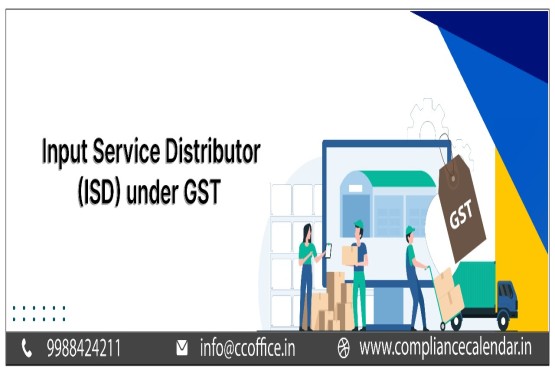








_learn_crop10_thumb.jpg)








_Filing_Due_Dates_for_FY_2024-25_learn_crop10_thumb.jpeg)
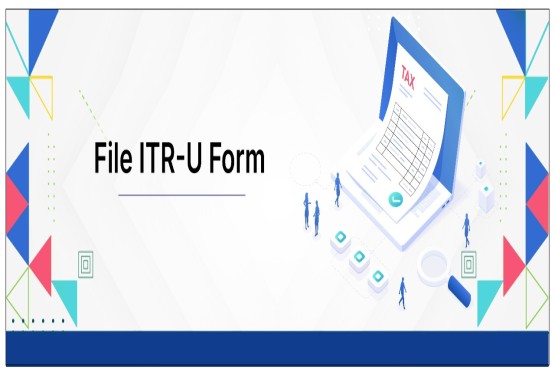

























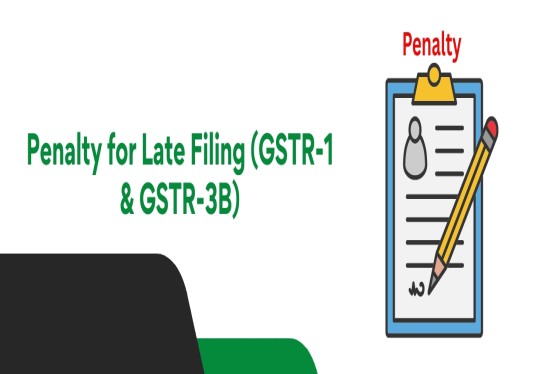












_of_GST_Act_learn_crop10_thumb.jpg)










_Under_GST_learn_crop10_thumb.jpg)









_crop10_thumb.jpg)


_crop10_thumb.jpg)






_learn_crop10_thumb.jpg)






















_of_the_Income_Tax_Act_learn_crop10_thumb.jpg)



_learn_crop10_thumb.jpg)
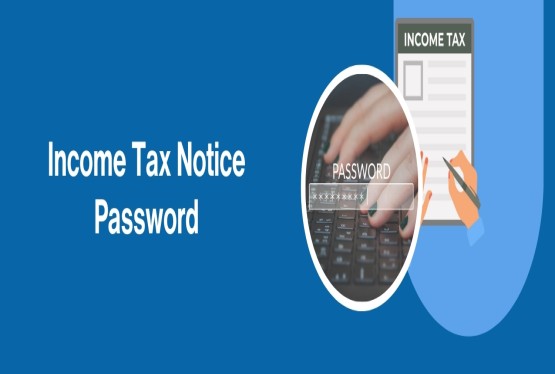





_learn_crop10_thumb.jpg)






_crop10_thumb.jpg)



















_in_The_Income_Tax_Act,_1961_learn_crop10_thumb.jpg)



_learn_crop10_thumb.jpg)



_of_the_Income_Tax_Act_learn_crop10_thumb.jpg)


_Of_Income_Tax_Act_learn_crop10_thumb.jpg)








_learn_crop10_thumb.jpg)








_learn_crop10_thumb.jpg)
_crop10_thumb.jpg)

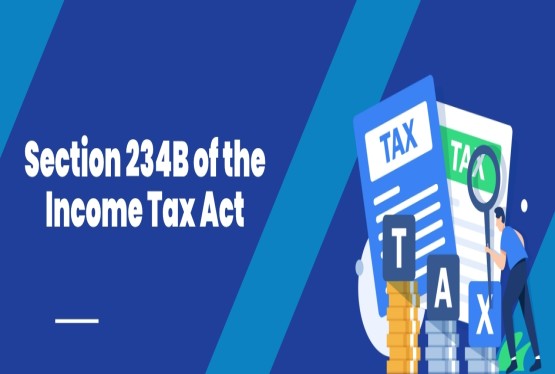




















_learn_crop10_thumb.jpg)
_for_Import_and_Export_learn_crop10_thumb.jpg)