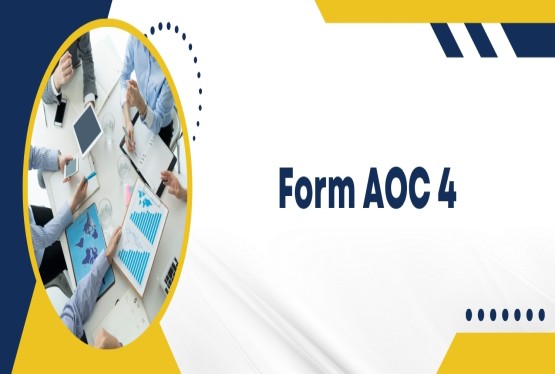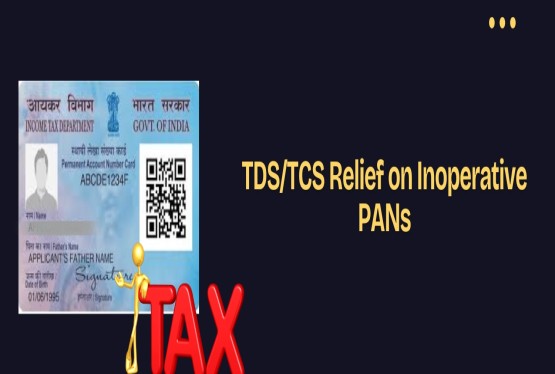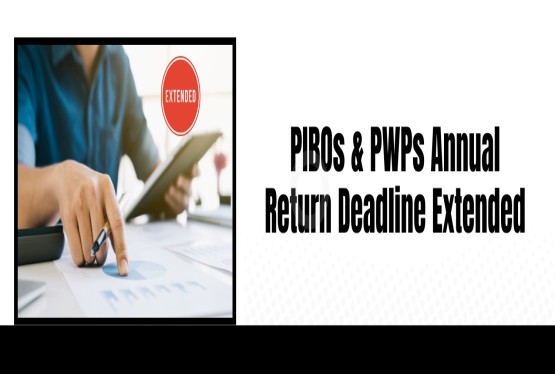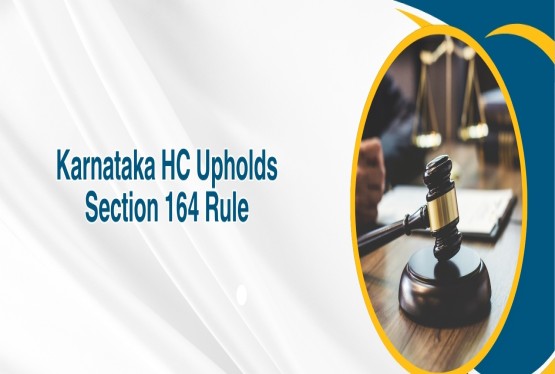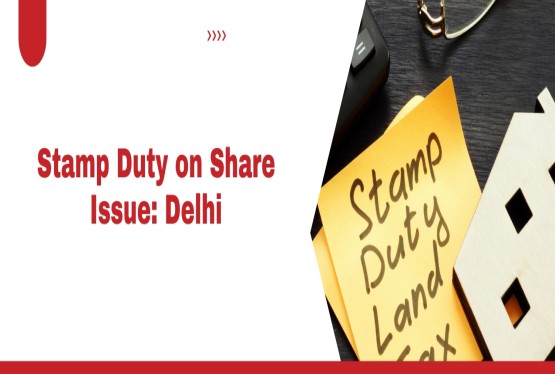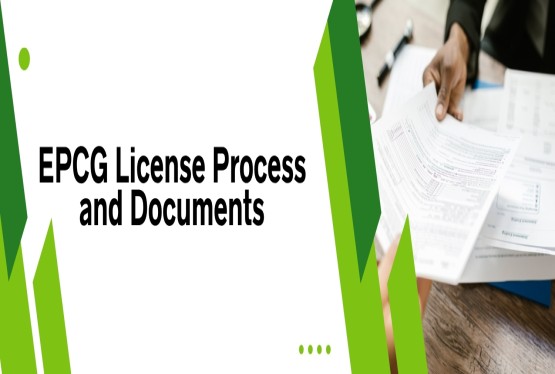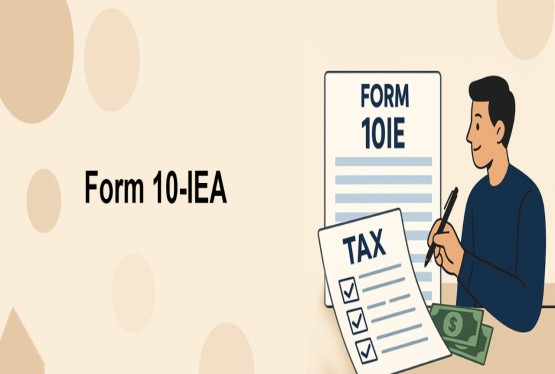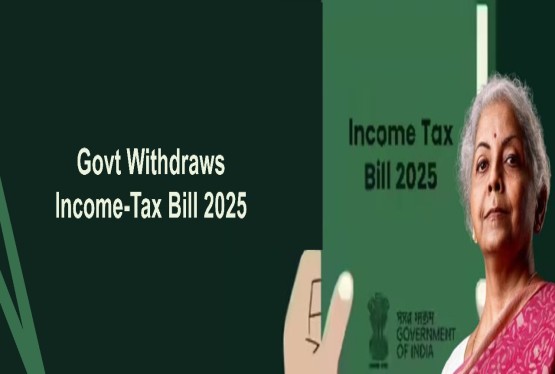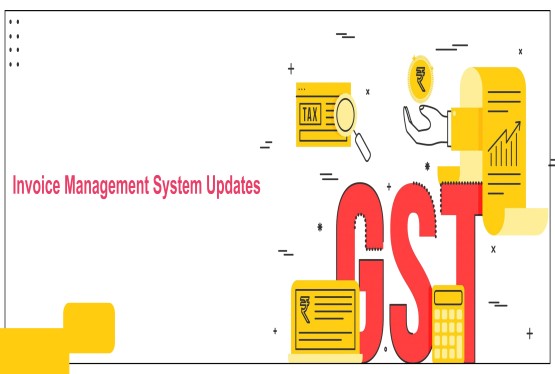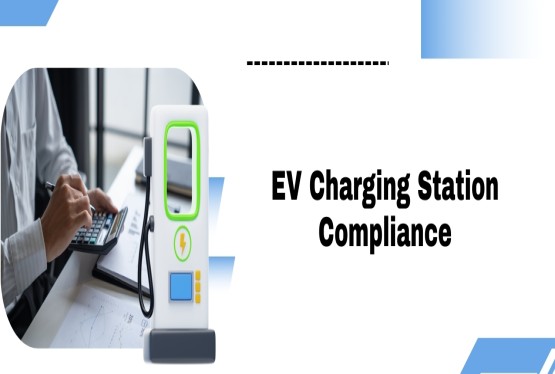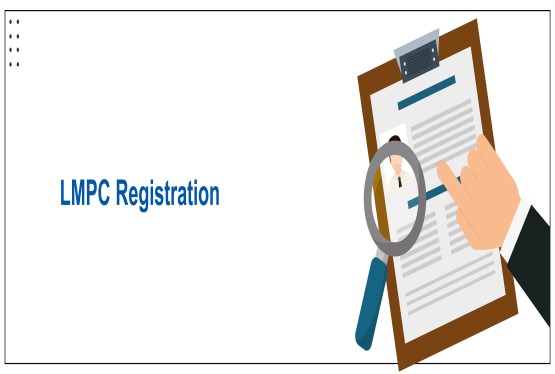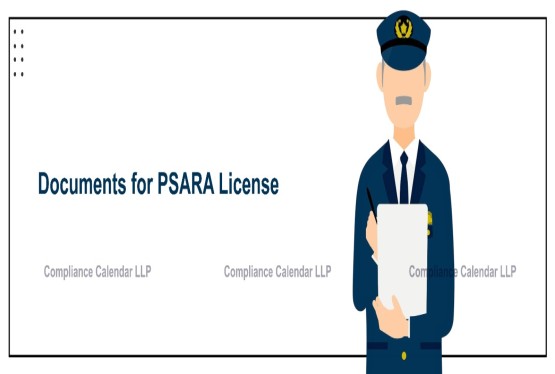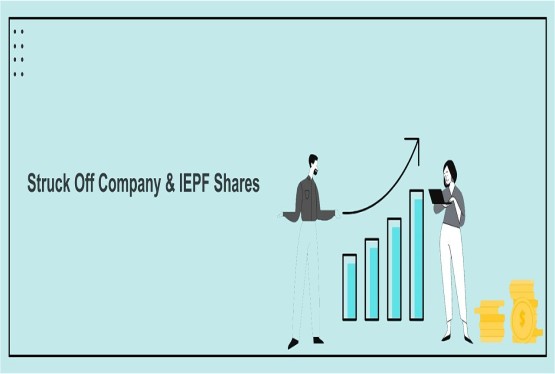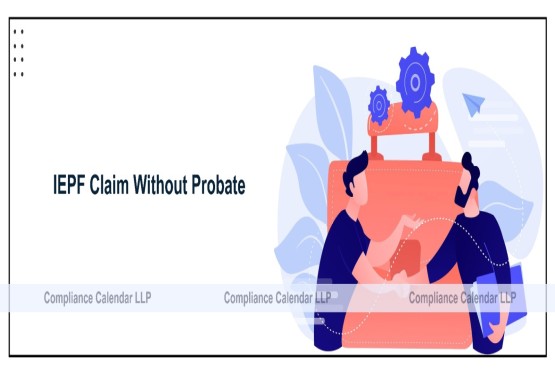Managing E-Way Bills is an important part of GST compliance for businesses involved in the movement of goods. While most users rely on the online portal or mobile apps, the Government has introduced an efficient and accessible alternative—E-Way Bill operations via SMS. This feature is especially useful for small transporters, remote business owners, or during situations where internet access is limited. Whether you need to generate a new E-Way Bill, update vehicle details, or cancel an existing one, all of it can now be done through a simple text message. In this article, we’ll walk you through the process of using SMS to manage your E-Way Bills effectively.
There are two modes of managing your e-way bills:
E-Way Bills can be managed through two primary modes: the web-based portal and the SMS facility. The web-based system is ideal for users who need to generate and manage multiple E-Way Bills on a regular basis. On the other hand, the SMS facility is designed for users who need to generate a single E-Way Bill or for those who may not have immediate access to the internet. Even large businesses find the SMS option valuable in emergencies or urgent situations, as it allows for quick compliance without relying on digital infrastructure.
Latest Updates on E-Way Bill Rules and Functionality
29th August 2021: To provide relief during the COVID-19 period, the government announced that from 1st May 2021 to 18th August 2021, taxpayers would not face blocking of E-Way Bill generation due to non-filing of GSTR-1 or GSTR-3B. This relaxation applied to monthly filers with two or more pending returns and QRMP taxpayers with one or more pending quarterly returns for the period March 2021 to May 2021.
4th August 2021: The suspension was lifted, and the blocking of E-Way Bills due to non-filing of GSTR-3B resumed from 15th August 2021 onwards.
1st June 2021: The E-Way Bill portal introduced the following key updates:
-
Suspended GSTINs are now restricted from generating E-Way Bills. However, they can still be mentioned as recipients or transporters in E-Way Bills generated by others.
-
The transport mode "Ship" has been revised to "Ship/Road cum Ship", allowing users to input a vehicle number for initial road movement and a Bill of Lading number and date for subsequent shipping. This change facilitates seamless multi-modal transport and enables access to ODC (Over Dimensional Cargo) benefits.
18th May 2021: The CBIC, through Notification No. 15/2021 – Central Tax, clarified that the blocking of GSTINs for E-Way Bill generation shall apply only to the defaulting supplier's GSTIN, and not to that of the recipient or transporter, thereby easing operational hurdles for non-defaulting parties.
How to register for SMS facility?
To use the SMS facility for E-Way Bill operations, you must first register your mobile number on the E-Way Bill portal. Only registered mobile numbers can send valid SMS requests linked to a GSTIN. Process for SMS facility are:
1. Log in to the E-Way Bill Portal: Go to the E-Way Bill portal, enter your username, password, and captcha code, then click “Login” to access your account and proceed with E-Way Bill management activities.
2. Go to SMS Registration Section: Click on the “Registration” tab in the E-Way Bill portal dashboard, then select “For SMS” to access the section for registering your mobile number for SMS-based E-Way Bill services.
3. Select User Type: Choose whether the registration is for the main user or a sub-user. Sub-users can be separately created and managed under your main account for transport or branch-level activities.
4. Enter Mobile Number: Enter the mobile number you wish to use for SMS-based E-Way Bill services. Ensure it’s active, correctly linked to your GSTIN, and proceed to validate it before submitting the registration request.
5. Authenticate and Submit: Verify the mobile number using the OTP sent to your phone. Once authenticated, click on the submit button to complete the SMS facility registration for E-Way Bill generation and related services.
6. Confirmation: Upon successful registration, you will receive a confirmation message on the portal. The registered mobile number can now be used to generate, modify, or cancel E-Way Bills via SMS.
Notes:
-
The registered mobile number must be linked to the GSTIN account on the portal.
-
Only users with appropriate access rights (main user or authorized sub-user) can use this facility.
-
You can register multiple mobile numbers for different sub-users, but each number must be unique per user.
How to Use the SMS Facility for Creating/Cancelling E-Way Bills?
The E-Way Bill system allows users to generate, update, or cancel E-Way Bills through SMS using predefined command codes. This facility is especially useful for users without internet access or during urgent transit situations.
To ensure smooth processing, suppliers and transporters must enter accurate information while sending the SMS. Each command must follow the specified format using the correct code.
-
Use EWBG for generating an E-Way Bill as a supplier.
-
Use EWBT if you are a transporter generating the E-Way Bill.
-
Use EWBV to update the vehicle number on an existing E-Way Bill.
-
Use EWBC to cancel an existing E-Way Bill.
By following these SMS codes and formats carefully, users can manage E-Way Bill tasks efficiently, even on the move.
Overview of SMS Functionality
To initiate any action, type the respective command code followed by the required inputs, separating each field with a single space, and send the message to 7738299899. The system validates the request and sends an instant reply confirming success or specifying an error.
1. Generating E-Way Bills via SMS
(a) For Suppliers: Suppliers can generate an E-Way Bill via SMS using code EWBG, followed by transaction details, GSTIN, invoice info, and vehicle number, then send it to 7738299899 for processing.
(b) For Transporters: Transporters can create an E-Way Bill via SMS using code EWBT, entering transaction type, supplier and recipient GSTINs, invoice details, and vehicle number, then sending the message to 7738299899.
2. Updating Vehicle Number via SMS
To update the vehicle number, transporters must send an SMS using code EWBV, followed by the E-Way Bill number, new vehicle number, reason code, and transport mode. Send the SMS to 7738299899 to receive instant confirmation.
3. Cancelling an E-Way Bill via SMS
To cancel an E-Way Bill via SMS, send a message using code EWBC followed by the 12-digit E-Way Bill number to 7738299899. Ensure cancellation is within 24 hours and only by the generator of the bill.
Notes:
-
Only the generator can cancel an E-Way Bill.
-
Cancellation must be done within 24 hours of generation.
-
Cancellation is not allowed after verification by a tax officer.
4. Updating Transporter on an E-Way Bill
To update the transporter, send an SMS with code EWBU, followed by the E-Way Bill number and the new Transporter GSTIN or TRANSIN, to 7738299899 for successful processing.
5. Get List of E-Way Bills Generated by Others
To get a list of E-Way Bills generated by others on your GSTIN, send an SMS using code EWBL followed by the desired date (DDMMYYYY) to 7738299899 for instant response.
6. Reject an E-Way Bill via SMS
To reject an E-Way Bill via SMS, send a message with code EWBR followed by the E-Way Bill number to 7738299899. Only recipients can reject within the permissible time limit.
Tips:
-
Always double-check the command and inputs before sending.
-
Use only registered mobile numbers linked to the GSTIN.
-
Ensure all dates are in DDMMYYYY format.
-
Separate each field with one space only.
By following these formats carefully, you can manage your E-Way Bill compliance efficiently through SMS—even when you're offline.
Conclusion
The SMS facility for E-Way Bill operations offers a fast and reliable alternative to internet-based methods, especially for transporters and businesses operating in remote areas or during emergencies. By sending properly formatted messages to 7738299899, users can generate, cancel, update, or reject E-Way Bills with ease. This system ensures timely compliance under GST and helps avoid penalties for non-generation. While the process is straightforward, it’s important to enter accurate details to prevent errors. Overall, the SMS service enhances accessibility, supports seamless transport operations, and provides a practical solution for managing E-Way Bills on the go.
If you have any queries regarding GST e-way bill via SMS, then you can connect with Compliance Calendar LLP experts through email info@ccoffice.in or Call/Whatsapp at +91 9988424211.
FAQs
Q1. How can I generate my EWAY bill through SMS?
Ans. To generate your E-Way Bill via SMS, send a message in the prescribed format using code EWBG (for suppliers) or EWBT (for transporters) to 7738299899 from your registered number.
Q2. How do I cancel an already generated e-way bill?
Ans. To cancel an already generated E-Way Bill via SMS, send a message using code EWBC followed by the E-Way Bill number to 7738299899 within 24 hours from a registered mobile number.
Q3. Is it possible to edit an e-way bill?
Ans. An E-Way Bill cannot be edited once generated. However, you can update specific fields like the vehicle number or transporter details through SMS or the online portal, if required.
Q4. How to modify an e-way bill in Busy?
Ans. To modify an E-Way Bill in BUSY, open the relevant voucher in modify mode, update transport details or E-Way Bill number, and save the changes as per GST guidelines.
Q5. How to activate e-way bill in Busy?
Ans. To activate E-Way Bill in BUSY, go to Features/Options under Administration, enable 'E-Way Bill Required' in GST settings, configure details, and set up GSP credentials for integration.








_crop10_thumb.jpg)


















































































_for_FY_2025-26_crop10_thumb.jpg)



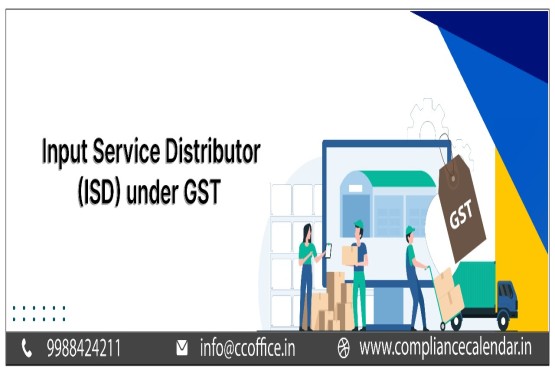








_learn_crop10_thumb.jpg)








_Filing_Due_Dates_for_FY_2024-25_learn_crop10_thumb.jpeg)
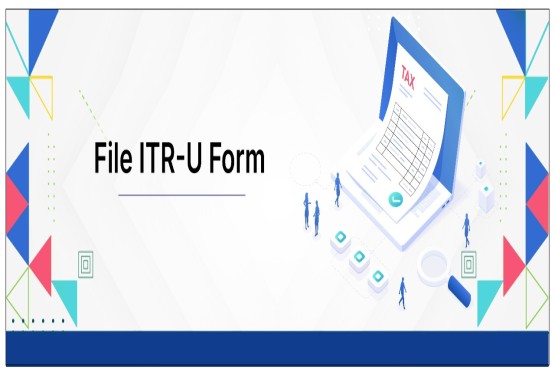

























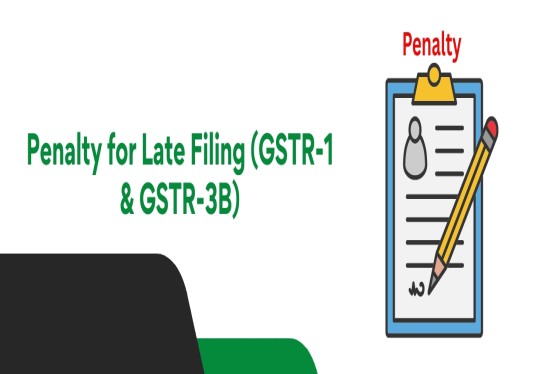












_of_GST_Act_learn_crop10_thumb.jpg)










_Under_GST_learn_crop10_thumb.jpg)









_crop10_thumb.jpg)


_crop10_thumb.jpg)






_learn_crop10_thumb.jpg)






















_of_the_Income_Tax_Act_learn_crop10_thumb.jpg)



_learn_crop10_thumb.jpg)
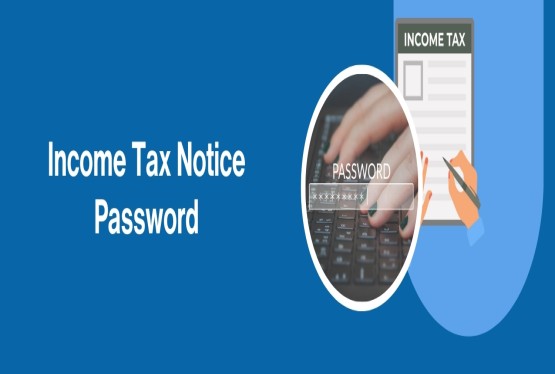





_learn_crop10_thumb.jpg)






_crop10_thumb.jpg)



















_in_The_Income_Tax_Act,_1961_learn_crop10_thumb.jpg)



_learn_crop10_thumb.jpg)



_of_the_Income_Tax_Act_learn_crop10_thumb.jpg)


_Of_Income_Tax_Act_learn_crop10_thumb.jpg)








_learn_crop10_thumb.jpg)








_learn_crop10_thumb.jpg)
_crop10_thumb.jpg)

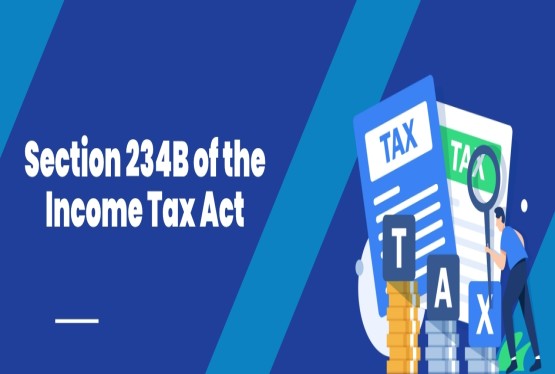




















_learn_crop10_thumb.jpg)
_for_Import_and_Export_learn_crop10_thumb.jpg)