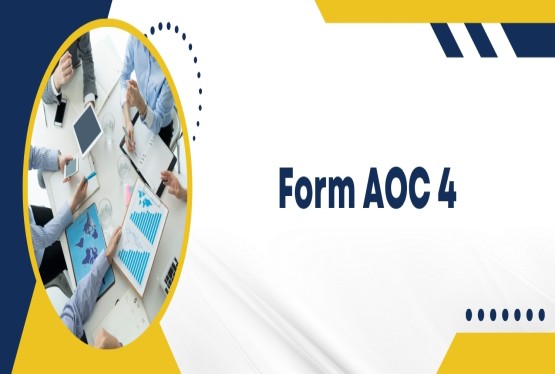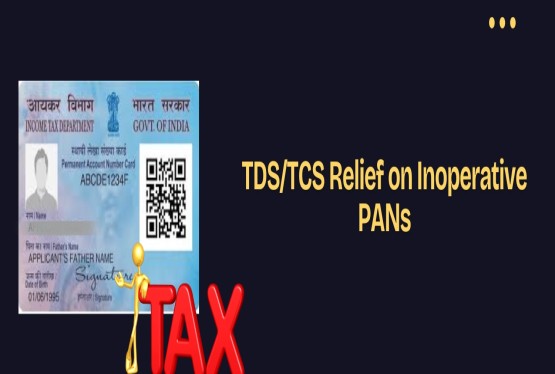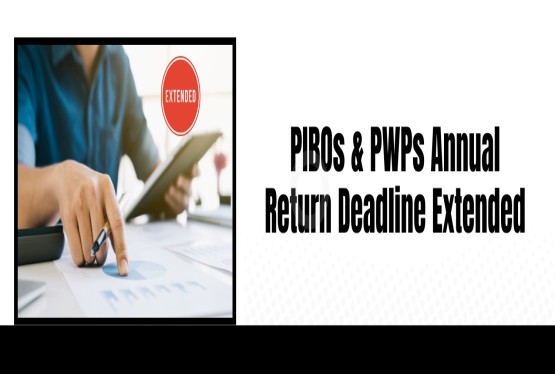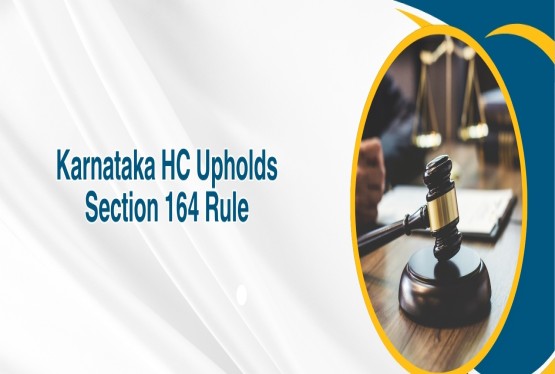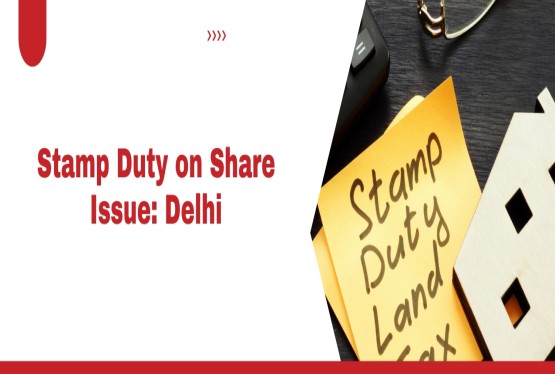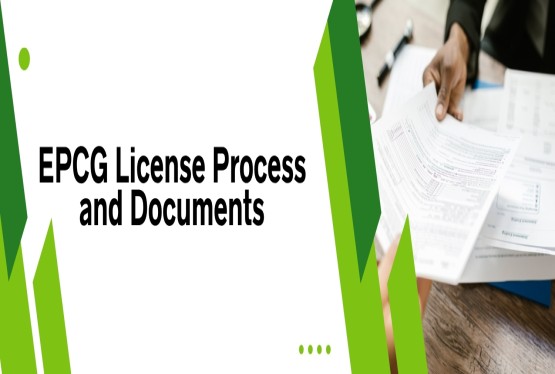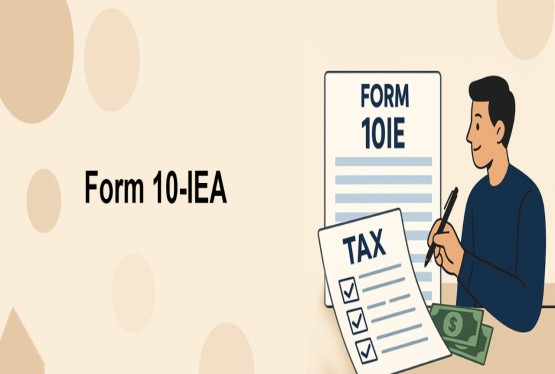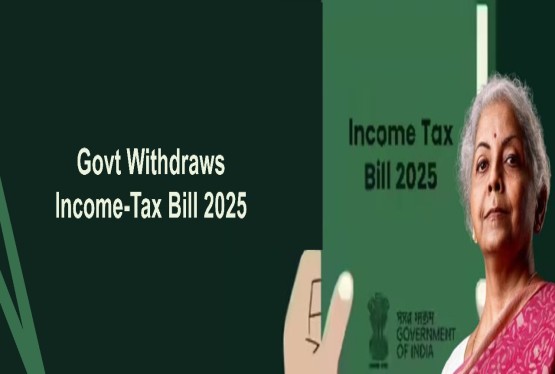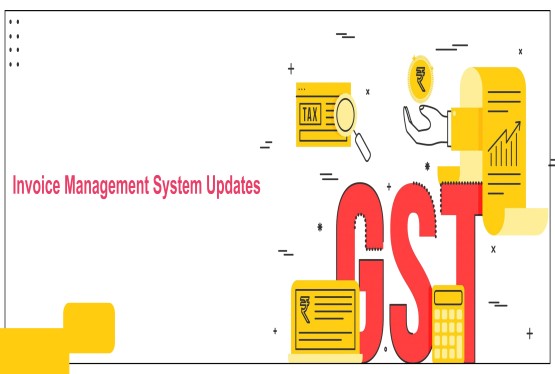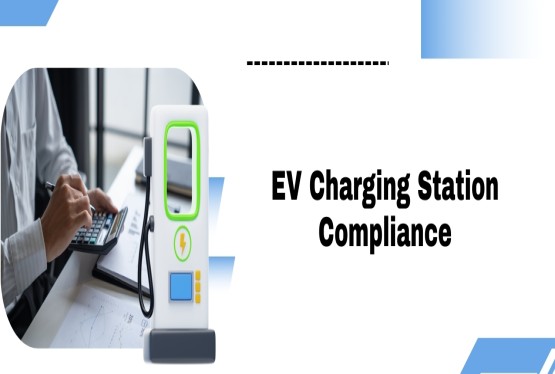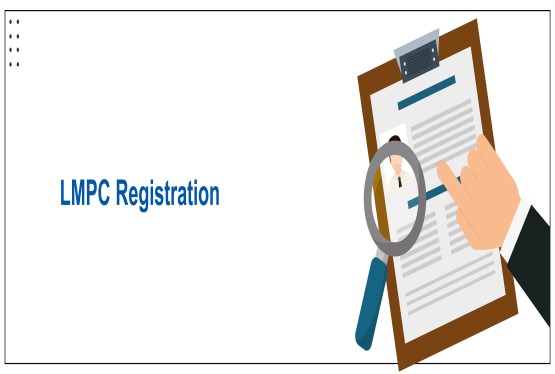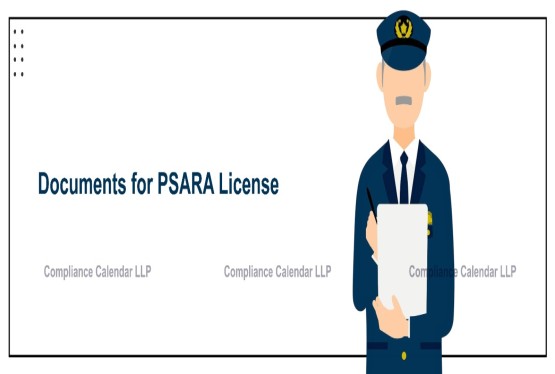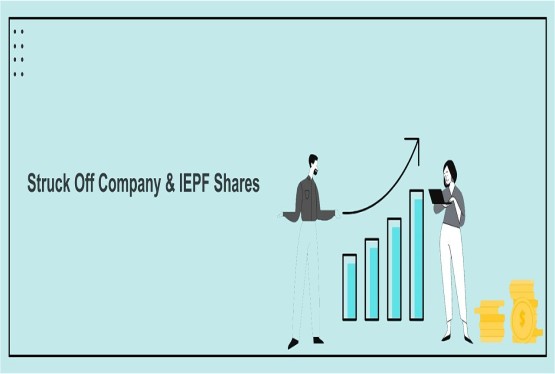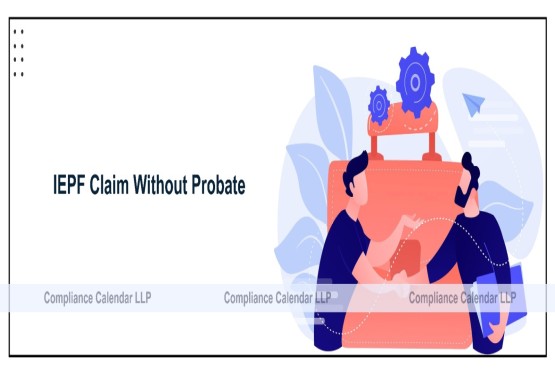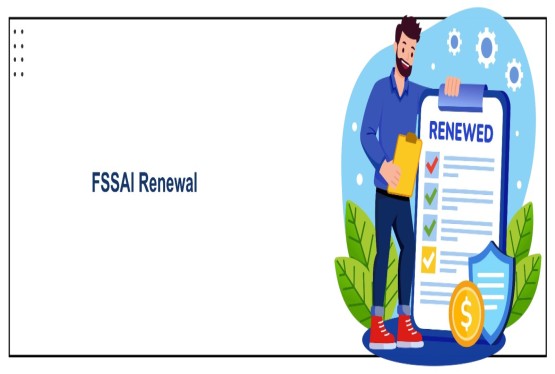TAN Registration is essential for any individual or entity responsible for deducting or collecting tax at source (TDS/TCS) in India. The Tax Deduction and Collection Account Number (TAN) is a unique 10-digit alphanumeric code that must be obtained before you can deduct or deposit tax on behalf of the government. Without a TAN registration number, businesses cannot file TDS returns, issue Form 16/16A, or stay compliant with income tax laws, which may lead to penalties. This article explains how to register TAN and activate TAN on the Income Tax Portal by steps. Learn everything about TAN registration online, what a TAN registration number is, and how to use it effectively for smooth tax compliance.
What is TAN?
TAN stands for Tax Deduction and Collection Account Number, a unique 10-digit alphanumeric code issued by the Income Tax Department of India. It is mandatory for all individuals and entities responsible for deducting or collecting tax at source (TDS/TCS) on payments such as salaries, contractor fees, rent, and professional charges. The TAN helps the government track tax deducted and ensures it is correctly credited to taxpayers’ accounts. Without a valid TAN, a deductor cannot file TDS returns, deposit TDS payments, or issue TDS certificates like Form 16 or 16A, and may face a penalty of Rs.10,000. TAN is different from PAN and is strictly used for TDS/TCS compliance and reporting purposes.
Requirements Before Registering TAN on the E-Filing Portal
Before registering your TAN on the e-filing portal, certain requirements must be met to ensure a smooth process. You need to have a valid TAN registration number issued by the Income Tax Department. Additionally, the deductor or collector must have details of the responsible person’s PAN, a valid mobile number, and an active email ID for OTP verification. Accurate business or entity details, including address and contact information, should also be ready. It is important to ensure that all details match the records with the Income Tax Department to avoid rejection or delays during activation on the portal.
Stepwise Process for TAN Registration on the Income Tax Portal
Follow this simple, step-by-step process to easily register your TAN on the Income Tax Portal and activate your account for TDS/TCS filings, challan viewing, and compliance management.
Visit the Income Tax e-Filing Portal
Start by going to the official Income Tax e-Filing portal. This is the government’s online platform where all tax-related registrations and filings are managed securely. Make sure you have a stable internet connection and keep your TAN and organization details handy before starting the registration process.
Click on "Register" on the homepage
On the portal’s main page, find and click the "Register" button. This begins the process of creating a new account for your TAN. It is essential to select the correct option here to avoid errors later and ensure that you are registering as a tax deductor or collector.
Select "Tax Deductor & Collector" as the user type
From the list of user types, choose "Tax Deductor & Collector." This option is specifically meant for businesses, organizations, or individuals responsible for deducting or collecting tax at source. Selecting this correctly ensures your TAN is properly linked for TCS or TDS compliance activities on the portal.
Enter your TAN registration number, organization name, and PAN
Provide your valid TAN registration number along with the legal name of your organization and the PAN of the authorized person. This step is important because these details must match exactly with the records held by the Income Tax Department to avoid any rejection or delays in activation.
Fill in valid contact details including email ID and mobile number
You must enter an active email address and mobile number of the responsible person or entity. These contact details are used to send verification OTPs and future communication from the Income Tax Department. Make sure they are accurate and accessible before you proceed to the next step.
Receive and enter the OTP sent to your email and mobile for verification
After submitting your details, you will receive a One-Time Password (OTP) on your registered email and mobile number. Enter these OTPs correctly on the portal to verify your identity and confirm that you have provided valid contact information. This step secures your registration process.
Create a User ID (usually the TAN itself) and set a secure password
Once verification is done, create a User ID, which is generally your TAN number itself for easy recall. Then set a strong, secure password. This User ID and password will be used for all future logins, TDS/TCS filings, and accessing various services on the e-Filing portal.
Complete registration: your TAN will now be activated on the portal
After setting up your credentials, submit the final details to complete the registration. Your TAN will be activated on the Income Tax portal, allowing you to perform online tasks like filing TDS/TCS returns, viewing challans, and downloading certificates, making compliance much more efficient and streamlined.
Start filing TDS/TCS returns, viewing challans, and managing compliance online
Once activated, you can log in using your new credentials. You’ll be able to file quarterly TDS/TCS returns, view and download paid challans, generate Form 16/16A, and handle all related compliance work online. This ensures transparency, saves time, and helps avoid penalties for non-compliance.
How to Activate TAN User ID on the Income Tax Portal
When a TAN (Tax Deduction and Collection Account Number) holder registers on the Income Tax e-Filing Portal, they receive an activation link to activate their User ID. Without activation, you cannot log in and start filing TDS/TCS returns. Here’s the detailed process:
Step 1: Complete Registration
Once you register TAN on the Income Tax Portal, you provide details like TAN, deductor name, address, email, and mobile. You also create a User ID and password. After verifying OTPs on email and mobile, registration is submitted. This sets up your initial login credentials for future TDS compliance.
Step 2: Check Email for Activation Link
After successful registration, an email is automatically sent to your registered email ID. This email includes an activation link and an activation code (OTP). This step is essential because without activating your User ID, you won’t be able to log in or use services like TDS return filing on the portal.
Step 3: Click on the Activation Link
You must open the email and click the provided activation link within 48 hours. Clicking this link redirects you to a dedicated activation page on the e-Filing portal. It ensures you securely confirm your email ownership and initiate the final step to activate your TAN user account for e-filing access.
Step 4: Enter User ID and Activation Code
On the activation page, you enter your User ID (usually your TAN) and the activation code (OTP) received in the email. This process verifies your identity and links your registration to your official TAN details. Entering correct details here is important for successfully activating and accessing your TAN account later.
Step 5: Submit and Activate
After entering User ID and activation code, click "Activate" or "Submit." If successful, you’ll see a confirmation message that your TAN user ID is now active. You can now use all portal services. Without this activation step, your registration stays incomplete, and you cannot proceed with TDS compliance tasks.
Step 6: Login to the Portal
Finally, visit the e-Filing login page, use your TAN as User ID, and log in with the password set during registration. After logging in, update profile details if needed. Once active, you can file TDS returns, download forms, view challans, and stay compliant with tax deduction and collection regulations.
Conclusion
Registering and activating your TAN on the Income Tax Portal is an essential requirement for all individuals and entities responsible for deducting or collecting tax at source in India. The process is straightforward but must be completed carefully to ensure compliance. First, obtain your TAN through NSDL, then register it on the e-Filing portal by providing accurate details and verifying your email and mobile number. The final activation step using the email link and code is important to enable your login and access to services such as TDS return filing, challan payments, and downloading certificates. Skipping or delaying activation can lead to non-compliance issues and operational delays. By completing both registration and activation promptly, you secure seamless access to all TDS-related functionalities and maintain a strong legal standing.
If you have any queries regarding Company Registration, Trademark Registration, Business License for any products, then you can connect with Compliance Calendar LLP experts through email info@ccoffice.in or Call/Whatsapp at +91 9988424211.
FAQs
Q1. What is TAN, and why is it needed?
Ans. TAN (Tax Deduction and Collection Account Number) is a 10-digit alphanumeric number required for all individuals or entities responsible for deducting or collecting tax at source. It must be quoted on TDS/TCS returns, challans, and certificates to comply with Indian tax laws.
Q2. How can I apply for a new TAN?
Ans. You can apply for a new TAN online through the NSDL (now Protean) website or submit Form 49B offline at a TIN facilitation center. Once processed, you will receive an official TAN allotment letter.
Q3. Do I need to register TAN separately on the Income Tax Portal?
Ans. Yes. After obtaining TAN, you must register it on the Income Tax e-Filing portal to file TDS returns, download Form 16/16A, and access other TDS functionalities.
Q4. What information is required for TAN registration on the portal?
Ans. You need to provide your TAN, name of deductor, date of TAN allotment, official address, email ID, and mobile number. You’ll also set a User ID and password during registration.
Q5. How do I activate my TAN account after registration?
Ans. After registering, an activation link and code are sent to your registered email. Click the link, enter your User ID and activation code, then submit to activate your TAN account.
Q6. What happens if I don’t activate my TAN user ID in time?
Ans. If you do not activate within the validity period (usually 48 hours), your registration will remain incomplete, and you won’t be able to log in or file TDS returns. You can request a new activation link if needed.
Q7. Can I change my registered email or mobile number later?
Ans. Yes, after logging into the portal with your TAN credentials, you can update your profile, including email ID and mobile number, to ensure you receive future OTPs and communication.
Q8. Can I use TAN as my User ID?
Ans. Yes. Generally, TAN is used as the User ID during registration, making it easier to remember and link with all your TDS-related compliance.
Q9. Is TAN registration mandatory for all deductors?
Ans. Yes, any individual, company, or entity deducting or collecting tax at source must register their TAN on the Income Tax Portal to comply with TDS/TCS provisions.
Q10. Whom should I contact if I face issues in registration or activation?
Ans. You can contact the Income Tax e-Filing helpdesk via call or email, or visit the official portal’s help section. Additionally, you may seek assistance from a tax professional for guidance.








_crop10_thumb.jpg)


















































































_for_FY_2025-26_crop10_thumb.jpg)



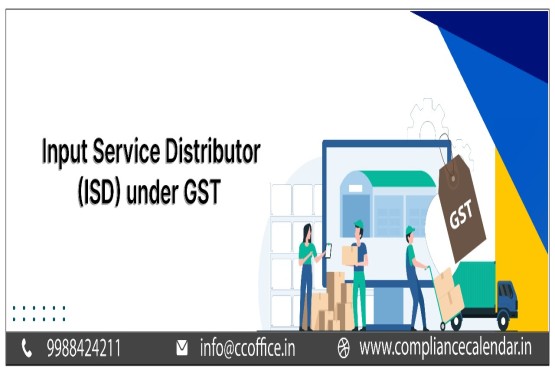








_learn_crop10_thumb.jpg)








_Filing_Due_Dates_for_FY_2024-25_learn_crop10_thumb.jpeg)
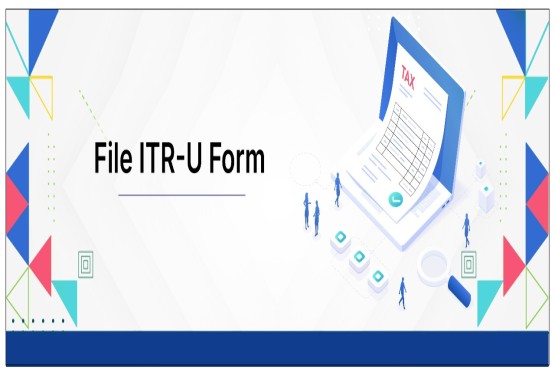

























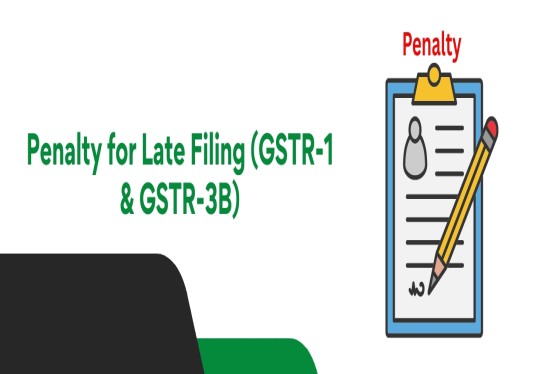












_of_GST_Act_learn_crop10_thumb.jpg)










_Under_GST_learn_crop10_thumb.jpg)









_crop10_thumb.jpg)


_crop10_thumb.jpg)






_learn_crop10_thumb.jpg)






















_of_the_Income_Tax_Act_learn_crop10_thumb.jpg)



_learn_crop10_thumb.jpg)
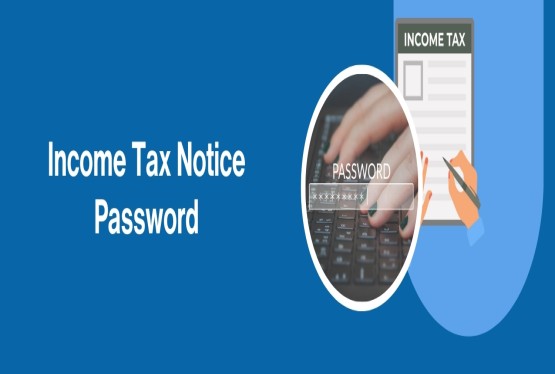





_learn_crop10_thumb.jpg)






_crop10_thumb.jpg)




















_in_The_Income_Tax_Act,_1961_learn_crop10_thumb.jpg)



_learn_crop10_thumb.jpg)



_of_the_Income_Tax_Act_learn_crop10_thumb.jpg)


_Of_Income_Tax_Act_learn_crop10_thumb.jpg)








_learn_crop10_thumb.jpg)








_learn_crop10_thumb.jpg)
_crop10_thumb.jpg)

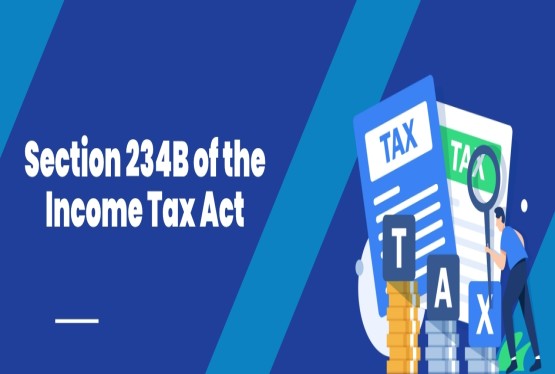




















_learn_crop10_thumb.jpg)
_for_Import_and_Export_learn_crop10_thumb.jpg)