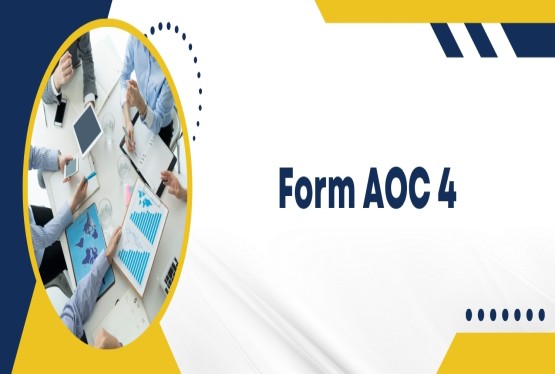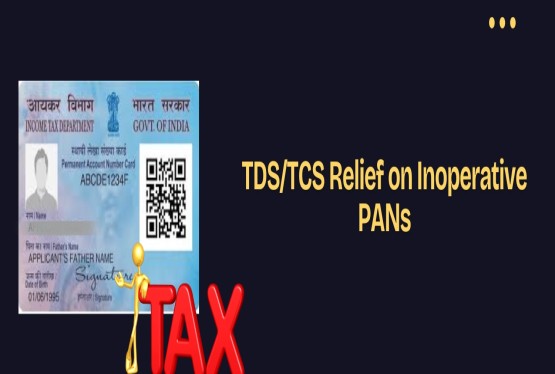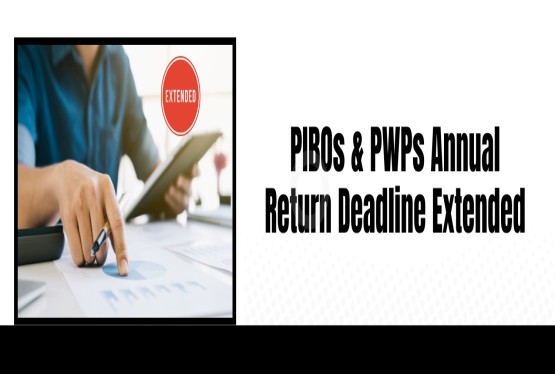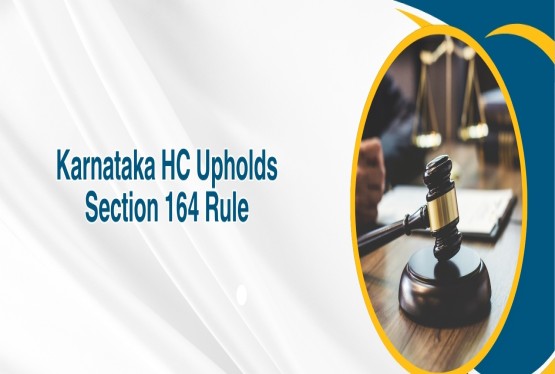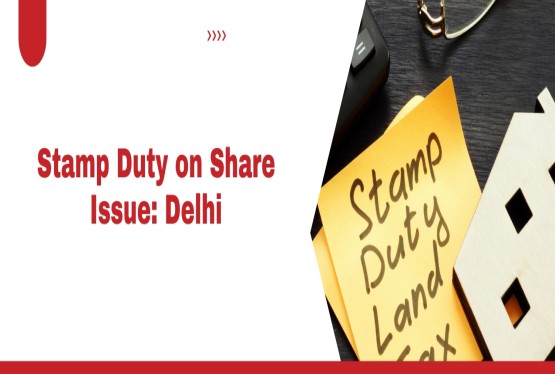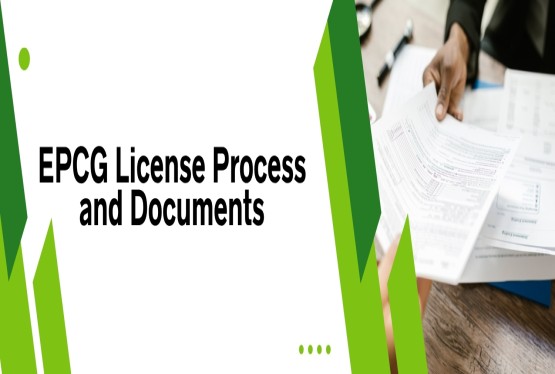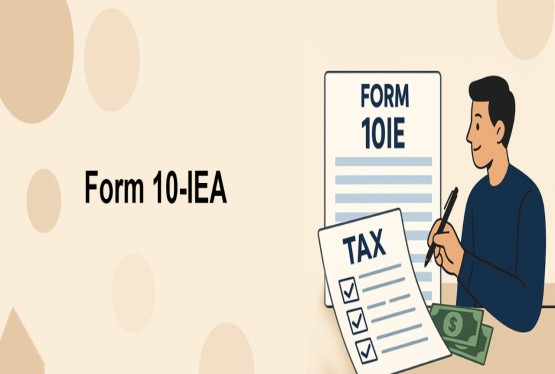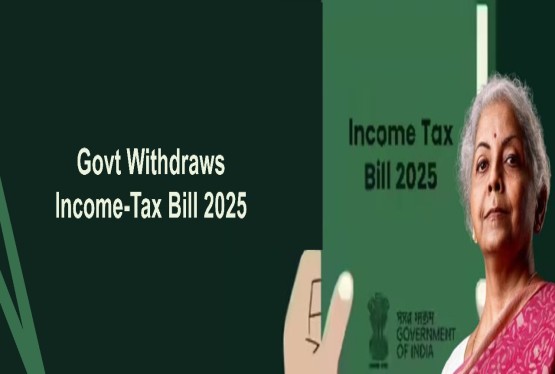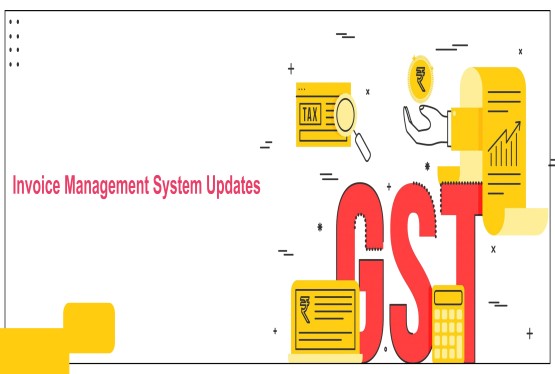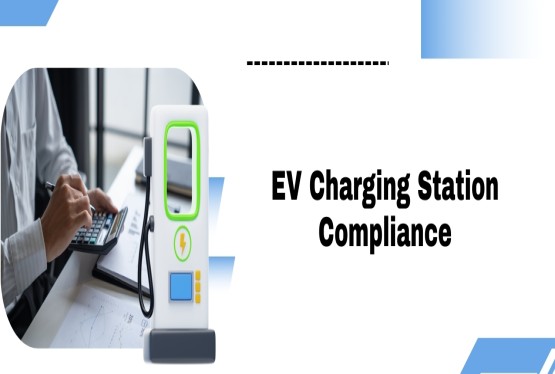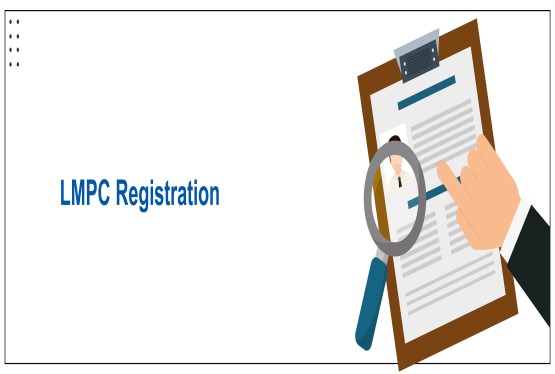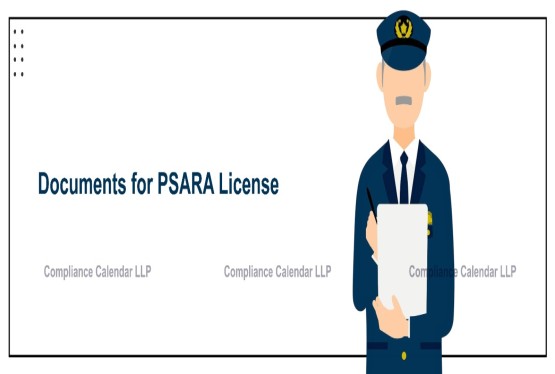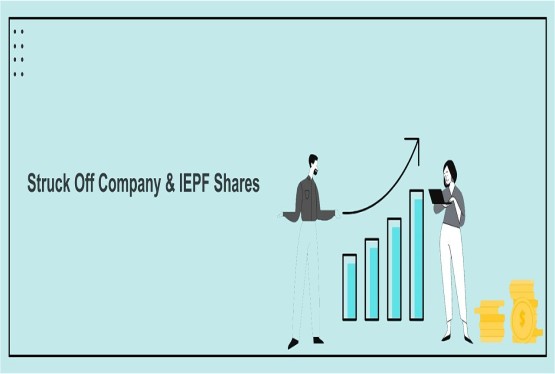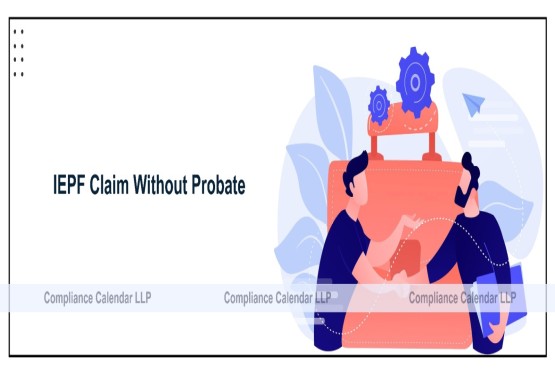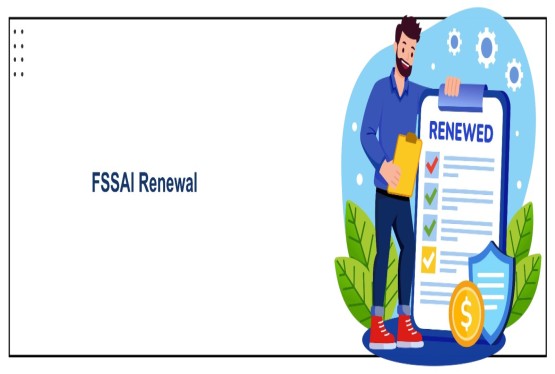Tax Deducted at Source (TDS) plays an important role in India's tax system. It ensures that taxes are collected at the source of income itself. The deductor deducts a certain amount before making the payment and deposits it with the Central Government. This deducted tax is reflected in the deductee's Form 26AS, giving them credit for the amount. To confirm that the return has been filed correctly and payments made, taxpayers must regularly perform a TDS Return Status Check Online.
TDS and its Modes of Payment
TDS must be deposited with the Central Government. This can be done through two methods: electronic mode and physical mode.
Electronic Mode
In the electronic mode, taxpayers such as all corporate assessees and individuals covered under section 44AB of the Income Tax Act must pay through online channels. This ensures quicker processing and better compliance.
Physical Mode
For others, physical mode is allowed through Challan 281, which can be deposited in authorized bank branches. Regardless of the method used, performing a TDS Return Status Check Online helps confirm that the payment has been successfully made and reported.
Steps to Check TDS Return Status Online on Income Tax Portal
Once you file a TDS return or apply for a refund, you can track the status online using the following steps:
-
Visit the official income tax e-filing website.
-
Log in using your PAN-based user ID and password.
-
Click on "My Account" and choose the "Refund/Demand Status" option.
-
The page will display details such as the assessment year, current status, reason for failure (if any), and the refund mode.
This method is user-friendly and ensures you are always updated about the status of your TDS filings.
How to Check TDS Challan Status on NSDL Portal
Challan status can be checked by taxpayers using the NSDL portal in two different ways:
Status Using Challan Identification Number (CIN)
-
Go to the NSDL official website.
-
Select the CIN-based view.
-
Enter required details like BSR Code, date of deposit, and challan serial number.
-
Upon submission, it displays details like taxpayer name, PAN/TAN, amount deposited, and date of deposit.
This process ensures that your challan is properly tracked and reflected in your records.
Status Using TAN
-
Again, visit the NSDL website.
-
Click on the Challan Enquiry option and choose the TAN-based view.
-
Enter your TAN, deposit date, and relevant month.
-
The system will show information like CIN, major head code, nature of payment, and other challan details.
Checking TDS Return Status in TRACES
TRACES (TDS Reconciliation Analysis and Correction Enabling System) allows deductors and taxpayers to view the status of TDS returns filed. Here’s how to do it:
-
Visit the TRACES website.
-
Enter the CAPTCHA code and proceed.
-
Enter details such as PAN, TAN, assessment year, and return type.
-
Click on the "Go" button to view the status.
How to View TDS Return Status Statement through Form 26AS?
Form 26AS is a consolidated tax statement that shows the details of TDS deducted on your behalf. Follow these steps:
-
Log in to the Income Tax Department’s e-Filing portal.
-
Go to "My Account" and click on "View Form 26AS".
-
Choose the assessment year and download the PDF format.
-
Enter your date of birth (in DDMMYYYY format) as the password to open the file.
-
You can also access Form 26AS via your net banking account, provided your PAN is linked to it. This helps in cross-verifying all TDS deductions.
Common Reasons for TDS Return Delays
Sometimes, even after filing, refunds may not be processed immediately. Some common reasons for delays are:
Ongoing ITR Processing by the Department
If your Income Tax Return (ITR) is still under processing, the refund will be delayed until the assessment is complete. The Income Tax Department needs to verify all details before approving any refund.
Notices under Section 139(9) or 143(1)(a)
If your return is found defective under Section 139(9) or has proposed adjustments under Section 143(1)(a), the department will hold the refund. You must respond to the notice within the stipulated time to resolve the issue.
Refund Amount Not Due as per ITR
Sometimes, the refund claimed may not match the calculations made by the department. If the department finds no refund is due after processing the return, no refund will be issued.
Outstanding Tax Demand from Earlier Years
If there is any unpaid tax liability from previous assessment years, the department may adjust your current refund against that demand. In such cases, you will receive an intimation under Section 245.
Incorrect Bank Account Details
Refunds are credited directly to the bank account provided in the ITR. If the bank account details are incorrect or inactive, the refund process will fail, and you’ll need to update your details through the e-filing portal.
TDS Refund Status – Accepted vs Rejected
Accepted status means that the Income Tax Department has processed your return and approved the refund. The amount will soon be credited to your bank or sent via cheque. Rejected means there was an error in your refund claim. The rejection could be due to mismatched details, incorrect documents, or other compliance-related problems. You can click on the Token Number to understand the reason and reapply if required.
How to Raise a Complaint for TDS Refund Delay?
If your refund is delayed, you can raise a complaint through the following steps:
-
Log in to the Income Tax Department’s e-Filing portal.
-
Click on "My Account" and select "Service Request".
-
Choose "New Request" and then "Refund Reissue".
-
Submit required details and authenticate using Aadhaar OTP or EVC.
Attach supporting documents like PAN, Form 16, bank statement, and investment proofs to support your claim.
Steps to Apply for TDS Refund Reissue
When a refund has failed, you can request a reissue:
Log in to the e-Filing Portal
Start by visiting the official Income Tax e-Filing portal (www.incometax.gov.in) and log in using your PAN, password, and captcha. This gives you access to your account dashboard and services.
Go to "My Account" and Click on "Service Request"
After logging in, go to the "My Account" tab on the top menu and select "Service Request" from the dropdown. This section allows you to raise various requests, including for refund reissue.
Choose "New Request" and Select "Refund Reissue"
Click on “New Request,” then from the list of available services, choose “Refund Reissue.” This option is used when a previously issued refund has failed due to incorrect or inactive bank details.
Enter Your Updated Bank Details and Authenticate the Request
Provide your correct bank account number, IFSC code, and other required details. You may also need to validate it via EVC (Electronic Verification Code) or digital signature.
This Reinitiates the Refund Credit Process
Once the request is submitted and verified, the department processes the refund again using the updated bank details. This step ensures your refund is credited successfully to the correct account.
TDS Refund Methods: Direct Credit and Cheque
Refunds are issued in two ways:
Direct Credit
This is the quickest and most preferred method where the Income Tax Department credits the refund amount directly to your registered bank account. It requires accurate and pre-validated bank details on the e-Filing portal. If details are correct, refunds are usually processed smoothly without delays.
Cheque Payment
If the direct credit fails due to incorrect or missing bank information, the department issues a physical cheque. The cheque is sent to the address mentioned in your ITR or on the PAN record. Hence, it’s essential to keep both your address and bank details updated to avoid refund failures or delivery issues.
How to Avoid Excess TDS Deduction?
You can prevent excess deduction by applying for a lower TDS certificate using Form 13 under Section 197. Submit this form to your jurisdictional Assessing Officer with necessary income details. Once approved, provide the certificate to your deductor to ensure reduced TDS deduction. This helps maintain proper cash flow and avoids locking funds unnecessarily with the department.
Claiming Refund Through ITR
If excess TDS is deducted, the best way to get it back is by filing an Income Tax Return. Declare your total income, deductions, and the TDS deducted during the year. Mention your bank account details to receive the refund directly. Once the return is processed, and the refund is approved, it will be credited to your bank account or dispatched via cheque.
Using Form 15G and Form 15H
To avoid TDS on interest income when your total income is below the exemption limit:
TDS Exemption for Senior Citizens
Senior citizens earning interest income up to Rs. 50,000 per year from a bank are exempt from TDS under Section 194A. If the bank still deducts TDS, file ITR to claim a refund. Regularly perform a TDS Return Status Check Online to ensure that all records are up to date.
Conclusion
TDS ensures timely tax collection, but the responsibility lies with taxpayers and deductors to monitor their filings. Regularly conducting a TDS Return Status Check Online helps verify if the deducted amount has been correctly credited, identify errors, and ensure compliance. Whether you are checking challan details, refund status, or reissuing a failed refund, timely action and vigilance are key to avoiding penalties and delays.
For professional support, visit Compliance Calendar LLP and get expert assistance on TDS returns, refund status tracking, and all income tax-related compliance. You can connect with the experts through mail at info@ccoffice.in or Call/Whatsapp at +91 9988424211.
FAQs
Q1. What is a TDS Return Status Check Online and why is it important?
Ans. A TDS Return Status Check Online is a process that allows taxpayers or deductors to verify whether their TDS return has been successfully filed and processed by the Income Tax Department. It is important because it helps confirm that tax deducted at source has been credited to the government and reflected correctly in the deductee’s Form 26AS. This check prevents discrepancies, delayed refunds, and compliance issues.
Q2. Where can I check my TDS return status online?
Ans. You can check your TDS return status online using two main platforms:
-
Income Tax e-Filing Portal – for viewing refund/demand status and Form 26AS.
-
TRACES Portal – for detailed TDS return filings, challan verification, and matching using PAN/TAN.
By logging into either portal with your credentials, you can track the filing status and challan validity.
Q3. Can I check my TDS challan status without logging into the TRACES portal?
Ans. Yes. You can check your TDS challan status on the NSDL-TIN portal using the Challan Identification Number (CIN) or TAN-based view. You need to enter basic information like the BSR code, challan date, and serial number to verify whether your challan has been correctly uploaded by the bank.
Q4. What are the common messages seen while checking TDS return status online?
Ans. While checking the TDS return status online, you may encounter the following status messages:
-
Return Submitted
-
Return Verified
-
Refund Approved
-
Refund Sent
-
Refund Failed
-
Refund Cancelled
-
No Demand, No Refund
Each message indicates a different stage in the TDS return/refund process.
Q5. Why is my TDS refund delayed even after filing ITR?
Ans. Your TDS refund might be delayed due to several reasons such as:
-
Incorrect bank account or IFSC details
-
Mismatched TDS data between Form 26AS and your ITR
-
Pending verification or defective return notices under Section 139(9)
-
Existing tax demand adjustments
Checking your TDS Return Status Online can help identify and resolve these delays quickly.
Q6. How can I reissue my TDS refund if it was failed or rejected?
Ans. You can request a refund reissue by logging into the Income Tax e-Filing portal:
-
Go to “My Account” > “Service Request”
-
Select “New Request” > “Refund Reissue”
-
Enter correct bank details and verify with Aadhaar OTP or EVC
Once submitted, the department will reprocess and re-credit the refund amount.
Q7. Can a senior citizen check their TDS return status online?
Ans. Yes, senior citizens can use the same online platforms (Income Tax e-Filing or TRACES portal) to check their TDS return status. They should also ensure their Form 15H is submitted to banks in case of FD interest to prevent unnecessary deductions. If TDS is still deducted, they can file an ITR and check the refund status online.
Q8. What to do if the TDS challan details are not found online after a week?
Ans. If the TDS challan status shows "No records found" even after a week, it is advisable to contact the bank branch where the challan was deposited. The bank may have failed to upload or update the data correctly with the NSDL. Retain the challan copy and provide proof to the bank for correction.
Q9. How frequently should I check my TDS return status online?
Ans. It is recommended to check your TDS return status:
-
After every quarterly TDS return filing
-
After submitting your ITR to track refunds
-
Before claiming deductions in ITR to confirm Form 26AS reflects accurate credit
Frequent checks help avoid surprises during assessments or while applying for refunds.
Q10. Can I check TDS return status using only PAN details?
Ans. Yes. On the TRACES portal, you can check your TDS status using PAN along with other basic information like TAN of the deductor, financial year, quarter, and return type. This helps in tracking whether the TDS has been filed and matched correctly against your PAN.








_crop10_thumb.jpg)


















































































_for_FY_2025-26_crop10_thumb.jpg)



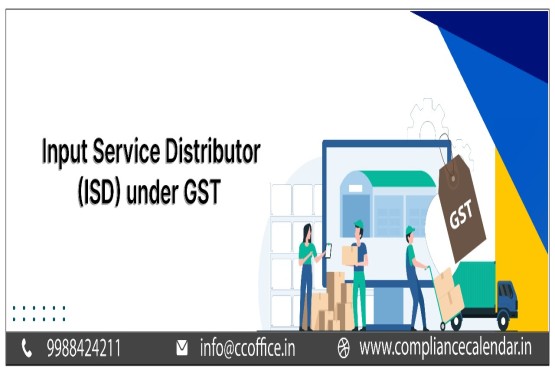








_learn_crop10_thumb.jpg)








_Filing_Due_Dates_for_FY_2024-25_learn_crop10_thumb.jpeg)
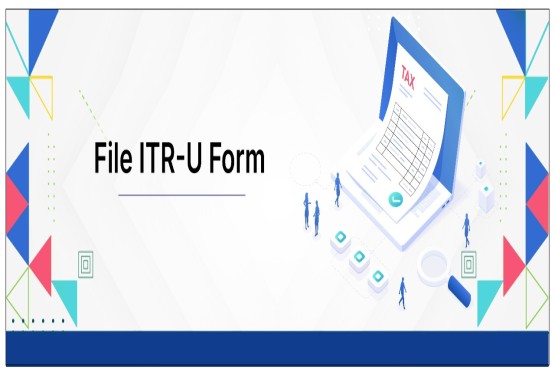

























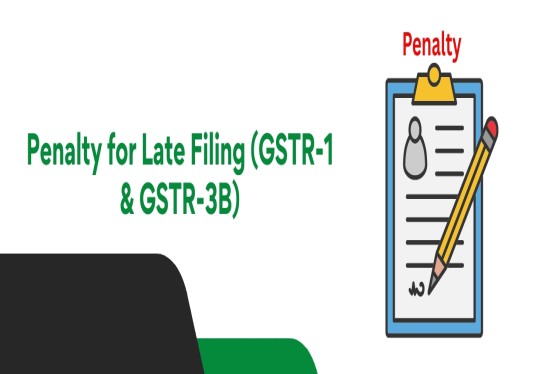












_of_GST_Act_learn_crop10_thumb.jpg)










_Under_GST_learn_crop10_thumb.jpg)









_crop10_thumb.jpg)


_crop10_thumb.jpg)






_learn_crop10_thumb.jpg)






















_of_the_Income_Tax_Act_learn_crop10_thumb.jpg)



_learn_crop10_thumb.jpg)
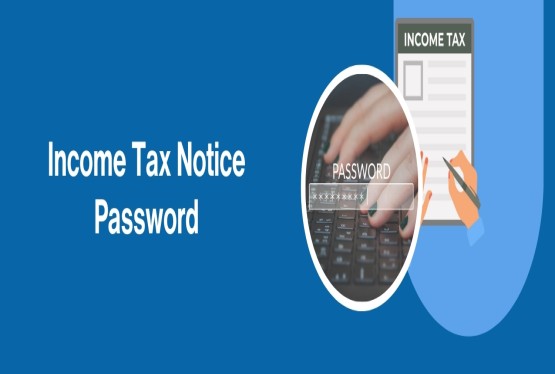





_learn_crop10_thumb.jpg)






_crop10_thumb.jpg)




















_in_The_Income_Tax_Act,_1961_learn_crop10_thumb.jpg)



_learn_crop10_thumb.jpg)



_of_the_Income_Tax_Act_learn_crop10_thumb.jpg)


_Of_Income_Tax_Act_learn_crop10_thumb.jpg)








_learn_crop10_thumb.jpg)








_learn_crop10_thumb.jpg)
_crop10_thumb.jpg)

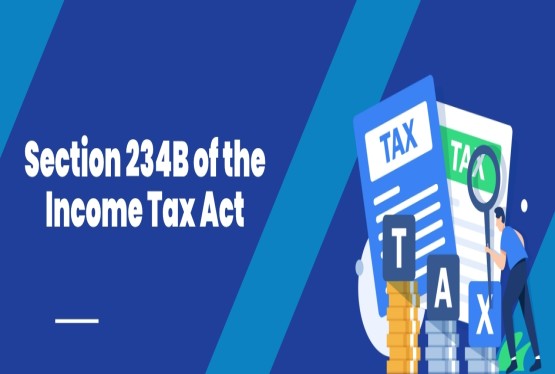



















_learn_crop10_thumb.jpg)
_for_Import_and_Export_learn_crop10_thumb.jpg)