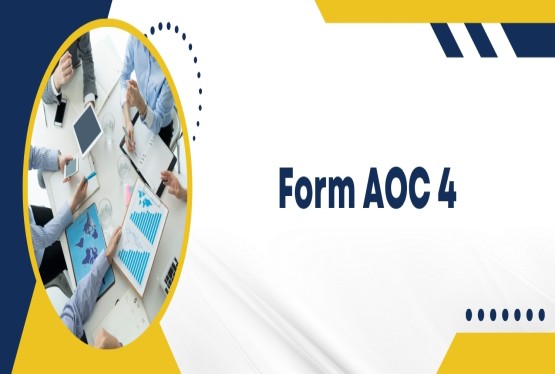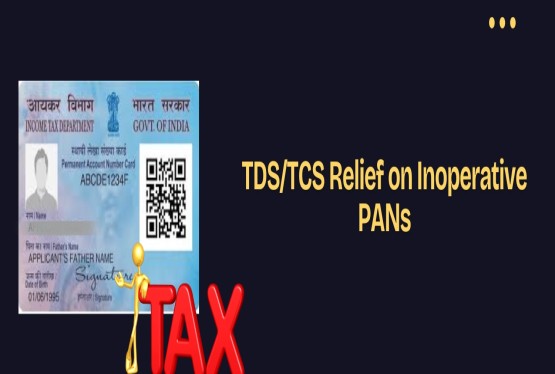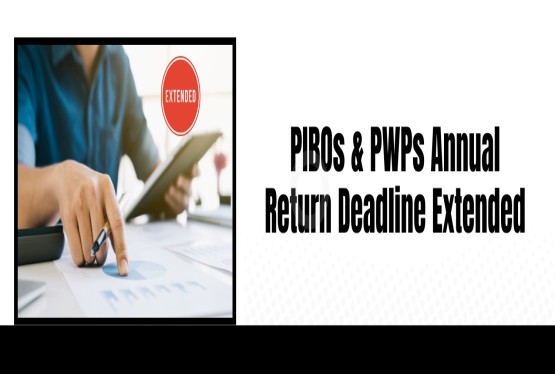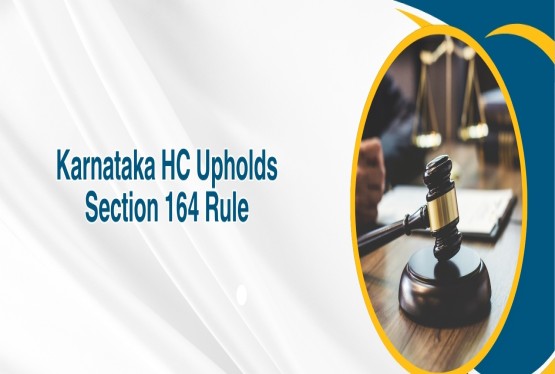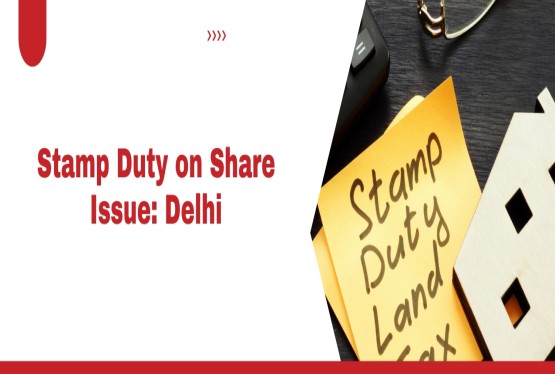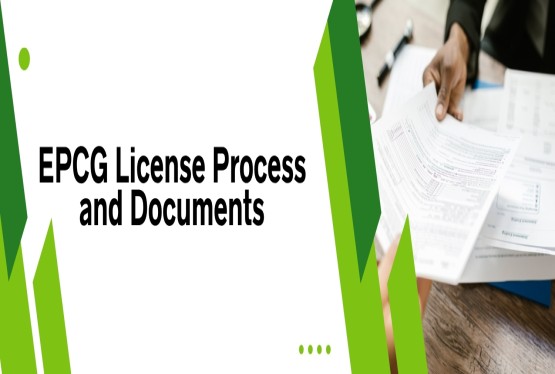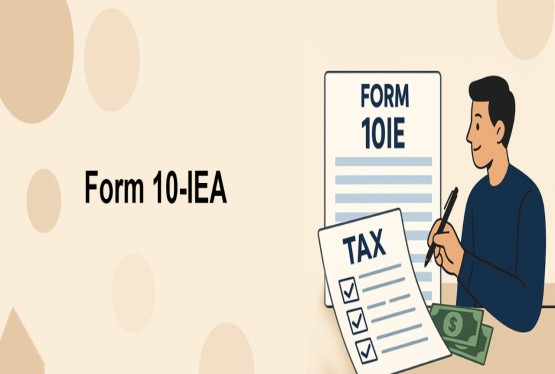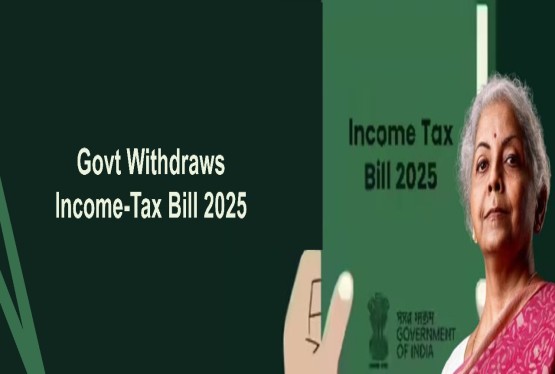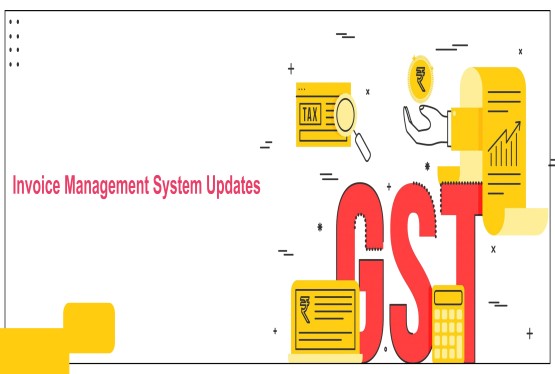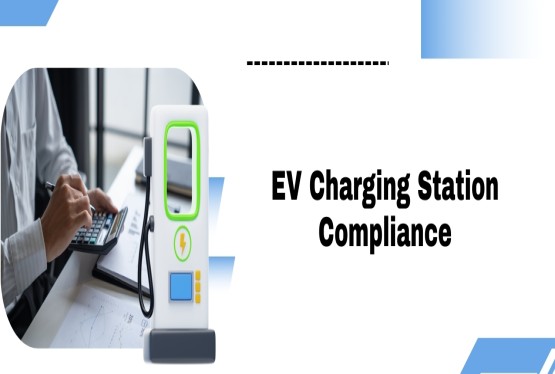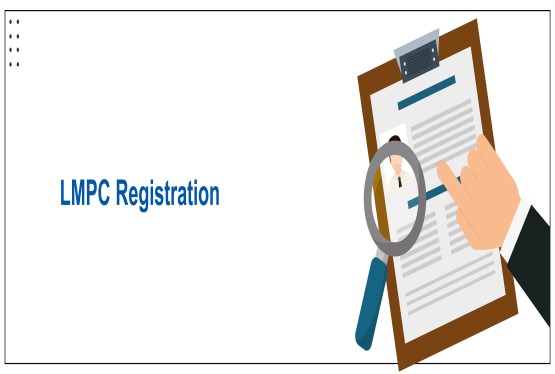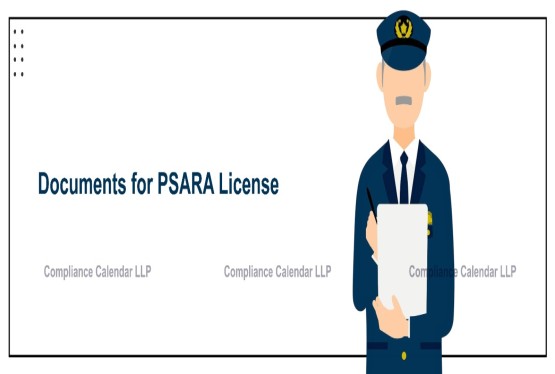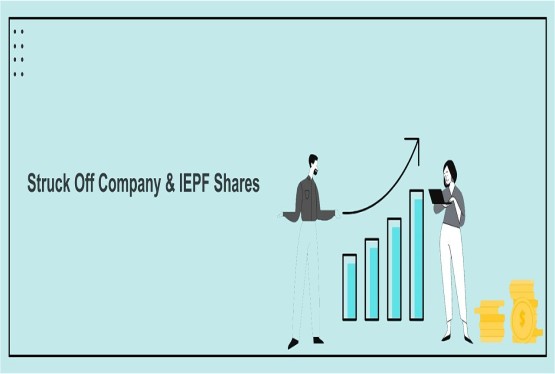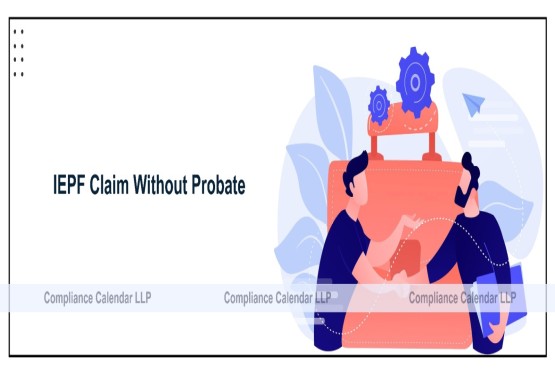Form 16B is an important document for buyers and sellers of immovable property in India. It serves as a TDS certificate issued by the buyer to the seller of a property, confirming that tax has been deducted at source and deposited with the Income Tax Department. This article explains the form 16b meaning, its relationship with Form 26QB, how to download Form 16B, the password required to open it, and other important details.
What is Form 16B?
Form 16B is a certificate of tax deducted at source (TDS) issued under Section 194-IA of the Income Tax Act, 1961. When a person buys an immovable property (except agricultural land) in India and the sale value or stamp duty value (whichever is higher) is Rs. 50 lakh or more, the buyer must deduct TDS at the rate of 1%. This amount must be deposited with the Income Tax Department. Once the payment is made and the necessary return (Form 26QB) is filed, the buyer can generate Form 16B. This form is issued to the seller as proof that the TDS has been deducted and deposited.
Connection Between Form 26QB and Form 16B
Form 26QB and Form 16B are closely connected. Form 26QB is the TDS return-cum-challan that must be filed by the buyer after deducting tax at the time of property purchase. Without filing Form 26QB, it is not possible to generate Form 16B. The details in Form 26QB are used by the TRACES portal to allow the generation of Form 16B. The filing of Form 26QB must be done within 30 days from the end of the month in which the TDS was deducted. Once this is completed, the buyer can proceed to download Form 16B from the TRACES portal.
Who is Eligible for Form 16B?
Form 16B is meant for sellers of immovable property where the sale consideration is equal to or more than Rs. 50 lakhs. The buyer of the property is responsible for deducting TDS and issuing this certificate. The seller receives this certificate from the buyer. Therefore, the eligibility criteria for Form 16B depend on the transaction value and the type of property. Agricultural land is excluded from the purview of this provision. Also, the seller must be a resident of India, as this section does not apply to the sale of property by non-residents.
Components of Form 16B
Form 16B contains various important details related to the TDS transaction. It includes the names and addresses of both the buyer (deductor) and the seller (deductee). PAN numbers of both parties are mentioned. The assessment year to which the TDS belongs is also stated. A payment acknowledgment number is included, which is generated when the TDS is deposited. The amount paid or credited as sale consideration is also mentioned. A verification section is also present, which serves as a declaration that all details in the form are accurate.
How to Generate Form 16B from TRACES?
To generate Form 16B, the buyer needs to first register on the TRACES portal (TDS Reconciliation and Analysis and Correction Enabling System). Registration requires the buyer's PAN, and one of the following: tax deduction details, Form 26QB details, or challan details. Once the registration is complete and the account is activated via email, the buyer can log in to the portal.
After logging in, the buyer must go to the 'Downloads' section and select 'Form 16B (For Buyer)'. The buyer needs to provide the assessment year, the PAN of the seller, and the acknowledgment number of the filed Form 26QB. Once these details are submitted, the request for Form 16B generation is recorded. The form becomes available in the requested downloads section, typically within 24 to 48 hours.
Due Date for Form 16B
Form 16B must be issued to the seller within 15 days from the due date of filing Form 26QB. For example, if TDS is deducted on 10th May, the Form 26QB must be filed by 30th June. Consequently, Form 16B should be issued by 15th July. Failing to do so may attract penalties. The buyer must ensure timely generation and delivery of this form to the seller as it is an important document for the seller's income tax return and for claiming TDS credit.
How to Download Form 16B from TRACES Portal?
To download Form 16B from the TRACES portal, the buyer must follow a step-by-step process. First, the buyer should log in to the TRACES portal using their PAN as the User ID, along with the password and captcha code. After logging in, go to the 'Downloads' tab and choose 'Form 16B/16C'.
Then, provide the following details:
-
Select Form Type: Form 26QB
-
Choose the Assessment Year
-
Enter the Acknowledgment Number of Form 26QB
-
Enter the PAN of the Seller
Confirm the details of the Authorized Person, which are auto-filled from your TRACES profile. Click 'Submit'. A Request Number will be generated. Then go back to the 'Downloads' section and click on 'Requested Downloads'. Enter the Request Number or Date, and view the status. If the status is 'Available', you can download the Form 16B by clicking the 'HTTP Download' button. Form 16B will be downloaded as a ZIP file.
Form 16B Password
Once the Form 16B ZIP file is downloaded, you will need a password to open the file. The password for Form 16B is the buyer’s date of birth in the format DDMMYYYY. For example, if the buyer's date of birth is 10th January 1985, the password will be 10011985. Enter this password to access the PDF version of Form 16B. This password system ensures that only authorized individuals can view the certificate.
How to Deposit TDS Payment?
TDS payment can be made either online or offline. Online payment is convenient and is done through the TIN-NSDL website. After filing Form 26QB online, you are redirected to the payment gateway where you can make payment through internet banking. After successful payment, a challan counterfoil is generated. This includes the CIN (Challan Identification Number), payment details, and bank name. This counterfoil serves as proof of TDS payment.
For offline payment, the buyer must first fill Form 26QB online and generate a challan. This challan is then submitted at an authorized bank along with a cheque or demand draft. Once the payment is cleared, the challan is accepted by the bank and acts as proof of payment. After this, the buyer must wait 5-7 days before attempting to generate Form 16B from the TRACES portal.
Can Form 26QB be Filed Without TAN?
Yes, Form 26QB can be filed without obtaining a TAN. Normally, TAN (Tax Deduction and Collection Account Number) is required for deducting TDS. However, for property transactions covered under Section 194-IA, individuals are not required to obtain TAN. The Income Tax Department has provided this relaxation to make compliance easier for individual buyers. Form 26QB serves the dual purpose of a TDS return and challan. Therefore, Form 16B can also be generated without a TAN.
Penalty for Delay in Filing Form 26QB or Form 16B
If the buyer fails to file Form 26QB within the prescribed time, a penalty of Rs. 200 per day is levied for the delay. This penalty is also applicable for delays in issuing Form 16B. However, the total penalty cannot exceed the amount of TDS deducted. To avoid such penalties, buyers must be diligent in filing the return and generating the certificate on time. Timely compliance is not only mandatory but also helps the seller in claiming the tax credit.
Difference Between Form 16, Form 16A, and Form 16B
Let’s discuss the difference between Form 16, Form 16A and Form 16B:
-
Form 16 is issued by an employer to an employee for TDS deducted on salary income. It contains details like income earned, deductions under sections 80C, 80D, etc., and tax paid.
-
Form 16A is issued for TDS on non-salary income such as interest on fixed deposits, commission, or rent. It is issued quarterly by the deductor and includes PAN, TAN, payment details, and the amount of tax deducted.
-
Form 16B is specifically for TDS deducted on the sale of immovable property. It is issued by the buyer to the seller after filing Form 26QB. It mentions the PAN of both parties, sale amount, acknowledgment number, and assessment year.
Conclusion
Form 16B is an important document in any property transaction involving TDS. It serves as proof that the buyer has deducted and deposited the tax with the Income Tax Department. This article has explained the form 16b meaning, how to download Form 16B, the Form 16B password, and its connection with Form 26QB. Buyers must ensure that they comply with the TDS regulations and provide the Form 16B certificate to the seller on time. This ensures transparency and smooth processing of income tax returns for both parties involved in the property transaction.
If you need any assistance, you can book a consultation through mail at info@ccoffice.in or Call/Whatsapp at +91 9988424211.
FAQs
Q1. What is the purpose of Form 16B in a property transaction?
Ans. Form 16B serves as proof that the buyer has deducted 1% TDS on the property value (Rs.50 lakh or more) and deposited it with the Income Tax Department. It is a mandatory certificate that the buyer must issue to the seller after paying the TDS and filing Form 26QB.
Q2. Is Form 16B required if the property is worth less than Rs.50 lakh?
Ans. No. If the sale value and stamp duty value are both below Rs.50 lakh, TDS is not applicable under Section 194-IA. Therefore, there is no need to file Form 26QB or generate Form 16B for such transactions.
Q3. Can the seller use Form 16B to claim TDS credit?
Ans. Yes, the seller must retain Form 16B and use it while filing their income tax return (ITR) to claim credit for the TDS amount deducted by the buyer. The same will also reflect in the seller's Form 26AS.
Q4. What are the details required to generate Form 16B?
Ans. To generate Form 16B from the TRACES portal, the buyer must provide:\n- PAN of seller\n- Acknowledgment number of Form 26QB\n- Assessment Year\n- Their login credentials (PAN and password)
Q5. What happens if the buyer fails to deduct TDS on the property?
Ans. If the buyer does not deduct or deposit TDS, or fails to file Form 26QB and issue Form 16B, they may face penalties, interest, and even prosecution under the Income Tax Act. Hence, compliance is essential in high-value property transactions.
Q6. Can Form 16B be issued manually or in physical form?
Ans. No. Form 16B can only be generated electronically from the TRACES portal after filing Form 26QB. It must be downloaded and then shared with the seller either in printed or soft copy form, but it cannot be issued manually.
Q7. Do I need to generate a separate Form 16B for each seller or buyer?
Ans. Yes. If there are multiple buyers or sellers, a separate Form 26QB and Form 16B must be generated for each buyer-seller combination. For example, if there are 2 buyers and 2 sellers, then 4 separate Form 26QBs and 4 Form 16Bs must be filed and issued.








_crop10_thumb.jpg)


















































































_for_FY_2025-26_crop10_thumb.jpg)



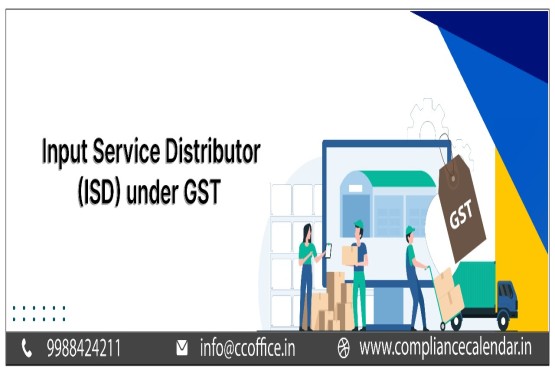








_learn_crop10_thumb.jpg)








_Filing_Due_Dates_for_FY_2024-25_learn_crop10_thumb.jpeg)
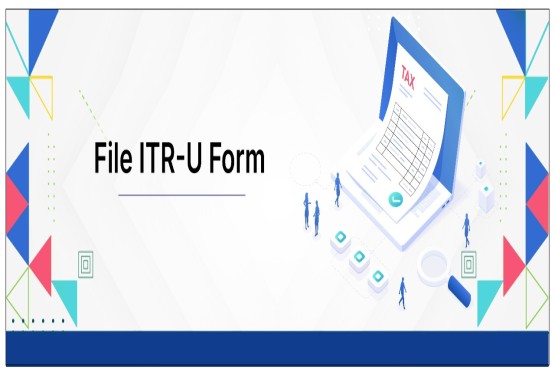

























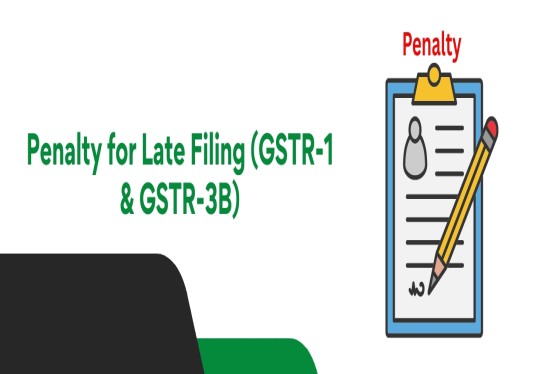












_of_GST_Act_learn_crop10_thumb.jpg)










_Under_GST_learn_crop10_thumb.jpg)









_crop10_thumb.jpg)


_crop10_thumb.jpg)






_learn_crop10_thumb.jpg)






















_of_the_Income_Tax_Act_learn_crop10_thumb.jpg)



_learn_crop10_thumb.jpg)
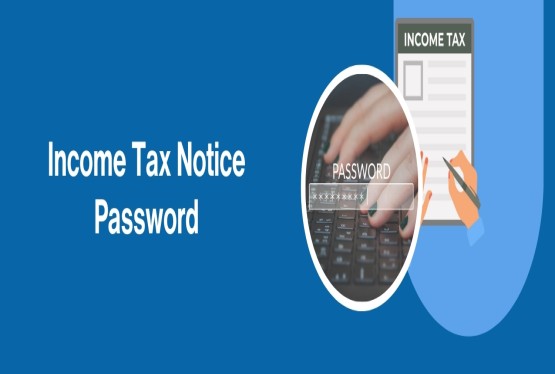





_learn_crop10_thumb.jpg)






_crop10_thumb.jpg)




















_in_The_Income_Tax_Act,_1961_learn_crop10_thumb.jpg)



_learn_crop10_thumb.jpg)



_of_the_Income_Tax_Act_learn_crop10_thumb.jpg)


_Of_Income_Tax_Act_learn_crop10_thumb.jpg)







_learn_crop10_thumb.jpg)








_learn_crop10_thumb.jpg)
_crop10_thumb.jpg)

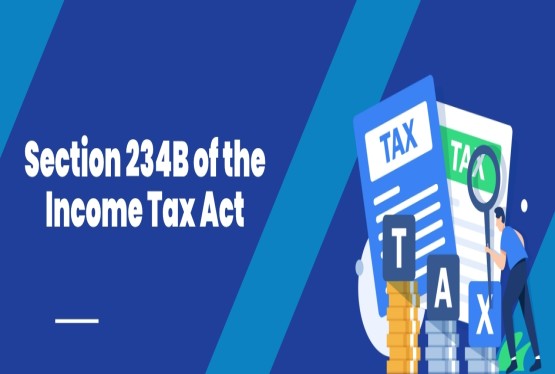




















_learn_crop10_thumb.jpg)
_for_Import_and_Export_learn_crop10_thumb.jpg)