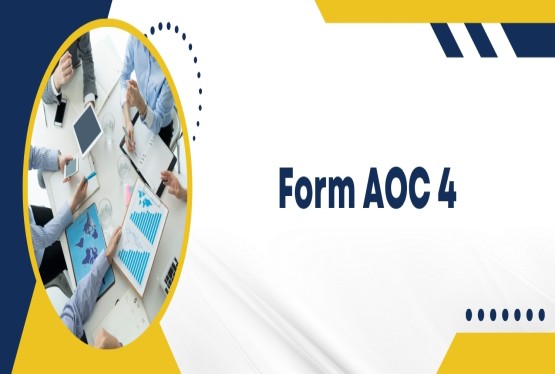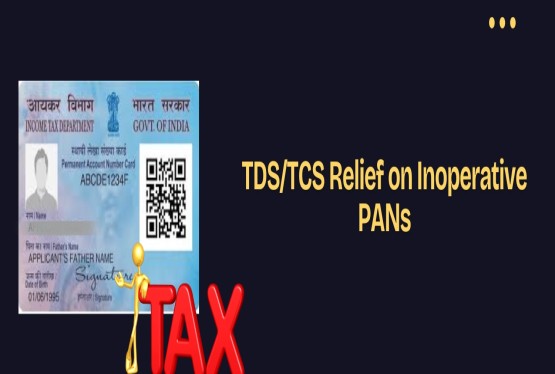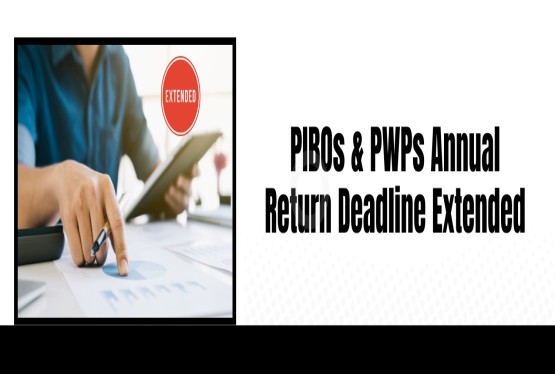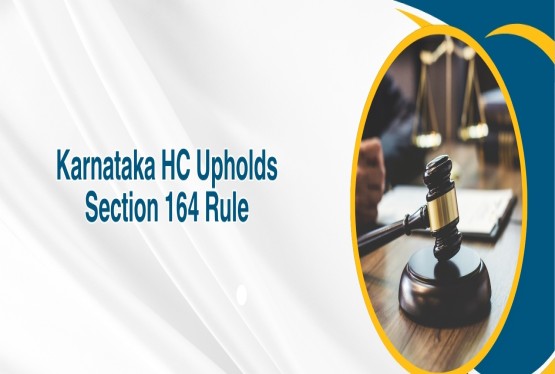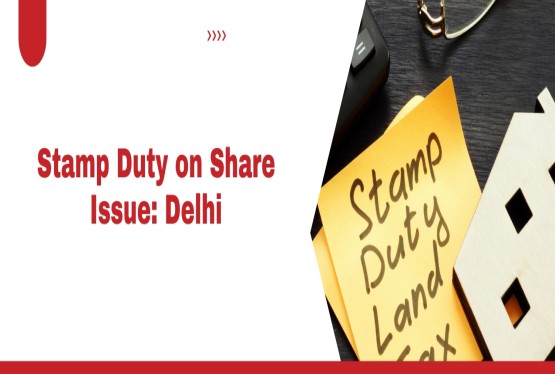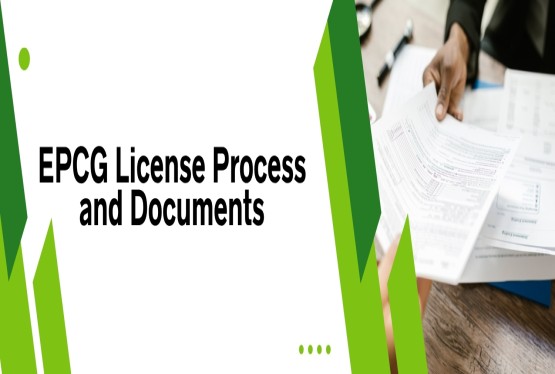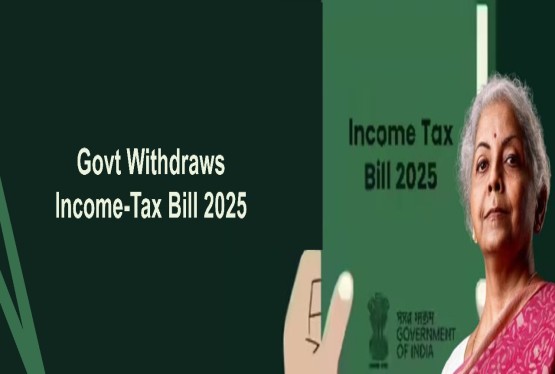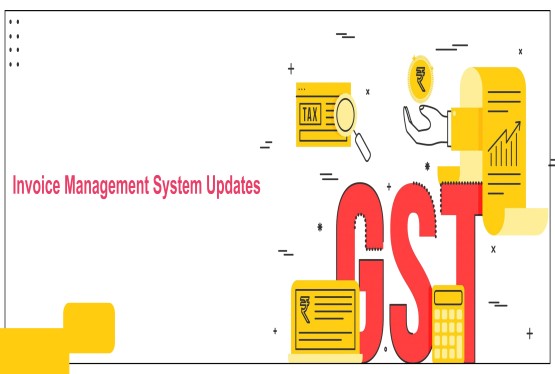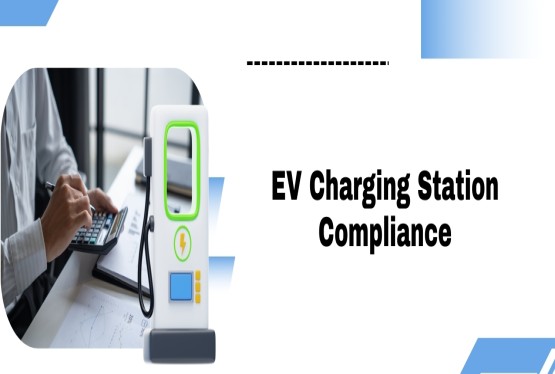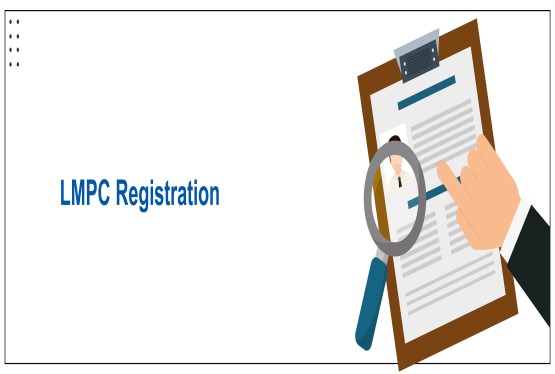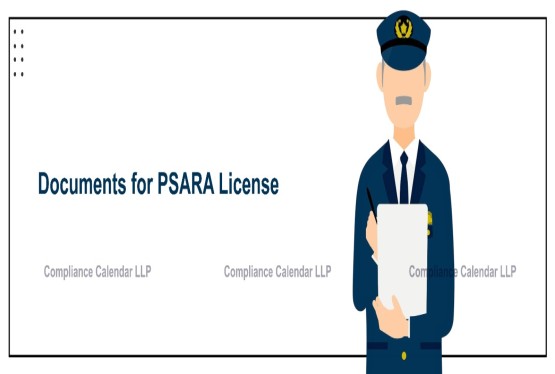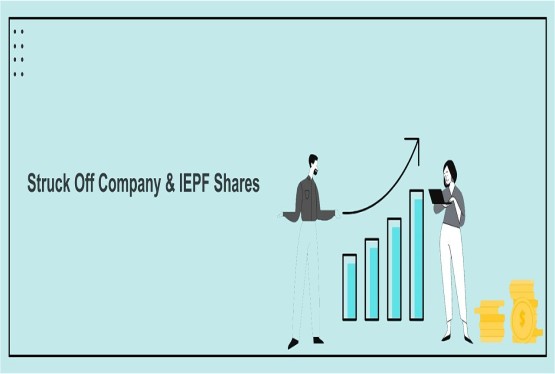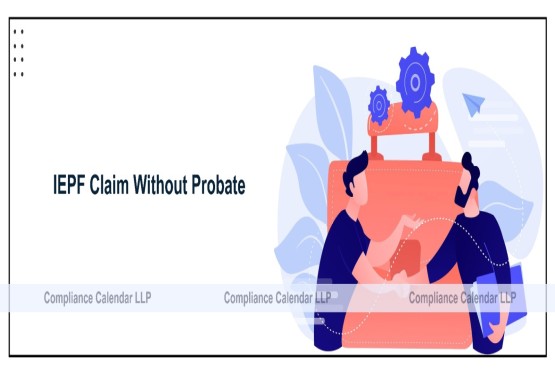Form 10-IEA is applicable to individuals and Hindu Undivided Families (HUFs) who wish to continue availing the old tax regime for the current financial year. Introduced by the Central Board of Direct Taxes (CBDT), this form facilitates the official declaration to opt out of the new default tax regime under Section 115BAC(1A).
Taxpayers intending to follow the old regime must file Form 10-IEA within the timeline prescribed for filing their income tax return under Section 139(1). In the sections below, we’ll explore the key features of Form 10-IEA, its applicability, and the procedure to file it online.
What is Form 10-IEA?
Form 10-IEA is a form that individuals and Hindu Undivided Families (HUFs) need to fill if they want to continue using the old tax regime instead of the new one. Starting from the financial year 2023–24 (Assessment Year 2024–25), the new tax regime has become the default option. But if someone earns income from business or profession and wants to stick with the old regime (which allows tax benefits like deductions under Section 80C, Section 80D, HRA, etc.), they must submit Form 10-IEA.
This form has to be filed online before the income tax return (ITR) due date. Once you choose the old regime using this form, your choice continues for future years unless you decide to change it, but you can only change it once if you have business income.
Who Should File Form 10-IEA?
Form 10-IEA should be filed by individuals or Hindu Undivided Families (HUFs) who:
-
Have income from business or profession, and
-
Want to continue using the old tax regime instead of the new default tax regime under Section 115BAC(1A).
From Assessment Year 2024–25, the new tax regime is the default. So, if you are earning income from a business (like a shop owner, freelancer, or self-employed professional) or from a profession (like a doctor, CA, or lawyer), and you want to claim deductions like 80C (LIC, PPF), 80D (medical insurance), HRA, home loan interest, etc., then you need to file Form 10-IEA.
If you do not have business or professional income, you don’t need to file this form. In such cases, you can simply choose between the old and new regime directly while filing your Income Tax Return (ITR) every year.
Filing Form 10-IEA is important because once you make this choice, it applies to future years as well, and you can switch back only once if you continue to have business or professional income.
Structure of Form 10-IEA
Form 10-IEA is a simple declaration form that allows eligible taxpayers to choose between the old and the new tax regime. It is primarily used by individuals and Hindu Undivided Families (HUFs) having income from business or profession. The structure of the form is straightforward and includes the following key sections:
Basic Details of the Taxpayer
This section captures essential identification details like the taxpayer’s name, PAN, and relevant assessment year to ensure the correct linkage of the form with their income tax records.
Nature of Income
In this part, the taxpayer declares whether they have income from business or profession, which is necessary to determine if filing Form 10-IEA is required under tax rules.
Selection of Tax Regime
Here, the taxpayer formally states their choice to either follow the old tax regime or stay with the new default regime introduced under Section 115BAC(1A) from AY 2024–25 onwards.
Declaration and Verification
This final section confirms that the information filled is true and complete, and the form must be verified using DSC or EVC for successful submission through the income tax portal.
Due Date for Filing Form 10-IEA
The due date for filing Form 10-IEA is the same as the due date for filing your Income Tax Return (ITR) under Section 139(1) of the Income Tax Act. This means:
-
If you are not required to get your accounts audited, the due date to file Form 10-IEA is 31st July of the assessment year.
-
If your accounts are subject to audit (under Section 44AB), the due date is 31st October of the assessment year.
Form 10-IEA must be submitted before or along with the ITR; otherwise, the taxpayer will be automatically considered under the new default tax regime for that year. For taxpayers with income from business or profession, this choice becomes binding for future years, and switching back is allowed only once.
Hence, it is important to file Form 10-IEA on or before the ITR due date to continue availing tax benefits under the old regime. Late filing or failure to submit the form means the taxpayer cannot claim deductions or exemptions allowed under the old regime.
Verification of Form 10-IEA
Verification is the final and most crucial step in submitting Form 10-IEA successfully through the Income Tax e-Filing portal. After filling in all the required details such as PAN, assessment year, nature of income, and tax regime preference the form must be electronically verified to complete the filing process.
There are two modes of verification available:
-
Digital Signature Certificate (DSC): This method is generally used by taxpayers who are required to audit their accounts under the Income Tax Act. The DSC must be registered on the e-Filing portal and is used to sign and authenticate the form digitally.
-
Electronic Verification Code (EVC): This is a simpler method available to most individual taxpayers. The EVC can be generated using net banking, Aadhaar OTP, bank account, demat account, or ATM. It is sent to the taxpayer’s registered mobile number and email.
Without verification, the form is treated as incomplete, and the system will not consider the taxpayer’s choice of tax regime. Hence, timely and successful verification is essential for the valid submission of Form 10-IEA.
How to File Form 10-IEA Online?
Filing Form 10-IEA is an entirely online process done through the official Income Tax e-Filing portal. This form is mandatory for individuals or HUFs having income from business or profession who wish to choose the old tax regime under Section 115BAC(1A). Here’s a guide to filing Form 10-IEA online:
Step 1: Visit the Income Tax e-Filing Portal
Start by visiting the official Income Tax e-filing portal at incometax.gov.in. Log in using your PAN as your User ID and your registered password. Ensure your profile is updated with the correct email ID and mobile number for verification.
Step 2: To File Income Tax Forms
Once logged in, go to the top menu and click on “e-File”. Then choose “Income Tax Forms” from the dropdown and select “File Income Tax Forms”. This section allows you to file statutory forms, including Form 10-IEA, electronically.
Step 3: Search for Form 10-IEA
In the search bar, type “Form 10-IEA” and select the appropriate Assessment Year, such as AY 2024–25. Ensure the year selected corresponds to the financial year for which you’re opting for the old tax regime under Section 115BAC(1A).
Step 4: Fill in the Form
Complete the form with accurate details such as your PAN, name, nature of income (business/profession), and your preferred tax regime. Double-check all fields before proceeding, as any error may lead to incorrect application of the tax regime.
Step 5: Verify and Submit the Form
After filling in all required information, verify the form electronically using either your Digital Signature Certificate (DSC) or Electronic Verification Code (EVC) received on your registered email or mobile. This verification step is mandatory for successful submission.
Step 6: Download the Acknowledgement
Once the form is successfully submitted, the system will generate an acknowledgement receipt. Download and save this document for future reference. It serves as proof of your submission and confirms your choice of the old tax regime for the relevant year.
Key Details Needed for Filing Form 10-IEA
While filing Form 10-IEA, the taxpayer is required to provide specific information that helps the Income Tax Department verify and record their choice of tax regime. The form is short and simple but must be filled out accurately. Here’s a breakdown of the details you need to enter:
PAN and Name of the Taxpayer
The form begins with the Permanent Account Number (PAN) and the full name of the individual or Hindu Undivided Family (HUF) as per the records of the Income Tax Department. These details are auto populated upon login for ease and accuracy.
Assessment Year (AY)
The taxpayer must select the Assessment Year for which they are making the declaration. For example, for income earned in FY 2023–24, the AY would be 2024–25. This ensures the regime choice applies to the correct financial year.
Nature of Income
The form requires you to confirm whether you have income from business or profession. This declaration is important because Form 10-IEA is mandatory only for such taxpayers to opt for the old regime.
Regime Selection Declaration
You must clearly state your intention to either continue with the old tax regime under Section 115BAC(6) or remain under the new default regime under Section 115BAC(1A). This declaration becomes binding for future years if you have business income.
Verification Section
Finally, the taxpayer must confirm that all information provided is correct and complete. This section includes a declaration and digital signature or electronic verification using EVC or DSC. Submission without verification is considered incomplete and invalid.
Closing Remarks
Form 10-IEA is useful for people who have business or professional income and want to continue using the old tax regime. Since the new tax regime is now the default from AY 2024–25, it is important to submit this form on time if you want to keep claiming tax benefits like deductions under 80C, 80D, HRA, and home loan interest. The form must be filed online before the due date of filing your income tax return. Once submitted, your choice will apply to future years too, with limited chances to change it. If you don’t have business income, you don’t need to file this form you can simply choose the regime in your ITR. Filing Form 10-IEA correctly helps you avoid confusion and save more on taxes.
Frequently Asked Questions
Q1. What is Form 10-IEA?
Ans. Form 10-IEA is an online declaration form used by individuals and HUFs with business or professional income to choose the old tax regime under Section 115BAC(1A), instead of the new default tax regime.
Q2. Who needs to file Form 10-IEA?
Ans. Only taxpayers having income from business or profession (usually filing ITR-3 or ITR-4) need to file Form 10-IEA if they wish to opt for the old tax regime.
Q3. Is Form 10-IEA required for salaried individuals?
Ans. No. Salaried individuals or those without business income do not need to file Form 10-IEA. They can select the old or new regime directly in the ITR every year.
Q4. What is the due date to file Form 10-IEA?
Ans. The form must be filed on or before the due date of filing ITR under Section 139(1), which is usually 31st July (non-audit cases) or 31st October (audit cases).
Q5. Can I revise or withdraw Form 10-IEA after filing?
Ans. No, you cannot revise Form 10-IEA once filed. If you have business income, you can withdraw from the old regime only once in a lifetime, and then cannot opt for it again.
Q6. How do I file Form 10-IEA online?
Ans. You can file it by logging into the Income Tax portal, selecting “File Income Tax Forms,” choosing Form 10-IEA, filling the required details, and verifying with DSC or EVC.
Q7. What happens if I don’t file Form 10-IEA?
Ans. If you’re required to file Form 10-IEA but don’t submit it on time, you will be taxed under the new default tax regime, and won’t be able to claim deductions like 80C, 80D, HRA, etc.
Q8. Is Form 10-IEA mandatory every year?
Ans. No. Once filed and accepted by a taxpayer with business income, the choice is binding for future years. For salaried taxpayers, it’s not required at all.
Q9. What details are required in Form 10-IEA?
Ans. Basic details like PAN, name, assessment year, type of income (business/profession), and a declaration of which tax regime you are choosing are required.
Q10. Is there any penalty for not filing Form 10-IEA?
Ans. There is no direct penalty, but if not filed on time, you lose the option to choose the old regime and may end up paying higher taxes under the new regime.

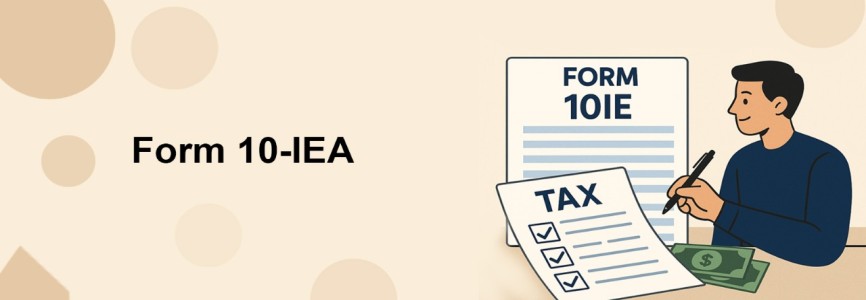






_crop10_thumb.jpg)


















































































_for_FY_2025-26_crop10_thumb.jpg)



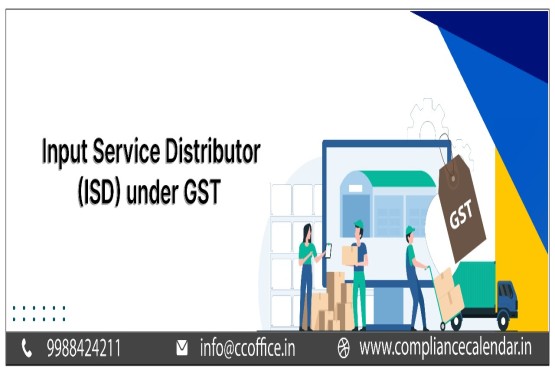








_learn_crop10_thumb.jpg)








_Filing_Due_Dates_for_FY_2024-25_learn_crop10_thumb.jpeg)
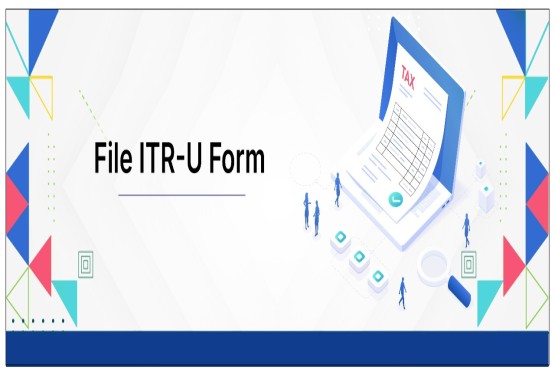

























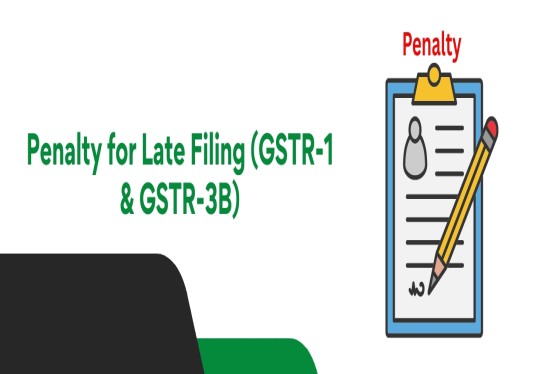












_of_GST_Act_learn_crop10_thumb.jpg)










_Under_GST_learn_crop10_thumb.jpg)









_crop10_thumb.jpg)


_crop10_thumb.jpg)






_learn_crop10_thumb.jpg)






















_of_the_Income_Tax_Act_learn_crop10_thumb.jpg)



_learn_crop10_thumb.jpg)
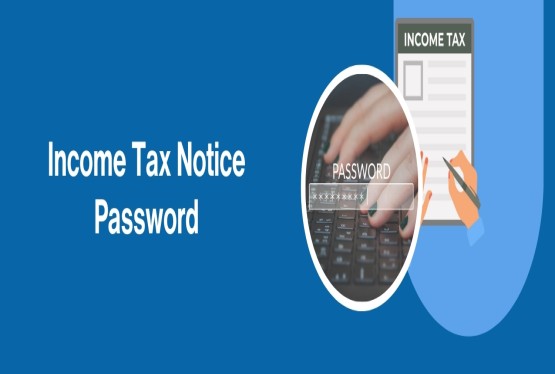





_learn_crop10_thumb.jpg)






_crop10_thumb.jpg)




















_in_The_Income_Tax_Act,_1961_learn_crop10_thumb.jpg)



_learn_crop10_thumb.jpg)



_of_the_Income_Tax_Act_learn_crop10_thumb.jpg)


_Of_Income_Tax_Act_learn_crop10_thumb.jpg)








_learn_crop10_thumb.jpg)








_learn_crop10_thumb.jpg)
_crop10_thumb.jpg)

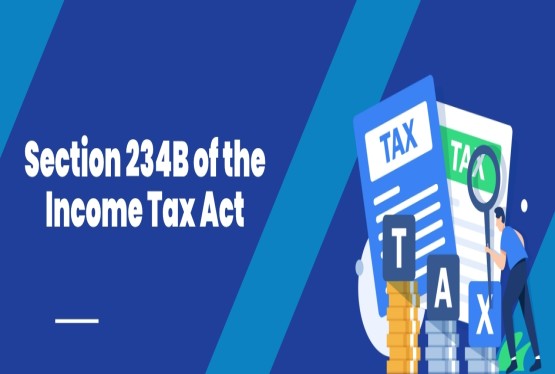




















_learn_crop10_thumb.jpg)
_for_Import_and_Export_learn_crop10_thumb.jpg)